Introduction
Are you okay with Visual Studio 2013 ALL CAPS Menu? If not, there's a simple solution.
Thanks Richard Banks for sharing this great solution.
Menus In CAPS
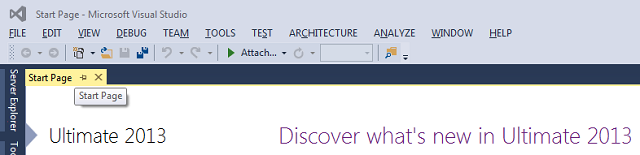
Registry Crack
I have attached the .reg file with this post. Extract the downloaded zip file and execute the reg. file with admin rights.
Restart Visual Studio 2013. It's done  . If you want, you can review the downloaded reg file in any text editor before executing.
. If you want, you can review the downloaded reg file in any text editor before executing.
If you want to do this manually, then open the Registry Editor (regedit) and add the below key and value.
Note: If you do anything wrong in this registry editing, then Visual Studio 2013 won't work after splash screen.
HKEY_CURRENT_USER\Software\Microsoft\VisualStudio\12.0\General\SuppressUppercaseConversion
REG_DWORD value: 1
Normal Menus

If you want that CAPS Menus back, then just remove the above key from the specified location.
Enjoy! 
Please click here to check my other articles.
History
- 5th February, 2014: Initial version
 General
General  News
News  Suggestion
Suggestion  Question
Question  Bug
Bug  Answer
Answer  Joke
Joke  Praise
Praise  Rant
Rant  Admin
Admin 





