
Introduction
In every project I need a way to show the latest articles, news, weathercast, etc. Some projects process links with query strings while others not.. My ideal solution would be a quick, simple, lightweight Marquee Web Custom Control...
If you are not familiar with custom web controls, here is a partial definition from the Microsoft documentation:
Web controls run on the server and include form controls such as buttons and text boxes, as well as special purpose controls such as a calendar. This allows you to programmatically control these elements on a web page. Web controls are more abstract than HTML controls. Their object model does not necessarily reflect HTML syntax. (See MSDN.)
Features
- great design-time attributes.
- allows you to choose database: XML or SQL Server.
- you can apply your web template.
- each topic has ID, description, date, anchor URL, anchor text.
Database
In the case of XML as database:
="1.0"="utf-8"
<marquee>
<topic tpID='1' postDate='1/1/2002'>
<url value='http://www.....com'> Link... </url>
<hint><![CDATA[</hint>
</topic>
</marquee>
Using the code
Our control has three classes:
Marquee: WebControl (which renders the control).
Data (reads data from database (XML or SQL Server) and generates a collection of topics).
Anchor (data holder).
First, we will preview the Data class code:
public class Data
{
public ArrayList GetNews(string str,bool _isXML)
{
ArrayList AnchorsArrayList=new ArrayList();
if(!_isXML)
{
try
{
string sqlSelectStr="SELECT text, url, id, date, title FROM links";
SqlConnection myConnection;
myConnection=new SqlConnection(str);
if(myConnection.State==ConnectionState.Closed){myConnection.Open();}
SqlCommand myCommand=new SqlCommand(sqlSelectStr,myConnection);
SqlDataReader myReader=myCommand.ExecuteReader();
while(myReader.Read())
{
Anchor anc=new Anchor();
anc.Id=Convert.ToInt32(myReader["id"]);
anc.Url=myReader["url"].ToString();
anc.Text=myReader["text"].ToString();
anc.Date=(DateTime)myReader["date"];
anc.Title=myReader["title"].ToString();
AnchorsArrayList.Add(anc);
}
myReader.Close();
myConnection.Close();
}
catch(Exception ex)
{
throw ex;
}
}
else
{
try
{
XmlDocument xmlDoc=new XmlDocument();
xmlDoc.Load(str);
XPathNavigator nav=xmlDoc.CreateNavigator();
XPathNodeIterator navIterator;
XPathNodeIterator navIterator2;
navIterator=nav.Select("marquee/topic");
int topicNo=1;
while(navIterator.MoveNext())
{
Anchor anc=new Anchor();
anc.Id=
Convert.ToInt32(navIterator.Current.GetAttribute("tpID",
"").ToString());
anc.Date=
Convert.ToDateTime(navIterator.Current.GetAttribute("postDate",
"").ToString());
navIterator2=nav.Select("marquee/topic["+topicNo+"]/url");
navIterator2.MoveNext();
anc.Url=
navIterator2.Current.GetAttribute("value",
"").ToString();
anc.Text=navIterator2.Current.Value.ToString();
navIterator2=nav.Select("marquee/topic["+topicNo+"]/hint");
navIterator2.MoveNext();
anc.Title=navIterator2.Current.Value.ToString();
AnchorsArrayList.Add(anc);
topicNo++;
}
}
catch(Exception ex)
{
throw ex;
}
}
return AnchorsArrayList;
}
}
Now we look at the Marquee class. There are two methods:
Render(...)
AnchorsListHtmlGenerator(.....)
protected string AnchorsListHtmlGenerator(ArrayList aList)
{
StringBuilder s = new StringBuilder();
string dir;
bool pFlag;
if (arabicSupport){dir = "rtl";}else{dir = "ltr";}
switch (marqueeDirection)
{
case Direction.up:
case Direction.down:
{
pFlag = true;
break;
}
default:
{
pFlag = false;
break;
}
}
for (int i = 0; i < aList.Count; i++)
{
if (showTitle)
{
if (TitleFontBold) { s.Append("<b>"); }
if (pFlag) { s.Append("<p dir=\"" + dir + "\">"); }
s.Append("<font size=\"" + titleFontSize +
"\" color=\"" +
urlTitleForeColor.Name.ToString() +
"\"" + ">");
s.Append((((Anchor)aList[i]).Title).ToString());
s.Append("</font>");
if (pFlag) { s.Append("</p>"); }
if (TitleFontBold) { s.Append("</b>"); }
}
if (pFlag) { s.Append("<p dir=\"" + dir + "\">"); }
if (showImage)
{
s.Append("<img src=" + listItemImageSrc + ">");
}
s.Append("<A href=\"");
s.Append((((Anchor)aList[i]).Url).ToString());
s.Append("\"");
if (urlUnderLine)
{
s.Append(" style=\"text-decoration: none\" ");
}
s.Append(">");
s.Append("<font size=\"");
s.Append(linkFontSize + "\" color=\"" +
urlForeColor.Name.ToString() + "\"" + ">");
s.Append((((Anchor)aList[i]).Text).ToString());
s.Append("</font></A>");
if (pFlag) { s.Append("</p><p> </p>"); }
}
return s.ToString();
}
Render method:
protected override void Render(HtmlTextWriter output)
{
try
{
Data myData = new Data();
output.Write("<marquee onmouseover=this.stop() " +
"onmouseout=this.start() scrollamount=1 " +
"scrolldelay=10 direction=" +
marqueeDirection.ToString() + " width=" +
width + " height=" + height + ">");
if (FontBold) { output.Write("<b>"); }
output.Write(AnchorsListHtmlGenerator(myData.GetNews(connectionStr,
isXML)));
if (FontBold) { output.Write("</b>"); }
output.Write("</marquee>");
}
catch (Exception ex)
{
output.Write(ex.Message);
}
}
How? ..
After registering the DLL file within your web solution, you must:
- Decide the database type: XML Or MS SQL Server. If your choice is XML, then set the property
IsXML=true.

- Then specify your XML file full path
ConnectionString="C:\resources\xml\XMLFile1.xml" or your MS SQL DB connection string in the case of IsXml=false...
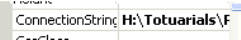
This member has not yet provided a Biography. Assume it's interesting and varied, and probably something to do with programming.
 General
General  News
News  Suggestion
Suggestion  Question
Question  Bug
Bug  Answer
Answer  Joke
Joke  Praise
Praise  Rant
Rant  Admin
Admin 







 I am using a table of values to populate the marquee and it works like a dream. However, the URL is causing me issues. For example, I have a value in a table for the URL to be www.codeproject.com, but when I hit the link in the marquee it comes up as http://localhost/www.codeproject.com. Obviously I want to drop the 'localhost' part. Where in the code do I need to change this? The data.cs where IsXML = false, adds the correct URL to the anchor. I'm not sure where to go from here.
I am using a table of values to populate the marquee and it works like a dream. However, the URL is causing me issues. For example, I have a value in a table for the URL to be www.codeproject.com, but when I hit the link in the marquee it comes up as http://localhost/www.codeproject.com. Obviously I want to drop the 'localhost' part. Where in the code do I need to change this? The data.cs where IsXML = false, adds the correct URL to the anchor. I'm not sure where to go from here.