Introduction
This is a control which will allow the user to input only numbers. And it also has some special features like, if we enter negative values, we can show it in a different color. We can also allow/restrict the Zero Value in this control, and also set the minimum and maximum values. If we press the ‘F2’ key inside the control, it will bring the calculator, which we can make use of for doing some calculation.
Properties
MaximumValue
Using this property we can set/get the maximum bound as an input to this control.
MinimumValue
Using this property we can set/get the minimum bound as an input to this control.
NegativeColor
This property is used to change the color of the control if the control is having a negative value.
If the value in the control is positive, the control will look like below:

If the value in the control is negative, the control will look like below:
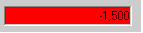
We can set any color as we like.
ThousandSeparator
This is a boolean property where we can set if the thousand separator is necessary or not.
Value
Set/get the value of the control as a number.
ZeroAllowed
This is a boolean property. Using this we can set if the control can have a zero value or not. If we set the ZeroAllowed property to False, it won’t allow the user to input zero. And it also shows a warring message.

If we place the mouse pointer in the exclamatory icon, it will show the warring message.
Given below is the screen shot of the property page for this control.
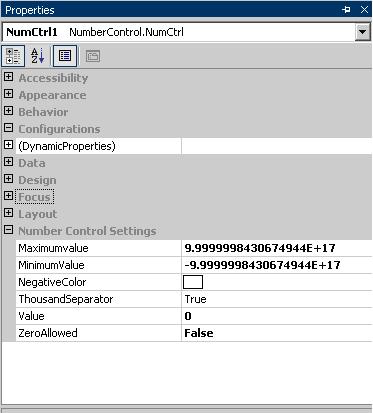
The Code
The main technical functionality of this control is as follows:
Private Overloads Sub NumTxt_TextChanged(ByVal sender _
As System.Object, ByVal e As System.Windows.Forms.KeyPressEventArgs) _
Handles NumTxt.KeyPress, MyBase.KeyPress
Dim isKey As Boolean = e.KeyChar.IsDigit(e.KeyChar)
Dim isDecimal As Boolean = e.KeyChar.ToString = "."
Dim isBackSpace As Boolean = Asc(e.KeyChar) = "08"
Dim isNegative As Boolean = e.KeyChar.ToString = "-"
If isNegative And Len(NumTxt.Text) > 0 Then
e.Handled = True
Exit Sub
End If
If InStr(NumTxt.Text, ".") > 0 And isDecimal Then
e.Handled = True
Exit Sub
End If
If Not isKey And Not isBackSpace And Not isDecimal And Not isNegative Then
e.Handled = True
End If
If NumTxt.Text <> "" Then
lnOldVal = Val(Replace(NumTxt.Text, ",", ""))
Else
lnOldVal = 0
End If
End Sub
How to use this control in your projects
Just add the reference of this control, using the Project –> Add Reference option (.NET).
I am J. Franklin Kennedy, Working as a programmer in application software developement.
 General
General  News
News  Suggestion
Suggestion  Question
Question  Bug
Bug  Answer
Answer  Joke
Joke  Praise
Praise  Rant
Rant  Admin
Admin 







