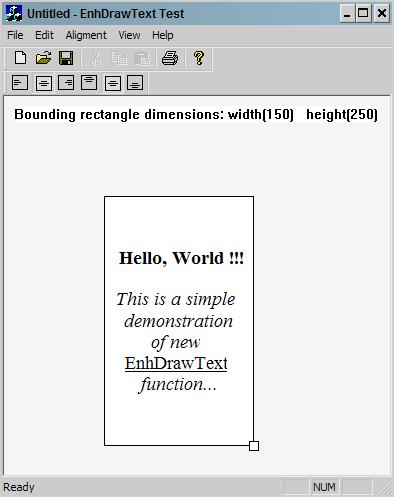
Introduction
This article is about improvements made for the TextOut GDI function. With the provided text rendering class, one will be able to perform simple text formatting using RTF tags ("\b", "\i", "\u", "\par", "\r", "\n") and also simple text alignment (left, center, right, top, middle, bottom) in a given bounding rectangle.
Please note that you are not restricted in any way to use this class only in MFC applications.
Background
There are articles on CodeProject on similar subjects, but this is just a first step in developing an easy-to-use but powerful text-formatting function.
Using the code
To use the code include the header file "TextRender.h" in your project. Then add an instance of the CTextRender class. Call the EnhDrawText method with the provided text and that's it.
#include "TextRender.h"
CTextRender m_TextRender;
char text[] = "\\b1Hello, World !!!\\b0\\par\\par\\i1Thi"
"s is a simple demonstration\\par of new\\i0"
" \\ul1EnhDrawText\\ul0 \\i1function...\\i0";
RECT margins = {10, 5, 10, 5};
RECT textRect = {100, 100, 300, 300};
DWORD textAlignment = THA_CENTER | TVA_MIDDLE;
m_TextRender.EnhDrawText( hDC, text, strlen(text),
&textRect, &margins, textAlignment );
Now, let's see what the other arguments of EnhDrawText are. The first argument is the handle of the device context for text rendering. The second and third arguments are the text with the formatting tags and the length of the text, respectively. The fourth argument is the text bounding rectangle (all word-breaking will be done in this rectangle). The fifth argument is text margins, and finally the last argument is the text alignment flag. It can have the following values for horizontal alignment:
THA_LEFT
THA_CENTER
THA_RIGHT
Also, it can take the following values for vertical alignment:
TVA_TOP
TVA_MIDDLE
TVA_BOTTOM
Combine these values to achieve different results.
Text formatting tags
The text formatting is performed using basic RTF (Rich Text Format) tags. The following tags are supported in this version of CTextRender class:
- \b1 - bold text on
- \b0 - bold text off
- \i1 - italic text on
- \i0 - italic text off
- \u1 - underline text on
- \u0 - underline text off
- \par - new line flag, (which is the same as the following combination)
- \r - carriage-return flag, (if stands alone does nothing)
- \n - line-feed flag, (can stand alone)
Calculating text height
To calculate the formatted text height use the CalculateTextHeight method of the CTextRender class. See an example below:
int textHeight = CalculateTextHeight( hDC, text, strlen(text),
textRect, margins, width, height );
Points of Interest
Working on this problem I realised that basic support for text rendering through ExtTextOut or even DrawTextEx is not enough, so I am trying to upgrade these GDI functions to the level they can be used for advanced text rendering.
History
In this version of CTextRender class basic text formatting and alignment is supported. For the next upgrade it is planned to extend the list of supported RTF tags and to add text justification, and also a UNICODE text support.
He has a master degree in Computer Science at Faculty of Electronics in Nis (Serbia), and works as a C++/C# application developer for Windows platforms since 2001. He likes traveling, reading and meeting new people and cultures.
 General
General  News
News  Suggestion
Suggestion  Question
Question  Bug
Bug  Answer
Answer  Joke
Joke  Praise
Praise  Rant
Rant  Admin
Admin 






 and grab an image from the richeditctrl and graw the image in the print preview window.
and grab an image from the richeditctrl and graw the image in the print preview window. 

