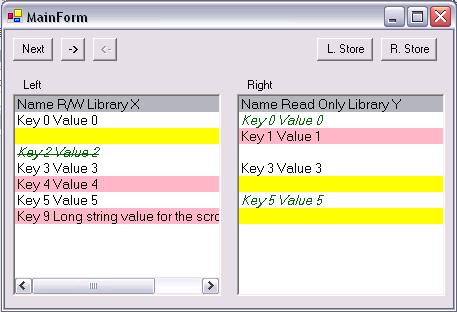
Introduction
This article introduces a compare/synchronize tool written using C#. The control was initially created for the synchronization of two tables from different databases (production and testing databases). However, I noticed that it could be extended for comparison and synchronization of any object types. The demo presented in the article is used for comparing and synchronizing string based key-value pairs.
Design
The control’s structure is presented in the following figure:

The control receives two collections of type CompareCollection as input:
public void DisplayCollections ( CompareCollection A,
CompareCollection B )
The CompareCollection implements ICollection interface and contains objects of type CompareItem. The CompareItem class contains the following members:
private object m_sKey;
private object m_sValue;
private object m_sNewKey;
private object m_sNewValue;
private bool m_bWasAdded = false;
private bool m_bWasModified = false;
private bool m_bWasDeleted = false;
private bool m_bIsDifferentKey = false;
private bool m_bIsDifferentValue = false;
private bool m_bIsDummy = false;
private bool m_bIsReadOnly = false;
Key is an essential member of the class. Key is used for the placement of an object in a ListBox. For instance: Two string objects will be displayed in the same line of both ListBoxes if and only if both of them have the same keys. (In case, items' values are different, lines containing these items will be highlighted.)
Most of the flags are self explanatory except for IsDifferentKey and IsDifferentValue. Note that iCompareKey and iCompareValue are CompareItem's virtual functions and should be overridden for appropriate objects. In this example, both the key and value are casted to the string type for comparing.
Another virtual parameter of the class is sDisplayString which is used for displaying a string in the ListBox. Majority of the logic is concentrated in the LineComparatorControl class. The main functions are:
DoDisplayCollections: The function places items in the ListBox:
private void DoDisplayCollections (
CompareCollection oLeft, CompareCollection oRight ) {
int iLeftIndex = 0;
int iRightIndex = 0;
int iSyncIndex = 0;
while ( iLeftIndex < oLeft.Count || iRightIndex < oRight.Count ){
int iCompResult = 0;
if ( iLeftIndex == oLeft.Count ) {
iCompResult = 1;
}else if ( iRightIndex == oRight.Count ){
iCompResult = -1;
}else{
iCompResult = oLeft[iLeftIndex].iCompareKey(
oRight[iRightIndex] );
}
if ( iCompResult < 0 ){
oLeft[iLeftIndex].bDifferentKey = true;
LeftListBox.Items.Insert (iSyncIndex, oLeft[iLeftIndex]);
RightListBox.Items.Insert (iSyncIndex,
new CompareItem( true, true, true ) );
iLeftIndex++;
}else if ( iCompResult > 0 ){
oRight[iRightIndex].bDifferentKey = true;
RightListBox.Items.Insert (iSyncIndex,
oRight[iRightIndex] );
LeftListBox.Items.Insert (iSyncIndex,
new CompareItem( true, true, true ) );
iRightIndex++;
}else{
if (oLeft[iLeftIndex].iCompareValue(oRight[iRightIndex]) != 0 ){
oRight[iRightIndex].bDifferentValue = true;
oLeft[iLeftIndex].bDifferentValue = true;
}
RightListBox.Items.Insert ( iSyncIndex,
oRight[iRightIndex] );
LeftListBox.Items.Insert ( iSyncIndex,
oLeft[iLeftIndex] );
iLeftIndex++;
iRightIndex++;
}
iSyncIndex++;
}
}
bExecuteSync: This function is used for the synchronization of items.
In case of synchronization failure, the function pops up a message box with an error message. In order to check whether synchronization is possible, a virtual function bIsSynchronizationOk is used.
private bool bExecuteSync ( CompareItem oFromItem,
CompareItem oToItem,
ref string sErrorMsg ){
if ( oFromItem.bDummy ){
oToItem.bDeleted = true;
}else if ( oToItem.bDummy ){
oToItem.bAdded = true;
oToItem.sNewKey = oFromItem.sKey;
oToItem.sNewValue = oFromItem.sValue;
}else {
oToItem.bModified = true;
oToItem.sNewKey = oFromItem.sKey;
oToItem.sNewValue = oFromItem.sValue;
}
if ( bIsSynchronizationOk ( oToItem, ref sErrorMsg ) ){
if ( !oToItem.bDeleted ){
oToItem.sKey = oToItem.sNewKey;
oToItem.sValue = oToItem.sNewValue;
}
if ( oToItem.bDeleted || oToItem.bAdded ){
oToItem.bDummy = false;
oFromItem.bDummy = false;
}
oToItem.bDifferentKey = false;
oToItem.bDifferentValue = false;
oFromItem.bDifferentKey = false;
oFromItem.bDifferentValue = false;
return true;
}else{
return false;
}
}
One would need to override functions LeftStoreButton_Click and RightStoreButton_Click in order to implement your own store logic for changed items.
Hope this article is helpful.
References
In order to highlight lines in the ListBox, I used the article: A C# ColorListBox.
This member has not yet provided a Biography. Assume it's interesting and varied, and probably something to do with programming.
 General
General  News
News  Suggestion
Suggestion  Question
Question  Bug
Bug  Answer
Answer  Joke
Joke  Praise
Praise  Rant
Rant  Admin
Admin 





