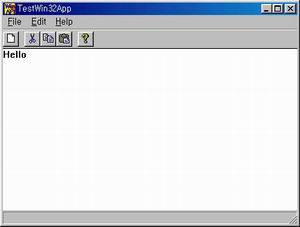
Introduction
This article will help you develop a Win32 API Application easily. This wizard
creates the basic code for you.
| Single Document | Base Code, View Mode Code, Edit Mode Code, RichEdit Mode Code. |
| Multi Document | Base Code, View Mode Code, Edit Mode Code, RichEdit Mode Code. |
| Dialog Based |
This version does not support message cracking code.
Installing the AppWizard
Open the source code and compile. The 'Executable For Debug Session' dialog will
appear - press cancel. Select
File Menu > New... and select
Projects
>
'Win32 AppWizard (exe)' and make your project.
or
Extract the demo file into your Devstudio folder
eg. C:\Program Files\Microsoft Visual Studio\Common\MSDev98\Template
Select File Menu > New... Projects > 'Win32 AppWizard (exe)'
and make your project.
Source Code
BOOL CCustom1Dlg::OnDismiss()
{
if (!UpdateData(TRUE))
return FALSE;
Win32aw.SetAppType(m_app);
RemoveData();
switch(Win32aw.GetAppType()) {
case 0:
Win32aw.m_Dictionary["SDI_BASED"]="Yes";
break;
case 1:
Win32aw.m_Dictionary["MDI_BASED"]="Yes";
break;
case 2:
Win32aw.m_Dictionary["DIALOG_BASED"]="Yes";
break;
}
return TRUE;
}
BOOL CCustom2Dlg::OnDismiss()
{
if (!UpdateData(TRUE))
return FALSE;
RemoveData();
if(Win32aw.GetAppType()==0) {
Win32aw.SetAppType(4);
}
if(Win32aw.GetAppType()==1) {
Win32aw.SetAppType(5);
}
if(Win32aw.GetAppType()==4) {
m_pbmpBase=&m_bmpSingle;
c_menu.EnableWindow(TRUE);
c_tool.EnableWindow(TRUE);
c_status.EnableWindow(TRUE);
Win32aw.m_Dictionary["SDI_VIEW"]="Yes";
}
if(Win32aw.GetAppType()==5) {
m_pbmpBase=&m_bmpMulti;
c_menu.EnableWindow(FALSE);
c_tool.EnableWindow(FALSE);
c_status.EnableWindow(FALSE);
Win32aw.m_Dictionary["MDI_VIEW"]="Yes";
}
if(Win32aw.GetCodeType()==0) {
m_pbmpCode=&m_bmpCase;
Win32aw.m_Dictionary["SWITCH"]="Yes";
}
else {
m_pbmpCode=&m_bmpCrack;
Win32aw.m_Dictionary["CRACKER"]="Yes";
}
if(m_menu==TRUE) {
Win32aw.m_Dictionary["MENU"]="Yes";
}
if(m_tool==TRUE) {
Win32aw.m_Dictionary["TOOL"]="Yes";
}
if(m_status==TRUE) {
Win32aw.m_Dictionary["STATUS"]="Yes";
}
Win32aw.m_Dictionary["VIEW"]="Yes";
m_bFirst=FALSE;
return TRUE;
}
BOOL CCustom3Dlg::OnDismiss()
{
if (!UpdateData(TRUE))
return FALSE;
Win32aw.m_Dictionary.RemoveKey("SDI_VIEW");
Win32aw.m_Dictionary.RemoveKey("MDI_VIEW");
if(Win32aw.GetAppType()==4) {
switch(Win32aw.GetViewType()) {
case 0:
Win32aw.m_Dictionary["SDI_VIEW"]="Yes";
break;
case 1:
Win32aw.m_Dictionary["SDI_EDIT"]="Yes";
break;
case 2:
Win32aw.m_Dictionary["SDI_RICHEDIT"]="Yes";
break;
}
}
else {
switch(Win32aw.GetViewType()) {
case 0:
Win32aw.m_Dictionary["MDI_VIEW"]="Yes";
break;
case 1:
Win32aw.m_Dictionary["MDI_EDIT"]="Yes";
break;
case 2:
Win32aw.m_Dictionary["MDI_RICHEDIT"]="Yes";
break;
}
}
return TRUE;
}
Using AppWizard
Can you use the 'MFC AppWizard (exe)'? Then you can use the 'Win32 AppWizard (exe)'
too!
>
This member has not yet provided a Biography. Assume it's interesting and varied, and probably something to do with programming.
 General
General  News
News  Suggestion
Suggestion  Question
Question  Bug
Bug  Answer
Answer  Joke
Joke  Praise
Praise  Rant
Rant  Admin
Admin 








 There was once a day when you could contribute and not be ripped to shreds when it wasn't something that somebody wanted.
There was once a day when you could contribute and not be ripped to shreds when it wasn't something that somebody wanted. 
![Rose | [Rose]](https://codeproject.global.ssl.fastly.net/script/Forums/Images/rose.gif)