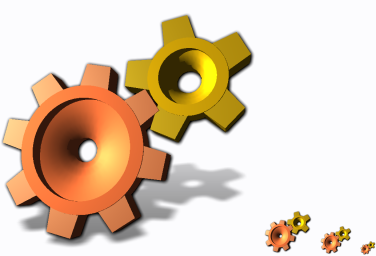
Windows Vista icons contain hi-res 256x256 pixels images.
Introduction
This article describes the basic differences between Windows XP and Windows Vista icons and explains how to use Vista icons in your applications.
Vista icons
Four years ago, Microsoft extended the .ico format and allowed 32bit RGBA images (with 8bit alpha channel) inside .ico files. These icons are known as Windows XP icons and are easily recognized by their smooth antialiased edges.
Beta 1 and Beta 2 of Windows Vista indicate that Microsoft is going to make another change to the .ico format. Icons in current Vista builds differ in two aspects from Windows XP icons:
- Vista icons contain large high-resolution 256x256 images
- The large images are stored using PNG compression
The use of PNG compression is a breaking change. Windows XP and previous are only able to use those images from an icon that are not compressed.
The icon format allowed to use 256x256 images before, so why did Microsoft introduce the PNG compression? We can only guess, but since the uncompressed icon with all Vista formats occupies more then 400kB, the answer is obvious.
Windows Vista Explorer uses the hi-res image and dynamically resamples them to required resolution.
Problems compiling Vista icons
If you try to compile a Vista icon into application resources using Visual Studio resource compiler, the tool aborts with error and refuses to accept the icon in Vista format. This error is reported from all versions of Visual Studio including VS 2005.
How to use the tool
The tool accompanying this article is able to replace or add an icon to an already compiled executable. It has an easy command line interface and can be configured to run as a post-build step in Microsoft Visual Studio.
Parameters
ReplaceVistaIcon.exe executable.dll icon.ico [icon_ID [language_code]]
The command will replace or add icon.ico to executable.dll. The icon will be replaced if you specify icon_ID, otherwise it will be added to the list of icons.
Implementation
The tool does not modify the executable directly. Instead it uses Win32 API for resource manipulation and works under all NT-based systems. There should be no compatibility problems, because it links the static version of C runtime.
The implementation is pretty straightforward, the tool:
- Reads and analyzes the icon
- Enumerates icon resources in the executable (icon resource is actually a bit more complicated than other kinds of resources, because it consists of an icon directory, that holds the references to images, and the actual images)
- Optionally removes the icon that is being replaced
- Adds the new icon into the executable
Points of Interest
I used the tool on itself and the compiled executable already contains a Vista-compatible icon (the one on the picture).
History
- 1.0 - posted on May 4th, 2006
Conclusion
Vista is still in beta phase and Microsoft will likely resolve the problems with resource compiler by the time Vista is released making this tool obsolete. (What compiler is Microsoft using to compile Windows Vista anyway?)
Still, Microsoft may not issue a patch for all versions of their development environments and there are plenty of third party Windows compilers, so the tool may find its place even after Microsoft addresses the issue.
Windows Vista delivers stunning visual capabilities and the new, hi-res icons are an inseparable part of it. Exploring and exploiting new concepts of Vista is an exciting experience, especially for someone like me, who is involved in development of icon authoring software.
This member has not yet provided a Biography. Assume it's interesting and varied, and probably something to do with programming.
 General
General  News
News  Suggestion
Suggestion  Question
Question  Bug
Bug  Answer
Answer  Joke
Joke  Praise
Praise  Rant
Rant  Admin
Admin 












 pls let me knw..
pls let me knw..