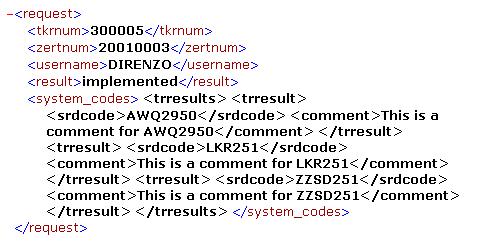
Image A - Before transformation

Image B - After transformation
Introduction
This article describes a means of using C# to create a node-tree-fragment in XSLT.
Overview
The concept derives from embedding well-formed XML inside an existing XML object programmatically, by setting the inner text portion of a given element. I could have used an XML DOM append child node technique, but for the purposes of this example, I chose not to. When you do this, the embedded well-formed XML is treated as a string, not as XML nodes. Image A shows the embedded XML in black color. You cannot expand or collapse any of the embedded XML nodes. Several solutions that I have found required me to use a different XML parser other than what is provided via Microsoft - Xerces comes to mind. In fact, the Microsoft XML parser does not include a native function for converting strings to node-tree-fragments.
So, how can you access the values or the elements? A conversion of the XML string to a node tree fragment needs to take place.
The problem: I needed to embed XML within XML. Afterwards, a transformation from one XML format to another is performed. Embedding XML within XML is a practice not recommended by various XML pundits. However, when the situation cannot be modified such that a best-practices approach can occur, there is not a whole lot one can do. Enter IE XML/XSLT node-tree-fragment creation using the .NET Framework!
Using the code
The real trick is setting up the XSLT file with the appropriate namespaces:
<xsl:stylesheet version="1.0"
xmlns:xsl="http://www.w3.org/1999/XSL/Transform"
xmlns:ms="urn:schemas-microsoft-com:xslt"
xmlns:cs="urn:the-xml-files:xslt-csharp"
exclude-result-prefixes="cs ms">
Once the namespace declarations have been set, adding any number of .NET Framework aware classes is relatively easy. I use the XPathNodeIterator function to convert the well-formed XML string to a node-tree-fragment.
<ms:script language="C#" implements-prefix="cs">
<![CDATA[
XPathNodeIterator parse(String strXML)
{
System.IO.StringReader rdr = new System.IO.StringReader(strXML);
XPathDocument doc = new XPathDocument(rdr);
XPathNavigator nav = doc.CreateNavigator();
XPathExpression expr;
expr = nav.Compile("/");
XPathNodeIterator iterator = nav.Select(expr);
return iterator;
}
]]>
</ms:script>
Here is a sample XML snippet. Note the <system_codes> element. Contained within, I programmatically embed a well-formed XML string. When the MS XML parser interprets this, all of the less-than and greater-than characters get escaped. The MS XML parser will escape the XML programmatically for you because it is treated as text/string. I could have used an AppendChild method to merge the XML, but then there would be no need for this article!
<request>
<tkrnum>300005</tkrnum>
<zertnum>20010003</zertnum>
<username>DIRENZO</username>
<result>implemented</result>
<system_codes>Embedded Well-Formed XML is here - download
article source to see it</system_codes>
</system_codes>
</request>
Here is the XSL code snippet that accesses the Parse function and describes the iteration process:
<xsl:variable name="syscodes" select="cs:parse(system_codes)"/>
<internal_sys_codes>
<xsl:for-each select="$syscodes//trresult" >
<sys_code>
<icode><xsl:value-of select="srdcode"/></icode>
<icomment><xsl:value-of select="comment"/></icomment>
</sys_code>
</xsl:for-each>
</internal_sys_codes>
Note the cs: prefix that references the namespace contained in the XSLT header. I put the result of cs:parse into syscodes. Then, the iteration of the new node-tree-fragment contained in syscodes occurs. Through this iteration, I can use the values contained in the originally embedded XML string (now a node-tree-fragment) and reshape the XML.
Points of Interest
The real crux of this technique is that it cannot be performed unless we do a server-side transform. The transform must be done with the .NET Framework, or an Invalid class string exception is thrown. Simply referencing the XSL file within the XML file will not work. See Image B for the results of the transformation.
I have lived and worked throughout the globe (Brussels, London, Paris, West Indies, USA) as an IT consultant. My favorite S/W development concentrations are XML/XSLT, C#, Agile Model - Driven Development. I live and work in Charlotte, NC, USA. I hold a Bachelors degree in Business with a concentration in Management Information Systems from the University of North Carolina at Charlotte.
 General
General  News
News  Suggestion
Suggestion  Question
Question  Bug
Bug  Answer
Answer  Joke
Joke  Praise
Praise  Rant
Rant  Admin
Admin 





