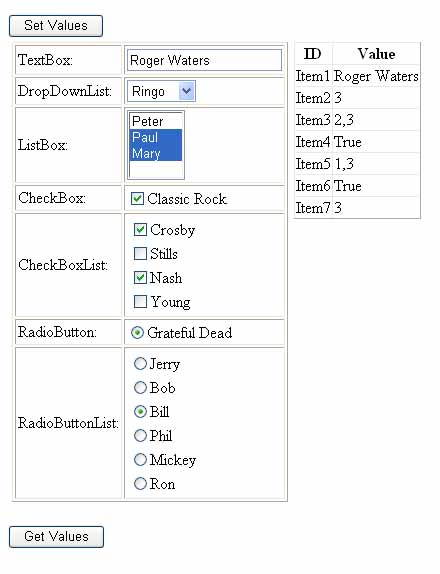
Introduction
Ever have a user input form that has a lot of input fields that you need to set or get the values from a data source? Typically, programmers would programmatically get and set each individual field in their server side code. This article describes a method to capture all of the input controls and then iterate through the controls to either get or set the values. The goal of this article is to provide the programmer with a more efficient way of getting and setting control values when dealing with a large input form.
Background
Recently, I was involved in a project which required users to fill out an online form that contained over 40 input fields. Some of the field values needed to be pre-populated from a data source and others were for the user to complete. Traditionally, I would have programmatically set and get the field values line by line, control by control. Because this was just one of 10 such forms, it would have taken a large amount of time to program this task. Furthermore, every time the client requested me to add a new form, I would have to go through the lengthy process again and again. But we would like to be smarter than this so that we can focus more on solving business problems and not just be code monkeys!
The ControlFunctions Class
The ControlFunctions class contains the methods to get and set the value of any input type control. An input type control could be a TextBox, DropDownList, ListBox, CheckBox, CheckBoxList, RadioButton, or RadioButtonList. Basically, any form control object that a user can use to input information.
The ControlFunctions class uses a pseudo-factory method to enable a programmer to pass any control to the class. The pseudo-factory then figures out what type of control it is and then the class knows how to properly set the value of that control.
For example, to set or get the value of a TextBox control, you might do something like this:
string MyValue = MyTextBox.Text;
MyTextBox.Text = (string)MyValue;
However, to set or get the value of a CheckBox control, you might do something like this:
bool MyValue = MyCheckBox.Checked;
MyCheckBox.Checked = (bool)MyValue;
The ControlFunctions class handles for you the getting and setting of a control no matter what input type control it is.
SetControlValue Method
The SetControlValue method sets the values for each input type control in the collection. Recursion is used here to make sure that we get all child controls as well:
public void SetControlValue(ControlCollection controlCollection, ArrayList values)
{
foreach (Control control in controlCollection)
{
foreach (ControlItem controlItem in values)
{
if (control.ID == controlItem.ID)
SetControlValue(control, controlItem.Value);
}
if (control.HasControls())
SetControlValue(control.Controls, values);
}
}
The SetControlValue method also has an overload method for setting an individual control value. This is also an example where we implement a pseudo-factory:
public void SetControlValue(Control control, string value)
{
Type _ctlType = control.GetType();
switch (_ctlType.Name)
{
case "TextBox":
SetTextBox(control, value);
break;
case "DropDownList":
SetDropDownList(control, value);
break;
case "ListBox":
SetListBox(control, value);
break;
case "CheckBox":
SetCheckBox(control, value);
break;
case "CheckBoxList":
SetCheckBoxList(control, value);
break;
case "RadioButton":
SetRadioButton(control, value);
break;
case "RadioButtonList":
SetRadioButtonList(control, value);
break;
default:
break;
}
}
The Set<Control Type> Methods
Once the factory has figured out what type of input control it is, the Set<Control Type> method then knows how to deal with that particular control:
private void SetTextBox(Control control, string value)
{
TextBox _ctl = (TextBox)control;
_ctl.Text = value;
}
private void SetDropDownList(Control control, string value)
{
DropDownList _ctl = (DropDownList)control;
_ctl.SelectedIndex = _ctl.Items.IndexOf(_ctl.Items.FindByValue(value));
}
private void SetListBox(Control control, string value)
{
ListBox _ctl = (ListBox)control;
ArrayList values = StringToArrayList(value);
foreach (ListItem li in _ctl.Items)
{
if (values.Contains(li.Value))
li.Selected = true;
else
li.Selected = false;
}
}
private void SetCheckBox(Control control, string value)
{
CheckBox _ctl = (CheckBox)control;
_ctl.Checked = Convert.ToBoolean(value);
}
private void SetCheckBoxList(Control control, string value)
{
CheckBoxList _ctl = (CheckBoxList)control;
ArrayList values = StringToArrayList(value);
foreach (ListItem li in _ctl.Items)
{
if (values.Contains(li.Value))
li.Selected = true;
else
li.Selected = false;
}
}
private void SetRadioButton(Control control, string value)
{
RadioButton _ctl = (RadioButton)control;
_ctl.Checked = Convert.ToBoolean(value);
}
private void SetRadioButtonList(Control control, string value)
{
RadioButtonList _ctl = (RadioButtonList)control;
ArrayList values = StringToArrayList(value);
for (int i = 0; i < _ctl.Items.Count; i++)
{
ListItem li = _ctl.Items[i];
if (values.Contains(li.Value))
li.Selected = true;
else
li.Selected = false;
}
}
Supporting Methods
The following methods are used to convert ArrayLists and Strings that are used by the above methods:
private ArrayList StringToArrayList(string value)
{
ArrayList _al = new ArrayList();
string[] _s = value.Split(new char[] { ',' });
foreach (string item in _s)
_al.Add(item);
return _al;
}
private string ArrayListToString(ArrayList value)
{
StringBuilder _s = new StringBuilder();
int _count = 0;
foreach (string item in value)
{
_s.Append(item);
if (_count < value.Count - 1)
_s.Append(",");
_count++;
}
return _s.ToString();
}
The ControlItem class
The ControlItem class contains the properties for getting and setting the values of a collection:
using System;
namespace i3.Common.Utilities
{
public partial class ControlItem
{
private string m_ID;
public virtual string ID
{
get { return m_ID; }
set { m_ID = value; }
}
private string m_Value;
public virtual string Value
{
get { return m_Value; }
set { m_Value = value; }
}
public ControlItem()
{
}
public ControlItem(string id, string value)
{
m_ID = id;
m_Value = value;
}
}
}
The Default.aspx.cs Code-Behind
using System;
using System.Data;
using System.Configuration;
using System.Web;
using System.Web.Security;
using System.Web.UI;
using System.Web.UI.WebControls;
using System.Web.UI.WebControls.WebParts;
using System.Web.UI.HtmlControls;
using System.Collections;
using System.Text;
using i3.Common.Utilities;
public partial class _Default : System.Web.UI.Page
{
protected void Page_Load(object sender, EventArgs e)
{
}
private void SetControlValues()
{
ControlFunctions _cf = new ControlFunctions();
foreach (Control c in this.Controls)
{
Type _ctlType = c.GetType();
if (_ctlType == typeof(HtmlForm))
{
_cf.SetControlValue(c.Controls, MyData());
break;
}
}
}
private ArrayList MyData()
{
ArrayList _al = new ArrayList();
_al.Add(new i3.Common.Utilities.ControlItem("Item1", "Roger Waters"));
_al.Add(new i3.Common.Utilities.ControlItem("Item2", "3"));
_al.Add(new i3.Common.Utilities.ControlItem("Item3", "2,3"));
_al.Add(new i3.Common.Utilities.ControlItem("Item4", "true"));
_al.Add(new i3.Common.Utilities.ControlItem("Item5", "1,3"));
_al.Add(new i3.Common.Utilities.ControlItem("Item6", "true"));
_al.Add(new i3.Common.Utilities.ControlItem("Item7", "3"));
return _al;
}
private ArrayList GetControlValues()
{
ArrayList _al = new ArrayList();
ControlFunctions _cf = new ControlFunctions();
foreach (Control c in this.Controls)
{
Type _ctlType = c.GetType();
if (_ctlType == typeof(HtmlForm))
{
_al = _cf.GetControlValue(c.Controls);
break;
}
}
return _al;
}
private void BindGridView()
{
GridView1.DataSource = GetControlValues();
GridView1.DataBind();
}
protected void btnSet_Click(object sender, EventArgs e)
{
SetControlValues();
}
protected void btnGet_Click(object sender, EventArgs e)
{
BindGridView();
}
}
Points of Interest
The sample code also provides the Get methods for getting the values out of the control and are similar to the Set methods. It only deals with controls that would be considered input type controls. This class could be extended to work with pretty much any type of control you would want to get or set the value of (labels, lists, etc.). You will notice in the sample code the IDs of the controls are the same as the IDs of the ArrayList of data that I am working with. A programmer could easily develop a field mapping class that will map the column name to the control ID and thus provide a more loosely coupled design. For simplicity in this article, I do not provide an example of this. Also, I used the type string for passing the value of the control around. A programmer will have to go through another process of converting this string value properly when sending the data to a data source. I could have used the object type and created another factory to determine the data type and perform the proper conversion. Again, for simplicity in this article, I do not provide an example of this.
When coding for this project, I also discovered an anomaly with the RadioButtonList control. When working with this control programmatically, I found that there is no enumerator for the RadioButtonList object as expected. Hence, I had to reference the ListItem by index.
Hopefully, you will find this class useful as I have.
Michael Crandall is a C# and VB.NET developer. His experience encompasses single applications up to enterprise level multi-tier applications. You can learn more by visiting his site at http://www.mjcrandall.com
 General
General  News
News  Suggestion
Suggestion  Question
Question  Bug
Bug  Answer
Answer  Joke
Joke  Praise
Praise  Rant
Rant  Admin
Admin 








 Thanks to the author. Hope you can write more for
Thanks to the author. Hope you can write more for