Introduction
Have you ever had a problem completing a game because your health meter shows just 5% of your health available?
Have you ever used a game trainer to solve this problem?
Have you ever wondered how this trainer freezes your health meter to 100%?
These game trainers, do a simple job!
They write a little part of the Game's memory with the 100 value!
But how to find the exact part of memory?
The Question and the Answer
Q: How to find the location in which a program stores a value in its memory?
A: Some programs named 'Memory Scanners', are written to read and search a program's memory for exact location and help freezing it! (And I have written this article to show you, how to write a 'Memory Scanner')
Step 1: Where to begin?
Let's have a look at a program's memory.
Think that I have written a program and we can have a look at its memory.
To have a picture in mind, we can say, it looks something like this:
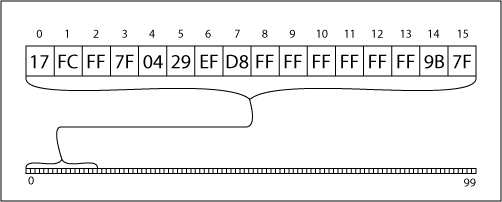
As you can see, the memory is made up of a huge number of small sectors, that hold a value in it. Our picture, just shows a small part of the memory, from sector 0 to sector 99 and a detail of sector 0 to sector 15. But as you know, a computer just knows the meaning of 0 and 1, so what do these Hexadecimal values mean?
Let's take a deep look at the memory again.

As you can see, every byte is made up of 8 bits with each of them being just that 1 or 0, and in Binary mode, they can return the value stored in the byte((00010111)2 = (23)10 = (17)16).
As we saw, a computer's memory stores information by holding the 0 and 1s in the memory bits, and 8 bits of memory make a section of memory named byte, so a byte can hold values up to (11111111)2 = (255)10 = (FF)16, but how about the bigger values?
We usually work with values greater than 255!
Ok, the answer is that, we have bigger units of memory to hold the bigger values.
Let's look at another picture of memory that shows the bigger units and then, I will explain everything:

So we have 3 bigger memory units: 2 Bytes that make a 16 bit memory unit that we call 'short' in C#, 4 Bytes that make a 32 bit memory unit that we call it 'int' in C#, and 8 Bytes that make a 64 bit memory unit, and we call it 'long' in C#.
Step 2: What to look for?
Now that we have a simple picture of the memory in our mind, let's go back to the first picture:

I know that, you are going to say: "Hey, it's just a row of bytes! How to find the memory units?" And then I'll tell you that, you asked the biggest question in writing a memory scanner!
Ok, let's think that it's a part of the memory of my program, and I know, where in the memory, I have stored the values and I will show you that:

As you see, a memory unit, can be stored in any part of the memory and start from any memory sector. In this program for example, I have stored a 32 bit value in the 0 sector, and because a 32 bit value takes 4 bytes of memory, from the sector 0 to sector 3 is assigned for a 32 bit variable in the program, and after that, from the sector 4, there is a 16 bit variable that takes 2 bytes of memory, next is a 64 bit variable and at the end, there is again a 16 bit variable.
Now let's think that the values of the sectors are the same, but the memory units start from different sectors:

Why everything changed?
Because, a variable could be stored in any memory sector number, and most of the time, even the programmer doesn't know, where the variable is stored in the memory, and just the program knows it!
Step 3: Where to find it?
Now, let's think that we are playing a game, and the health meter shows 83%, and we don't know the location of the variable in the memory and we want to find the variable and we start from sector 0, so the memory looks like this:

So what? Is there any 83 in the memory?
First, we know that we have the hexadecimal values of the memory bytes. Second, we should guess the variable type to look for.
Ok, let's say that the programmers of the game have used a 32 bit (int) variable, that is the most usual data type being used for storing the value of the health meter. So the value is stored in a 4 bytes long part of the memory. But, how to find it?
The only way to search the memory completely, is to start from the beginning, take 4 bytes, test them to see if the value equals our digit (here 83), and find the location. Like this:






Ok, now you know the main concept of memory scanning, but there are some other things that you should know to be able to write the Memory scanner:
- Q: How long is a program's memory? (Where to begin and where to stop?)
A: As you know, Microsoft's first OS was DOS that was a 8 bit OS, after that, the Windows 3.1 became a 16 bit OS, and after that, the Windows OS became a 32 bit OS. (I'm a real fan of Apple Co. that developed the Apple Macintosh OS, a 64 bit OS, exactly when Microsoft was working on DOS (a 8 bit OS) and today, Microsoft is going to write a 64 bit Windows (and like the first Windows versions, it still looks like the Apple OSs) but, I still recommend Apple MacOS X (Ver. 10)).
So, in the DOS OS that was a 8 bit OS, programmers named 8 bits of memory, a "Byte". After that, When the Windows 3.1 OS was a 16 bit OS, they named 16 bits of memory(2 Bytes) a "WORD", and 32 bits of memory(4 Bytes) a "DWORD"(Double Word) and 64 bits of memory(8 Bytes) a "QWORD"(Quad Word).
As I experienced, the length of every program's memory in Windows XP, is from "0x00000000" to the maximum value of a "Int"("DWORD"), and equals to "0x7FFFFFFF".
I'm not sure, but I guess, it's because of that, the Windows is a 32 bit OS and the main memory unit for it, is a 32 bit memory unit, and so, the length of a program's memory, is the maximum value of a 32 bit memory unit!
Ok. So, we should start our search from "0x0000000" to "0x7FFFFFFF". - Q: Is the first found memory address, the exact answer of our search?
A: No! As you can see, there are "0x7FFFFFFF" sectors, and when you search it for a value like 83, you could find so many of them. So you need to hold the memory addresses and wait for the values to be changed. Then search the addresses you have, for the new value, and do this, until you find, just one memory address that matches your value. - Q: How to read a program's memory and search it?
A: There are some functions in Windows API that make it possible for us to read and write the memory, from another program.
Thanks goes to "Arik Poznanski" for P/Invokes and methods needed to read and write the Memory, I just used his classes to do this and didn't do the P/Invokes myself.
You can search Codeproject.com, for "Minesweeper, Behind the scenes", to find his comments about these classes. - Q: How to convert these
bytes to a 16, 32 or 64 bit value?
A: For this, we used .NET goods! There is a class with static methods that does this for us:
byte[] bytes = new byte[] { 0x53, 0x00, 0x00, 0x00 };
int value = System.BitConverter.ToInt32(bytes, 0);
Step 4: Let's do the final job
Ok, now you have all the information you need to write the memory scanner.
You just need to do these in your code:
- Select a process to scan its memory.
- Scan the whole memory for the specified
value and hold the addresses. - Wait for the
value to be changed and search the memory address list that you got from the first scan and again wait for the value to be changed and scan again, and do this until you find just the address that matches the value. - At the end, you can freeze the address with a new
value, by using a timer to write the memory in every timer's tick.
Comments on my classes
If you download my code, you will find them with comments for every command and every line of code. But there it a little thing I should explain:
ReadProcessMemory(IntPtr MemoryAddress, uint bytesToRead, out int bytesRead) that is the most important function, returns an empty bytes array if reading your request's size is too big! So I had to read the memory in parts as big as 20480 bytes (20KB), and because, when you are searching these memory parts, byte by byte, at the end of the bytes array, there will be some bytes left! (for example, 3 bytes will be left when you are searching for 32 bit values)!
So the solution I used was this:
if ()
{
}
else
{
}
You can see it:











That's all
Ok folks, that's all! Hope you like and enjoy it!
And now I'm working on a Enhanced Memory Scanner that could scan all types of data, including the Bytes, Signed Data Types and even Strings, it just takes some time!
I'll be back soon.
UX designer and full stack developer mainly focused on .NET technologies.
Currently loving .NET Core 2.0.
 General
General  News
News  Suggestion
Suggestion  Question
Question  Bug
Bug  Answer
Answer  Joke
Joke  Praise
Praise  Rant
Rant  Admin
Admin 







