Introduction
I thought of sharing my experience of configuring HIS 2004 with BizTalk 2004, specially on a machine that has BizTalk 2004 installed and configured.
The problem
The problem so far is that HIS 2004 has an SSO database, same for BizTalk 2004 and this causes the BizTalk engine not to be able to retrieve any information from the SSO database regarding the Send or Receive Ports.
Steps to Configure HIS 2004
- BackUp your Master Secret key [Read this article], don't forget the password please
- Configure HIS 2004 normally
- Unconfigure BizTalk 2004 (Don't worry, we will configure it again)
- Configure BizTalk 2004
When you are asked to either create or join a DataBase (you already have a Biztalk DataBase, so you will join it), and we need to merge the BizTalk SSO DataBase with the already created SSO DataBase from the HIS 2004, we will join the SSO DataBase and won't create a new one.
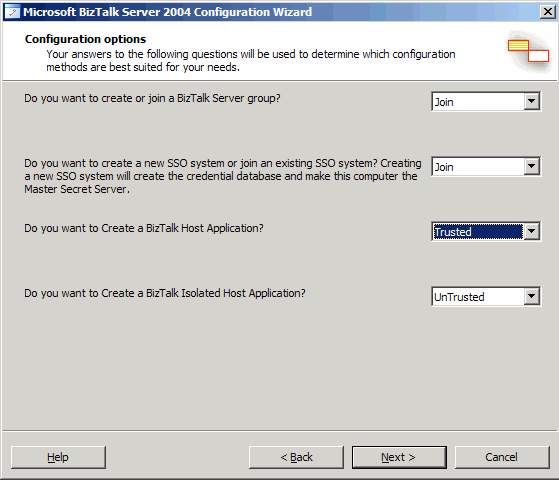
- In the next step, you will be asked if there is already a Rule Engine DataBase or whether it should create a new one for you, and the answer should be yes.

- After you make sure that the configuration wizard completed successfully with no errors, run the following command:
ssoconfig -restoresecret "<path to file>"
This command is used to restore the master secret key that you have backed up in the previous step and through this, BizTalk will be able to use the same key that it was using for the SSO DataBase before installing the HIS 2004 and configuring it.
Conclusion
This is how I configured HIS 2004 with an already running BizTalk Server 2004.
Mohamed Zahra is a .NET Developer, He's been working with asp and asp.net since 1999 ; Mohamed has been working on design and development of many business applications , And he's now spending most of his time working with .NET Framework 1.x and 2.0 using C# , Mohamed is working on BizTalk Server 2004/2006, I like to share knowledge and know new people , my blog is
http://mohamedzahra.blogspot.com/
 General
General  News
News  Suggestion
Suggestion  Question
Question  Bug
Bug  Answer
Answer  Joke
Joke  Praise
Praise  Rant
Rant  Admin
Admin 





