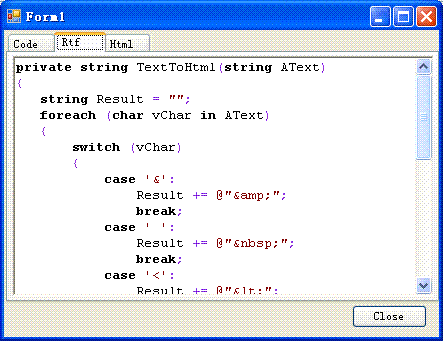
Introduction
This article discusses regular expression syntax used for analysis and analysis of the results shows the text to HTML or RTF format.
Background
Regular Expression Analysis:
public virtual bool Analyze(string ACode)
{
if (FSyntaxItems.Count <= 0) return false;
if (ACode == null) return false;
AnalyzeResluts.Clear();
string vCode = ACode;
bool vFind = true;
while (vFind && (vCode.Length > 0))
{
vFind = false;
foreach (SyntaxItem vSyntaxItem in FSyntaxItems)
{
if (Regex.IsMatch(vCode, vSyntaxItem.Pattern, vSyntaxItem.Options))
{
AnalyzeResluts.Add(new AnalyzeReslut(vSyntaxItem,
Regex.Match(vCode, vSyntaxItem.Pattern,
vSyntaxItem.Options).Value));
vCode = Regex.Replace(vCode, vSyntaxItem.Pattern, "",
vSyntaxItem.Options);
vFind = true;
break;
}
}
}
return true;
}
SyntaxEngineClass: Class-based parsing engine SyntaxItems type property inheritance by adding items grammar analysis SyntaxHighlight: Class-based highlight engine HighlightItem type property inheritance by adding items color and font style
Machine translation of text, barcode or see:
public class SyntaxItem
{
private string FPattern;
private RegexOptions FOptions;
private string FName;
private int FIndex;
public string Pattern { get { return FPattern; } }
public RegexOptions Options { get { return FOptions; } }
public string Name { get { return FName; } }
public int Index { get { return FIndex; } }
public SyntaxItem(string APattern, RegexOptions AOptions,
string AName, int AIndex)
{
FPattern = APattern;
FOptions = AOptions;
FName = AName;
FIndex = AIndex;
}
}
public class AnalyzeReslut
{
private SyntaxItem FItem;
private string FBlock;
public SyntaxItem Item { get { return FItem; } }
public string Block { get { return FBlock; } }
public AnalyzeReslut(SyntaxItem AItem, string ABlock)
{
FItem = AItem;
FBlock = ABlock;
}
}
Refer to the following regular expression code written in other languages:
SyntaxItems.Add(new SyntaxItem(@"^\s+", RegexOptions.None,
"Whitespace", SyntaxItems.Count));
SyntaxItems.Add(new SyntaxItem(@"^\/\/[^\n]*[\n]?", RegexOptions.None,
"LineComment", SyntaxItems.Count));
SyntaxItems.Add(new SyntaxItem(@"^\/\*.*?\*\/", RegexOptions.None,
"MultiComment", SyntaxItems.Count));
Add regular expression must be by '^', not to write expression, otherwise it would match the length of the dead cycle 0.
History
- 17th March, 2007: Version 1.0
 General
General  News
News  Suggestion
Suggestion  Question
Question  Bug
Bug  Answer
Answer  Joke
Joke  Praise
Praise  Rant
Rant  Admin
Admin 








