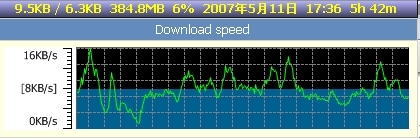

Introduction
I do not know whether someone like me like to open the Task Manager at any time to check the CPU utilization. This small tool can displays network speeds, CPU usage, date, time and other information on the screen, and historical data can be a chart showing.
Features
- Content can be customized, predefined macros can be used.
- Appearance(Colors, font and so on) can be customized.
- Auto snap to screen border when moving the main window.
- Auto hide when the main window snap to scren border.
- Historical data can be showen as charts.
- Popuped historical data chart.
How to Use
Just double click the SysInfo.exe.
Right click on the main window, select "Option", you can customize the apperance and contents. Some predefined macro(leading and endding with a '%') can be used. between macro strings, you can input any content, they will be showen as they are.
Notice
This program compiled with WTL 8 beta 7108. If you want to compile the source code, you must have the WTL correctly installed. There's a difference between WTL 8 beta 7108 and elder version: only one parameter for the handle function of WM_TIMER, so if you compile this program with earlier version of WTL, you may get errors.
History
2007-05-12 Version 1.0.
Acknowledge
This is my first WTL based program. It's used some others' work:
Tim Smith: Color Picker for WTL with XP themes
Dudi Avramov: How to get CPU usage by performance counters
dswigger: Really cool visual FX
Robert Edward Caldecott: WTL Tray Icon Template
Thanks!
This member has not yet provided a Biography. Assume it's interesting and varied, and probably something to do with programming.
 General
General  News
News  Suggestion
Suggestion  Question
Question  Bug
Bug  Answer
Answer  Joke
Joke  Praise
Praise  Rant
Rant  Admin
Admin 






