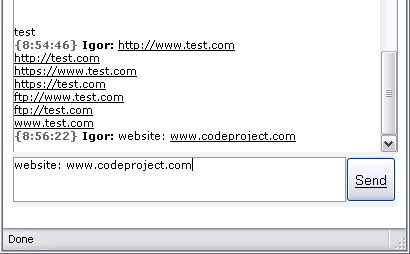
Introduction
This article describes how to replace a URL in JavaScript/AJAX chat applications so users can click on links instead of making them copy the URL from the chat into their browser address bar.
For example, when someone sends http://www.mywebpage.com in chat, you want to be able to click on that link. So this JavaScript function uses regex to replace http://www.mywebpage.com with <a href="http://www.mywebpage.com" class="my_link" target="_blank">http://www.mywebpage.com</a>.
Using the code
You just have to copy my JavaScript function called "chat_string_create_urls" to your *.js file or in your script tags in your HTML page and call it before displaying the messages in chat.
function chat_string_create_urls(input)
{
return input
.replace(/(ftp|http|https|file):\/\/[\S]+(\b|$)/gim,
'<a href="$&" class="my_link" target="_blank">$&</a>')
.replace(/([^\/])(www[\S]+(\b|$))/gim,
'$1<a href="http://$2" class="my_link" target="_blank">$2</a>');
}
If your messages come with '<br>' instead of the '\n' string then you need to use this function:
function chat_string_create_urls(input)
{
return input
.replace(/<br>/gim, '\n')
.replace(/(ftp|http|https|file):\/\/[\S]+(\b|$)/gim,
'<a href="$&" class="my_link" target="_blank">$&</a>')
.replace(/([^\/])(www[\S]+(\b|$))/gim,
'$1<a href="http://$2" class="my_link" target="_blank">$2</a>')
.replace(/\n/gim, '<br>');
}
The first replace function replaces all the URLs that have specified a protocol, the second replace function replaces all the URLs that begins with "www" and assumes that the protocol is HTTP.
It recognizes FTP, HTTP, HTTPS, and file protocols in links; if you don't want to limit the protocols to just those mentioned, you can set the first replace like this:
.replace(/(\w+):\/\/[\S]+(\b|$)/gim,
'<a href="$&" class="my_link" target="_blank">$&</a>')
and now it will match every protocol.
I tested this in Firefox 2.0.0.3, Opera 9.02, and IE7.0, works OK in all of them. If you want to test it yourself, put these text in your chat app:
- http://www.test.com
- http://test.com
- https://www.test.com
- https://test.com
- ftp://www.test.com
- ftp://test.com
- www.test.com
This member has not yet provided a Biography. Assume it's interesting and varied, and probably something to do with programming.
 General
General  News
News  Suggestion
Suggestion  Question
Question  Bug
Bug  Answer
Answer  Joke
Joke  Praise
Praise  Rant
Rant  Admin
Admin 





