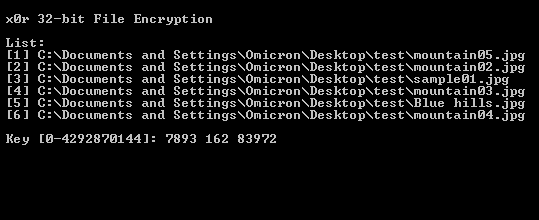
Introduction
I think this can go without saying, but I'll say it anyway: I realize there are encryption algorithms that are far superior to the one I am presenting here. That is not the purpose of this application. The purpose of this application is to demonstrate to potential encryption enthusiasts the possibilities of developing a very simple encryption application without resorting to extreme mathematical complexities.
How does it work?
The code is broken down into two major sections: a section for encryption and another for decryption. Each section is composed of a while loop that retrieves 4 bytes per cycle from a user-specified file to form a 32-bit unsigned integer block of data. This 32-bit unsigned integer block of data is then xored with a pseudo-random unsigned integer value that is seeded by one or more keys and then is rotated to the left or to the right in pseudo-random directions and magnitudes. This process is continued until the end of the file is reached. If a file is found to have a file size that is not divisible by 4, this application will use methods that perform calculations on 24-bit, 16-bit, or 8-bit unsigned integer blocks of data.
The following programmatically demonstrates the process of encrypting a block of 4 bytes:
while((a = fgetc(in)) != EOF && (b = fgetc(in)) !=
EOF && (c = fgetc(in)) != EOF && (d = fgetc(in)) != EOF)
{
polarity = rand()%2;
magnitude = rand()%32;
block = ((d<<24) | (c<<16) | (b<<8) | a);
block ^= ((rand()%256<<24) | (rand()%256<<16) |
(rand()%256<<8) | rand()%256);
if (polarity) block = ROTL32(block,magnitude);
else block = ROTR32(block,magnitude);
putc(block,out);
putc(block=block>>8,out);
putc(block=block>>8,out);
putc(block=block>>8,out);
}
The following visually demonstrates the behavior of the above code:

Using the program
This program was originally designed to run on a Windows Operating System. To encrypt or decrypt a set of files, first select the intended files and drag them to the executable. The program will start and accept the files you just dragged and dropped as "command-line parameters". If this was done correctly, the files you selected will appear in a list. You can then specify a set of integer values that are within the range of 0 and 4292870144 as keys for seeding the pseudo-random number generator. Once you have indicated a set of keys, you will be asked if you want to encrypt or decrypt the selected files. Choose accordingly.
Note: To decrypt a file, you must specify the set of keys in reverse order.
History
- 16 June, 2007 -- Original version posted
- 25 June, 2007 -- Downloads updated
This member has not yet provided a Biography. Assume it's interesting and varied, and probably something to do with programming.
 General
General  News
News  Suggestion
Suggestion  Question
Question  Bug
Bug  Answer
Answer  Joke
Joke  Praise
Praise  Rant
Rant  Admin
Admin 






