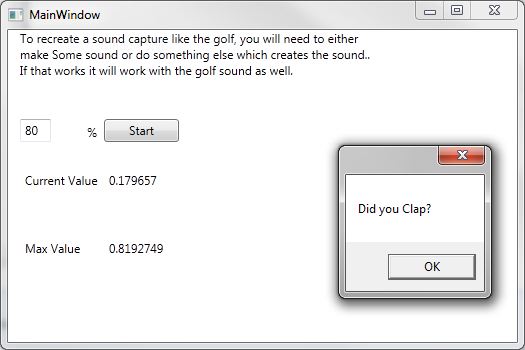
Introduction
The article is a sound activated switch done in WPF (.NET 4.0) for controlling your applications or functions based on sound variation. I have used the NAudio library to capture sound signals. The application has been designed to be very simple and easy to use.
NAudio is licensed under Microsoft Public License (MS-PL) so you will be able to use it wherever you want, even in commercial applications, so feel free to use it in your applications.
Background
There was a requirement to activate a switch when a tennis ball is hit (related to a tennis coaching application). The application had to record a video a couple of seconds before the ball was hit.
I did some research and found a very good article in channel9 (mentioned in the References section) which contains the major functionality, but was meant for a different purpose. I tweaked it a little to create this sound activated switch; you can even call it a clap switch in C# / WPF.
Using the code
NAudio includes a class called WaveIn which is the main class we are going to use for this application. WaveIn also contains a static function called DeviceCount for getting the count of input devices.
The WaveInCapabilities class is used to get the device information from waveInDevice (which is represented as an integer).
An event called DataAvailable is raised when there is an input sound signal (which can be even plotted). The event will be the total bytes recorded and the buffer object, which means that the event will be triggered in frequent intervals (almost real-time) and will contain an array of the buffered values, which will be a byte array, and for our application, it should be converted to float.
We then compare the sound levels and make the necessary changes to sensitivity levels (0-100) which will be compared with the sound values. You can probably trigger your other functions from here.
private float bigValue;
WaveIn waveIn;
private double MaxValue;
private void button1_Click(object sender, RoutedEventArgs e)
{
if (Convert.ToInt16(textBox1.Text) > 100)
{
MessageBox.Show("Invalid Value");
return;
}
else
MaxValue = Convert.ToDouble(textBox1.Text) / 100;
bigValue = 0;
waveIn= new WaveIn();
int waveInDevices = WaveIn.DeviceCount;
for (int waveInDevice = 0; waveInDevice < waveInDevices; waveInDevice++)
{
WaveInCapabilities deviceInfo = WaveIn.GetCapabilities(waveInDevice);
}
waveIn.DeviceNumber = 0;
waveIn.DataAvailable += new EventHandler<WaveInEventArgs>(waveIn_DataAvailable);
int sampleRate = 8000;
int channels = 1;
waveIn.WaveFormat = new WaveFormat(sampleRate, channels);
waveIn.StartRecording();
}
void waveIn_DataAvailable(object sender, WaveInEventArgs e)
{
for (int index = 0; index < e.BytesRecorded; index += 2)
{
short sample = (short)((e.Buffer[index + 1] << 8) |
e.Buffer[index + 0]);
float sample32 = sample / 32768f;
label1.Content = sample32.ToString();
if (bigValue < sample32)
{
bigValue = sample32;
label2.Content = bigValue.ToString();
if (bigValue > MaxValue)
{
waveIn.StopRecording();
MessageBox.Show("Did you Clap?");
}
}
}
}
Where can I use this code?
I am using this application for switching of video streams based on the voice. I also see various applications in your day to day applications where you would want to control a part of your application with sound activation, like show a status report when your manager / boss starts making weird sounds :); you need to keep the sensitivity level accordingly though.
Clap switches are traditionally used in electronic applications and you will see a wide variety of applications related to clap switches; an advanced form of this application will be voice recognition (which is already available) in the Speech to Text facility in SAPI.
NAudio provides some samples where you can easily work on sound visualization in .NET, thought .NET is not the best solution for this, and it performs fairly above expectations when it comes to audio functions.
Reference
The article named .NET Voice by Mark Heath is the real source behind this article. I just added some frills to his and created a different function.
I have been a programmer since 1999, having worked on multiple platforms and technologies since then
 General
General  News
News  Suggestion
Suggestion  Question
Question  Bug
Bug  Answer
Answer  Joke
Joke  Praise
Praise  Rant
Rant  Admin
Admin 






