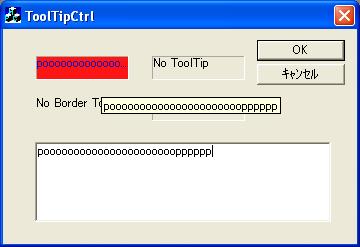
Introduction
Show the text of the static control on Tool Tip when the text cannot fit in the static control window.
Background
This code can be used to display the static windows whose text data can be set during run time.
Using the code
Make a CToolTipStatic class object and the tool tip will be displayed automatically.
Class used:
<pre lang="C++">
Points of Interest
This is my first contribution to all VC++ programmers. In case of any improvement or suggestion please feel free and reply.
History
I kingmax_007 (Sandesh Rane) am programming in VC++ since 2004. In case of any bugs please report. I will solve it as soon as possible.
 General
General  News
News  Suggestion
Suggestion  Question
Question  Bug
Bug  Answer
Answer  Joke
Joke  Praise
Praise  Rant
Rant  Admin
Admin 







 SCNR!
SCNR! 