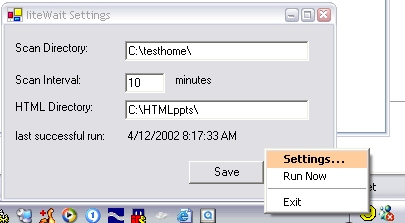
Introduction
This is a little app that I wrote for a client that has a number of PowerPoint presentations in
their portal's document library. The problem with the presentations is that they are often fairly
large especially for the users that were hitting the site through a 56k modem. The application
scans a particular directory and it's subdirectories for Microsoft PowerPoint files (.ppt) and then
uses the COM objects for PowerPoint to open the presentation and do a Save As HTML. We then
modified the portal's document to have 2 links for each presentation, one that links to the
PowerPoint file and one that links to the HTML version.
Form1.vb
This form initializes the app and is hidden right away only showing in the system tray. Further
documentation is within the code.
SettingsForm.vb
This form is shown when the user right clicks the system tray icon and chooses Settings....
It will read the settings.xml file to populate the form. When the user modifies the
entries it will then save the values back to the XML file. The settings are:
- Scan Directory - The directory that will be crawled for PowerPoint files.
- Scan Interval - The length of time in minutes between crawls.
- HTML Directory - Where the PowerPoint files that are converted to HTML will be saved.
Some cool things in the app besides the HTML conversion shows intermediate and beginner
programmers how to use:
- the
Timer control - an XML file as a data store
- the
NotifyIcon class - a custom trace listener for debugging and logging
Please note that Microsoft PowerPoint needs to be on the server and open for the application to
work.
History
26 Oct 2002 - updated downloads
 General
General  News
News  Suggestion
Suggestion  Question
Question  Bug
Bug  Answer
Answer  Joke
Joke  Praise
Praise  Rant
Rant  Admin
Admin 







