Welcome to ClickableButton!
As useful and as popular as
Chris Maunder's
"An unclickable button" article and class is, I thought that a clickable
button might also be useful. While my ClickableButton class is implemented
specifically for .NET, the very same techniques can be used in nearly every
object-oriented windowing library.
Sample
Here's a sample of using the ClickableButton class. Notice that we've handled
the Click event to show a message box of appreciation:
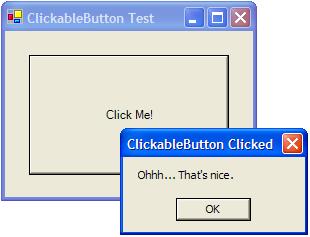
Usage
To use ClickableButton, simple add it to your form, either via the WinForms
designer or manually, setting properties as appropriate:
class Form1 : Form {
ClickableButton button1;
...
void InitializeComponent() {
this.button1 = new ClickableButton();
...
this.button1.Location = new System.Drawing.Point(24, 24);
this.button1.Name = "button1";
this.button1.Size = new System.Drawing.Size(200, 120);
this.button1.TabIndex = 0;
this.button1.Text = "Click Me!";
this.button1.Click += new System.EventHandler(this.button1_Click);
...
this.Controls.AddRange(new System.Windows.Forms.Control[] { this.button1});
...
}
}
Behavior
Notice from the sample application that the ClickableButton will show itself
as a shadowed square with a text label. When the user uses the mouse to click on
the ClickableButton, it will take on a depressed look 'n' feel and fire the
Click event, which a hosting program can handle. For example, the sample handles
the Click event like so:
void button1_Click(object sender, EventArgs e) {
MessageBox.Show("Ohhh... That's nice.", "ClickableButton Clicked");
}
Implementation
My ClickableButton class derives from the base class
System.Windows.Forms.Button class and adds absolutely nothing:
public class ClickableButton : System.Windows.Forms.Button
{
}
Issues
While this button is fairly functional, it's not nearly as fun as ChrisM's
unclickable button. Potential ways to make it more fun include:
- Calling the user nasty names.
- Formatting "c:".
- Switching the user interface language to Spanish.
- Spawning a virus.
- Overheating the CPU.
- Resetting the user's MineSweeper high scores.
This member has not yet provided a Biography. Assume it's interesting and varied, and probably something to do with programming.
 General
General  News
News  Suggestion
Suggestion  Question
Question  Bug
Bug  Answer
Answer  Joke
Joke  Praise
Praise  Rant
Rant  Admin
Admin 






