Introduction
While executing the IT project of any significant size, auditing any structural change during the course of project is important. Project manager handling the team size varying from 5 developer to 50 developer cannot do all the activities. Another challenge is that client does not agree to hire a dedicated DBA in case of project having team size less than 10 assuming there is no major activity to be performed. So that case developer would be acting as front end developer, middleware operation and also performing database operation.
Background
SQL Server 2005 has extended the trigger functionality you normally use with data manipulation language DML, command such as insert, update and delete to incorporate Data Definition Language (DDL) commands like CREATE Database, Drop Table, Alter Table. The new technology comes with two flavors
a. Server-level triggers (respond to changes on server)
b. Database-level triggers (specific to a given database changes)
Defining the DDL Trigger
Trigger on a CREATE, ALTER, DROP, GRANT, DENY, REVOKE, or UPDATE STATISTICS statement (DDL Trigger)
CREATE TRIGGER trigger_name
ON { ALL SERVER | DATABASE }
[ WITH <ddl_trigger_option /> [ ,...n ] ]
{ FOR | AFTER } { event_type | event_group } [ ,...n ]
AS { sql_statement [ ; ] [ ...n ] | EXTERNAL NAME < method specifier > [ ; ] }
<ddl_trigger_option /> ::=
[ ENCRYPTION ]
[ EXECUTE AS Clause ]
<method_specifier /> ::=
assembly_name.class_name.method_name
When you define a DDL trigger, you must decide on the scope of your trigger. Scope determines whether the trigger executes at the database or the server level. Trigger scopping : In the following example, DDL trigger safety will fire whenever a DROP TABLE or ALTER TABLE event occurs in the database
CREATE TRIGGER safety
ON DATABASE
FOR DROP_TABLE, ALTER_TABLE
AS
PRINT 'You must disable Trigger "safety" to drop or alter tables!'
ROLLBACK
;
The EVENTDATA() function returns XML data with information such as event time, System Process ID (SPID), and type of event firing the trigger. A DDL trigger uses the EVENTDATA() function to determine how it must respond. The following is a sample of XML data returned by the EVENTDATA() function:
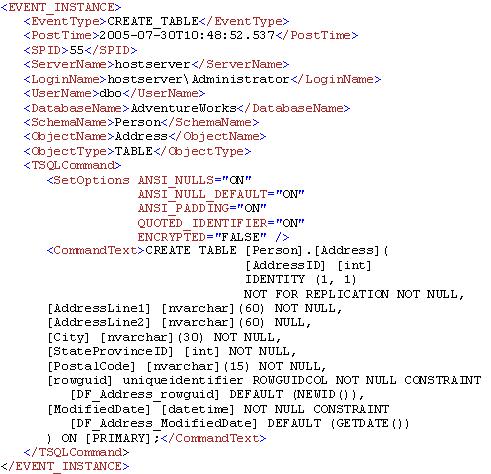
Implementing Database scope DDL Trigger
The objective of implementing the database ddl trigger is to trap the changes. So the first objective is to create a table which can hold the data about changes happening the database with date and time.
Table structure would be as follows
CREATE TABLE [dbo].[DatabaseLog](
[DatabaseLogID] [int] IDENTITY(1,1) NOT NULL,
[PostTime] [datetime] NOT NULL,
[DatabaseUser] [sysname] COLLATE SQL_Latin1_General_CP1_CI_AS NOT NULL,
[Event] [sysname] COLLATE SQL_Latin1_General_CP1_CI_AS NOT NULL,
[Schema] [sysname] COLLATE SQL_Latin1_General_CP1_CI_AS NULL,
[Object] [sysname] COLLATE SQL_Latin1_General_CP1_CI_AS NULL,
[TSQL] [nvarchar](max) COLLATE SQL_Latin1_General_CP1_CI_AS NOT NULL,
[XmlEvent] [xml] NOT NULL,
CONSTRAINT [PK_DatabaseLog_DatabaseLogID] PRIMARY KEY NONCLUSTERED
(
[DatabaseLogID] ASC
)WITH (PAD_INDEX = OFF, IGNORE_DUP_KEY = OFF) ON [PRIMARY]
) ON [PRIMARY]
GO
Creating database level trigger to log the records in the above table
CREATE TRIGGER [ddlDatabaseTriggerLog]
ON DATABASE
FOR DDL_DATABASE_LEVEL_EVENTS
AS
BEGIN
SET NOCOUNT ON;
DECLARE @data XML;
DECLARE @schema sysname;
DECLARE @object sysname;
DECLARE @eventType sysname;
SET @data = EVENTDATA();
SET @eventType = @data.value('(/EVENT_INSTANCE/EventType)[1]', 'sysname');
SET @schema = @data.value('(/EVENT_INSTANCE/SchemaName)[1]', 'sysname');
SET @object = @data.value('(/EVENT_INSTANCE/ObjectName)[1]', 'sysname')
IF @object IS NOT NULL
PRINT ' ' + @eventType + ' - ' + @schema + '.' + @object;
ELSE
PRINT ' ' + @eventType + ' - ' + @schema;
IF @eventType IS NULL
PRINT CONVERT(nvarchar(max), @data);
INSERT [dbo].[DatabaseLog]
(
[PostTime],
[DatabaseUser],
[Event],
[Schema],
[Object],
[TSQL],
[XmlEvent]
)
VALUES
(
GETDATE(),
CONVERT(sysname, CURRENT_USER),
@eventType,
CONVERT(sysname, @schema),
CONVERT(sysname, @object),
@data.value('(/EVENT_INSTANCE/TSQLCommand)[1]', 'nvarchar(max)'),
@data
);
END;
GO
Points of Interest
You will get a table with all changes recorded and that can be used as vital audit information at any level of project.
a. If you create manually using the sql management studio it will work
b. If you run the script for database table alter, drop or create it will work
c. If you change the constraint it would log
d. if you break indexes or create them it will log
This member has not yet provided a Biography. Assume it's interesting and varied, and probably something to do with programming.
 General
General  News
News  Suggestion
Suggestion  Question
Question  Bug
Bug  Answer
Answer  Joke
Joke  Praise
Praise  Rant
Rant  Admin
Admin 





