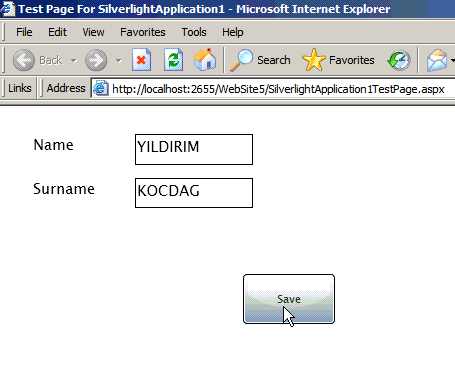
About the Project
The project is about a simple Silverlight based web form and saving it to the database. The form elements are name and surname textboxes and save button. After the textboxes are filled, the save button of Silverlight control should be inserting the record to database. The save button will call a JavaScript function which will save the form information to the database.
Code
XAML code of the control is not too complicated.

One pivotal point in the project is calling the JavaScript function from Silverlight click event.

Save function is HTTPRequest based Ajax method.

Don't Forget
Please do not forget to change the connection string of Project.

History
- 15th April, 2008: Initial post
Phd. Yildirim Kocdag is a Computer Engineer.
Programming Languages
Android, Objective-c, c#, vb.net, asp.net, javascript, TSQL.
Computer Science
DataMining, Compilers, Expert Systems, Digital Image Processing, AI and Extreme Programming.
ykocdag@yahoo.com
http://www.linkedin.com/profile/view?id=223886830
 General
General  News
News  Suggestion
Suggestion  Question
Question  Bug
Bug  Answer
Answer  Joke
Joke  Praise
Praise  Rant
Rant  Admin
Admin 






