Introduction
Someone ask me to develop a countdown chronometer to use it as a timing reference for expositions. So i did a simple code.
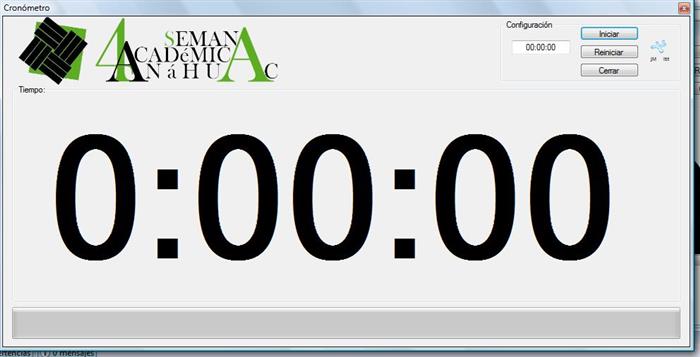
Count Down Chronometer with progress bar

Using the code
This application has three parts: timer1_Tick, button1_click (Start Button), button2_click (restart button).
timer1_Tick:
label1 has the time of textBox1 converted in date time and extracted hours, minutes and seconds. Activates progress bar increment in progress bar step. When the time has gone plays a sound and pop up a message box to alert us.
label1.Text = Convert.ToString(hr) + ":" + Convert.ToString(min) +
":" + Convert.ToString(seg);
progressBar1.Increment(progressBar1.Step);
if (seg == 0 && min > 0)
{
min--;
seg = 59;
}
else if (seg == 0 && min == 0 && hr > 0)
{
seg = 59; min = 59;
hr--;
}
if (min == 0 && hr > 0)
{
min = 59;
hr--;
}
if (hr == 0 && min == 0 && seg == 0)
{
timer1.Stop();
SystemSounds.Beep.Play();
MessageBox.Show("Listo! Se acab¢ el Tiempo", "ya!", MessageBoxButtons.OK, MessageBoxIcon.Asterisk);
}
seg--;Start button:
This button starts the chronometer setting the time parameters for the timer1 and the progress bar(sets the maximum progressBar property in seconds).
private void button1_Click(object sender, EventArgs e)
{
try
{
timer = Convert.ToDateTime(textBox1.Text);
hr = timer.Hour;
min = timer.Minute;
seg = timer.Second;
mil = timer.Millisecond;
timer1.Start();
textBox1.Enabled = false;
button1.Enabled = false;
progressBar1.Step = 1;
progressBar1.Maximum = (min * 60) + seg + (hr * 60 * 60);
progressBar1.Minimum = 0;
}
catch (Exception ex)
{
MessageBox.Show(ex.Message, "Error", MessageBoxButtons.OK, MessageBoxIcon.Error);
}
}Reset button:
Stops timer1 and set label1.text in zero
private void button2_Click(object sender, EventArgs e)
{
label1.Text = "0:00:00";
button1.Enabled = true;
textBox1.Enabled = true;
timer1.Stop();
}
Like you can see its so simple. Hope to be useful
Keep a running update of any changes or improvements you've made here.
This member has not yet provided a Biography. Assume it's interesting and varied, and probably something to do with programming.
 General
General  News
News  Suggestion
Suggestion  Question
Question  Bug
Bug  Answer
Answer  Joke
Joke  Praise
Praise  Rant
Rant  Admin
Admin 






 :5 .. count to 6 seg.!
:5 .. count to 6 seg.!




