I have a nefarious reason for posting this. It’s a prerequisite for another post I want to do on control mapping within JavaScript when you have one control which affects another and there’s no good spaghetti-less way to hook them together. But first, I need to talk about my nifty FindControl extensions. Whether you turn this in to an extension method or just place it in your page’s base class, you may find these handy.
We’ve all used FindControl and realized it’s a pretty lazy function that only searches its direct children and not the full control hierarchy. Let’s step back and consider what we’re searching before jumping to the code. What is the control hierarchy? It is a tree data structure whose root node is Page. The most common recursive FindControl extension starts at Page or a given parent node and performs a depth-first traversal over all the child nodes.
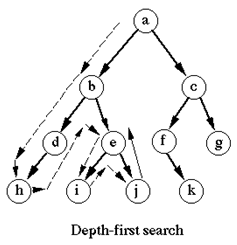
Search order: a-b-d-h-e-i-j-c-f-k-g
public static Control FindControlEx(this Control control, string id)
{
if (control.ID == id)
return control;
Control c = null;
for (int i = 0; i < control.Controls.Count && c == null; i++)
c = FindControlEx((Control)control.Controls[i], id);
return c;
}
You will find many examples of the above code on the net. This is the “good enough” algorithm of choice. If you have ever wondered about its efficiency, read on. Close your eyes and picture the complexity of the seemingly innocent form… how every table begets rows begets cells begets the controls within the cell and so forth. Before long, you realize there can be quite a complex control heirarchy, sometimes quite deep, even in a relatively simple page.
Now imagine a page with several top-level composite controls, some of them rendering deep control hierarchies (like tables). As the designer of the page, you have inside knowledge about the layout and structure of the controls contained within. Therefore, you can pick the best method of searching that data structure. Look at the diagram above and imagine the b-branch was much more complex and deep. Now say what we’re trying to find is g. With depth-first, you would have to search the entirely of the b-branch before moving on to the c-branch and ultimately finding the control in g. For this scenario, a breadth-first search would make more sense as we won’t waste time searching a complex and potentially deep branch when we know the control is close to our starting point, the root.

Search order: a-b-c-d-e-f-g-h-i-j-k
public static Control FindControlBFS(this Control control, string id)
{
Queue<Control> queue = new Queue<Control>();
queue.Enqueue(control);
while (queue.Count > 0)
{
Control ctrl = queue.Dequeue();
foreach (Control child in ctrl.Controls)
{
if (child.ID == id)
return child;
queue.Enqueue(child);
}
}
return null;
}
Recently, I had a scenario where I needed to link 2 controls together that coexisted in the ItemTemplate of a repeater. The controls existed in separate composite controls.

In this example, I need to get _TexBoxPerformAction’s ClientID to enable/disable it via _ChechBoxEnable. Depending on the size of the data, the repeater is bound to have hundreds of instances of the repeater’s ItemTemplate. How do I guarantee I get the right one? The above top-down FindControl algorithms would return the first match of _TextBoxPerformAction, not necessarily the right one. To solve this predicament, we need a bottom-up approach to find the control closest to us. By working our way up the control hierarchy, we should be able to find the textbox within the same ItemTemplate instance guaranteeing we have the right one. The problem is, as we work our way up, we will be repeatedly searching an increasingly large branch we’ve already seen. We need to prune the child branch we’ve already seen so we don’t search it over and over again as we work our way up.
To start, we are in node 5 and need to get to node 1 to find our control. We recursively search node 5 which yields no results.

Next, we look at node 5′s parent. We’ve already searched node 5, so we will prune it. Now, recursively search node 4, which includes node 3, yielding no results.

Next we look at node 4′s parent. We have already searched node 4 and its children so we prune it.

Last, we recursively search node 2, which includes node 1, yielding a result!

So here we can see that pruning saved us searching an entire branch repeatedly. And the best part is we only need to keep track of one id to prune.
public static Control FindControlLeafToRoot(this Control ctrlSource, string id)
{
Control ctrlParent = ctrlSource.Parent;
Control ctrlTarget = null;
string pruneId = null;
while (ctrlParent != null &&
ctrlTarget == null)
{
ctrlTarget = FindControl(ctrlParent, id, pruneId);
pruneId = ctrlParent.ClientID;
ctrlParent = ctrlParent.Parent;
}
return ctrlTarget;
}
public static Control FindControlEx(this Control control, string id, string pruneClientID)
{
if (control.ID == id)
return control;
Control c = null;
for (int i = 0; i < control.Controls.Count && c == null; i++)
{
if (control.Controls[i].ClientID != pruneClientID)
c = FindControlEx((Control)control.Controls[i], id, pruneClientID);
}
return c;
}
Now we have an efficient algorithm for searching leaf to root without wasting cycles searching the child branch we’ve come from. All this puts me in mind jQuery’s powerful selection capabilities. I’ve never dreamed up a reason for it yet, but searching for a collection of controls would be easy to implement and following jQuery’s lead, we could extend the above to search for far more than just an ID.








 General
General  News
News  Suggestion
Suggestion  Question
Question  Bug
Bug  Answer
Answer  Joke
Joke  Praise
Praise  Rant
Rant  Admin
Admin 






