Introduction
I've been looking into some design patterns on DoFactory and as a good practice, I decided to write a Tetris game that uses the Factory pattern.
I'm not going to get into details about the pattern, but I would recommend reading about it.
"Abstract Factory Design Pattern.
Definition:
Provide an interface for creating families of related or dependent objects without specifying their concrete classes."
You can read about the pattern here.
I assume you have all played the most famous falling blocks game 'Tetris' at some point in your life, so there’s no reason to explain the rules of the game.
Starting Off
When I started writing the game, I didn't actually know where to start. As an objective, I decided not to look at any open source falling blocks code or any tutorial on the subject. I wanted to figure out things the hard way.
So I thought a good place to start would be the simplest shape there is - the cube - a four by four square. But just before that, we'll have to create an abstract class named Shape which all the actual shapes will inherit from.
Just a Shape
Let's have a quick look at the shape’s code:
abstract class Shape
{
protected int turnState;
public int TurnState { get {return turnState;} set {turnState = value;}}
public abstract Point[] Turn(int top, int left);
public abstract Point[] GetCoordinates(int top, int left);
}
As you can see, shapes will be able to turn (90 degrees each time) and we can move the shape by retrieving its coordinates for a desired top left position. We will keep track of the shape’s top left coordinate, this will keep things generalized.
So with the Shape class in place and the idea that every shape we'll create will inherit from it, let’s move on to our square class.
Don't Be a Square
class Square : Shape
{
public Square()
{
}
public override Point[] Turn(int top, int left)
{
return GetCoordinates(top, left);
}
public override Point[] GetCoordinates(int top, int left)
{
Point[] cords = new Point[4];
cords[0] = new Point(left, top);
cords[1] = new Point(left + 1, top);
cords[2] = new Point(left, top + 1);
cords[3] = new Point(left + 1, top + 1);
return cords;
}
}
Simple auh. The square doesn't need to turn so its top left coordinate is always at the same place.
Shapes and their Coordinates
The square labelled 1 is our top left position which we keep track after.
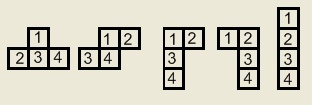
Let me clarify the GetCoordinates method.
Let's say we'd like to move our square one row down. What we will do is call the GetCoordinates with Y increased by 1 and X remember we keep track after the top left coordinate. So by increasing Y by 1, we moved the square one row down:
cords[0] = new Point(left, top)
Based on this point, we construct the rest of the square.
We still have to check if the move we just made is legit but will address this problem later on.
Once we understand this key concept of shapes representation and movement, creating new shapes is easy.
Rotating a shape is just a matter of figuring out how the shape should be laid out after rotation and where our top left coordinate should go, then all that's left is reconstructing the shape based on this new top left coordinate.
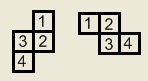
I wasn't so sure about what’s the right way to turn each shape, so I've come up with my own way.
I've been babbling about coordinates for a while now. Let's see where they actually go.
The Game’s Board Class
Think of the game as a two dimensional Boolean grid that has width and height, a filled space will be marked as true, free space will be set to false.
The board class manages the game’s board by:
- Checking if it’s possible to reposition a given shape
- Redrawing the shape to the screen
- Updating the boolean values of the game board matrix
- Checking if any rows have been filled
It seems logical to put all this responsibility in one place. There’s much to this class so I'll point out only few things that I find interesting.
One question that came up is how do we know if a certain shape’s move (right, left, down, rotate) is possible?
Sure we can implement a complex check for each shape, but this would take too long. Fortunately there's a quicker way to do this.
Let’s have a look at the board’s class Move method:
public bool Move(Point[] currentPos, Point[] desiredPos)
{
if (!LegitMove(currentPos, desiredPos))
return false;
Pen pen = new Pen(backgroundColor, 3);
DrawShape(currentPos, pen);
RePosition(desiredPos);
pen = new Pen(Color.Blue, 3);
DrawShape(desiredPos, pen);
return true;
}
The method gets the current shape position coordinates and the desired coordinates (where the shape wishes to move).
What we do within the LegitMove method is create a copy of the game’s board and “Cut out” the current shape from it so it won't take any space, then we try to paste the shape to its new position. If we succeed doing so, the move is legit and we overwrite the game’s board with the copy we've made. Otherwise we can't move the shape to its new location and return false indicating no changes have been made to the original game’s board.
This gives us a simple mechanism for checking all imaginable shapes moves as long as we have a way to get the current shapes position (its coordinates on the board) and its new desired position.
Putting It All Together
So how do things actually work? Let's quickly go over the game “Flow”.
The game asks the shape factory for a shape. More information about this class in the next section.
As far as we are concerned, we don't care what the actual shape is. All we know is that we've got a shape and we can interact with it.
Next we try to position the shape on the board at the top middle. If we failed to do that, we assume the board is filled up to the top and that means the game is over.
Otherwise we set a timer that will move our shape down one row within each tick.
If the shape moved down one row successfully, we do nothing.
Otherwise if the shape couldn't move one row down, then that's because it hit some other shape or it reached the game’s bottom board. We will have to check if the player had managed to fill a whole row(s), so we perform the check and update the board if needed (Clear filled rows, reposition rows above the cleared rows).
That's about it for the current shape. So get a new shape from our factory and repeat.
During this whole process, the user can manipulate the current shape by rotating, moving left, right and down, and for each “reposition”, we check if the move is possible.
Hard Day at the Factory
class ShapesFactory
{
Random rand;
enum shapes { Square, Stick, L, MirroredL, Plus, Z, MirroredZ };
public ShapesFactory()
{
rand = new Random();
}
public Shape GetShape()
{
int shape = rand.Next(7);
switch (shape)
{
case (int)shapes.Square:
return new Square();
break;
case (int)shapes.Stick:
return new Stick();
break;
.
.
.
case (int)shapes.MirroredZ:
return new MirroredZ();
break;
default:
return new Square();
}
}
This class is responsible for creating new shapes based on a random number.
The factory has its products (L, cube, Z, etc.) and when the game requires a shape, the factory delivers.
Last Words
The game is missing some “key” features such as game boarders, letting the user know what the next shape is going to be, displayed and keep score.
But the main core of the game is there and that was my actual goal. Also the graphics aren't that good, but I'm not a designer.
I enjoyed writing this game, it took me a while to figure out how things should work, but once I got the check mechanism in place and the Shape class abstract methods, adding new shapes was surprisingly swift.
That about wraps it. I hope I've pointed out some key view points on how this game works. In case you've got any comments or questions, please feel free to write to me.
History
- 6th July, 2008: Initial post
This member has not yet provided a Biography. Assume it's interesting and varied, and probably something to do with programming.
 General
General  News
News  Suggestion
Suggestion  Question
Question  Bug
Bug  Answer
Answer  Joke
Joke  Praise
Praise  Rant
Rant  Admin
Admin 









