Recently
I was given a task that "How we can remove the 'title' column from a sharepoint
list". Initially I thought that "title" being a column in the
list can be removed using the list settings and just clicking the check box in
front of it. It did hide the columns from the list but when you create a new
item it shows up again depending on the order that you have set for the
columns. And top of that by default this is the required column. So an item in
a list cannot be added until you specify value for "title" column. <o:p>
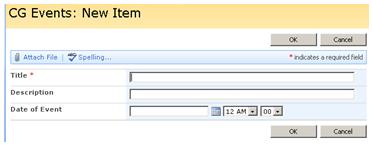
<o:p>
this is
irrespective of the settings in the default view of the list <o:p>

<o:p>
<o:p>
So if
you want to remove the "title" column permanently, follow the steps
given below: <o:p>
1.
Go to the Settings->List Settings->Advanced settings <o:p>
2.
Check the "yes" Radio button for "Allow
management of Content types" and hit OK <o:p>

<o:p>
3.
Setp 2 will give you "Content types" option on the
settings page which will have "Item" content type <o:p>

<o:p>
4.
Clicking "Item" will give following page <o:p>

<o:p>
5.
Clicking on the "Title" will give the screen where you
can hide the column completely for future use. Click on "Hidden"
under "Column settings" option in this page and hit Ok <o:p>

<o:p>
6.
Now go back to the list and add a new item and you won't see the
"Title" column. J <o:p>

<o:p>
<o:p>
Rajan Thakur is a Senior MS Solutions Consultant, working with SharePoint 2007 and .net for over 6 years now.
Email: rajan_thakur78@yahoo.com
 General
General  News
News  Suggestion
Suggestion  Question
Question  Bug
Bug  Answer
Answer  Joke
Joke  Praise
Praise  Rant
Rant  Admin
Admin 





