Introduction
In this article, I am going to demonstrate with a code example how to integrate qtip with JqGrid in ASP.MVC application. This is a generic implementation in a way that you simply set a custom property named “description” in ColModel to whatever you want to display in tooltip such as text, images and server side data, etc.
To understand this example effectively, I will assume that you have the basic knowledge of JqGrid (http://www.trirand.com/blog/), QTip (http://craigsworks.com/projects/qtip/) and ASP.NET MVC (http://www.asp.net/mvc).
Create a New ASP.NET MVC Application
In Visual Studio 2010 sp1, go to: File -> Project ->
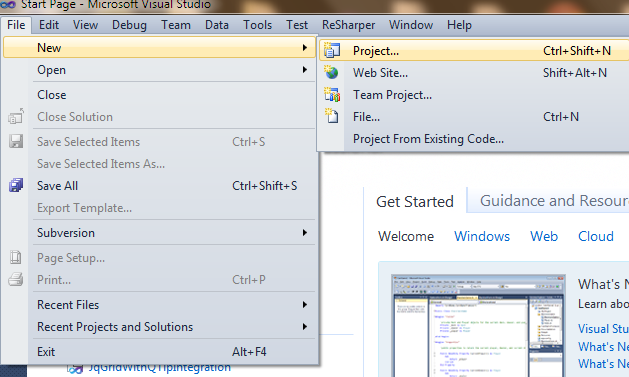
Select “web” under Visual C#, then choose ASP.NET MVC 3 Web Application and change the name of the solution to “JqGridWithQTipIntegration”.

In the next step, let the options selected as default with “Internet Application” and “view engine as .aspx”.
Click Ok button to create a new ASP.NET MVC 3 web application.

After project creation, you are going to have the following hierarchy in solution explorer.

Build a Custom Model for Demo
In model folder in ASP.NET MVC web application, add new classes named as “SomeEntity.cs” and “Repository.cs”.
SomeEntity.cs
public class SomeEntity
{
public int Id { get; set; }
public int IntProperty { get; set; }
public string StringProperty { get; set; }
public DateTime DateProperty { get; set; }
}
Repository.cs
public class Repository
{
private static IQueryable<SomeEntity> _data;
public IQueryable<SomeEntity> SelectAll()
{
return _data;
}
static Repository()
{
var data = new List<SomeEntity>();
var rand = new Random();
for (int i = 0; i < 100; i++)
{
data.Add(new SomeEntity
{
Id = i,
IntProperty = rand.Next(99),
StringProperty = rand.Next(99).ToString(),
DateProperty = new DateTime(2000 + rand.Next(10),
rand.Next(11) + 1, rand.Next(27) + 1)
});
}
_data = data.AsQueryable();
}
}
Add ActionMethod in HomeController that will return server side data for JqGrid
Add the following Action method in Home Controller. This will return server side data to bind JqGrid which is of type Json and it will take parameters which JqGrid sends with ajax request as shown below.
(Link for jqgrid default parameters with ajax request)
public ActionResult GridDemoData(int page, int rows,
string search, string sidx, string sord)
{
int currentPage = Convert.ToInt32(page) - 1;
int totalRecords = 0;
var repository = new Repository();
var data = repository.SelectAll();
totalRecords = data.Count();
var totalPages = (int)Math.Ceiling(totalRecords / (float)rows);
var jsonData = new
{
total = totalPages,
page,
records = totalRecords,
rows = (
from m in data
select new
{
id = m.Id,
cell = new object[]
{
m.IntProperty,
m.StringProperty,
String.Format("{0:MM/dd/yyyy}", m.DateProperty)
}
}).ToArray()
};
return Json(jsonData, JsonRequestBehavior.AllowGet);
}
JqGrid and Qtip Setup Requirements:
You need to include the following files in Site.Master to implement the solution:
- ui.jqgrid.css is used for jqgrid style and formatting
- jquery-ui-1.8.custom.css is used for style and formatting
- jquery-1.5.1.min.js used for jquery framework
- jquery-ui-1.8.7custom.min.js is used for jquery UI like dialog, etc.
- grid.locale-en.js is used for jqgrid localization
- jquery.jqGrid.min.js is required for jqgrid
<link href="<%= ResolveUrl("~/Content/themes/redmond/ui.jqgrid.css") %>" rel="stylesheet"
type="text/css" />
<link href="<%= ResolveUrl("~/Content/Site.css") %>"
rel="stylesheet" type="text/css" />
<link href="<%= ResolveUrl("~/Content/themes/redmond/jquery-ui-1.8.custom.css") %>"
rel="stylesheet" type="text/css" />
<script src="<%: Url.Content("~/Scripts/jquery-1.5.1.min.js") %>"
type="text/javascript">
</script>
<script src="../../Scripts/jquery-ui-1.8.7custom.min.js"
type="text/javascript"></script>
<script src="../../Scripts/grid.locale-en.js" type="text/javascript"></script>
<script src="../../Scripts/jquery.jqGrid.min.js" type="text/javascript"></script>
Note: The order of files included is important because if you change the order, then JqGrid will not be operational.
JqGrid Configuration
Below is the JavaScript and HTML code for JqGrid.
HTML elements added for JqGrid in Index.aspx:
<table id="grid" cellpadding="0" cellspacing="0">
</table>
<div id="pager" style="text-align: center;">
</div>
<div id="search" style="margin-left: 30%; display: none">
</div>
JavaScript code for JqGrid in Home.GridDemo.js:
var lastsel;
$(function () {
$("#grid").jqGrid({
colNames: ['Int', 'String', 'Date'],
colModel: [
{ name: 'IntProperty', index: 'IntProperty', sortable: true,
editable: true, editoptions: { dataInit: ShowHint },
description: 'IntProperty tooltip goes here'
},
{ name: 'StringProperty', index: 'StringProperty', sortable: true,
editable: true, editoptions: { dataInit: ShowHint },
description: 'StringProperty tooltip goes here'
},
{ name: 'DateProperty', index: 'DateProperty', sortable: true,
editable: true, editoptions: { dataInit: ShowHint },
description: 'DateProperty tooltip goes here'
},
],
pager: $("#pager"),
sortname: 'IntProperty',
rowNum: 10,
rowList: [10, 20, 50],
sortorder: "",
height: 300,
imgpath: '/Content/jqGridCss/redmond/images',
width: 800,
url: "/Home/GridDemoData",
datatype: 'json',
mtype: 'GET',
onCellSelect: function (rowid, iCol, aData) {
if (rowid && rowid !== lastsel) {
if (lastsel)
jQuery('#grid').jqGrid('restoreRow', lastsel);
jQuery('#grid').jqGrid('editRow', rowid, true);
lastsel = rowid;
}
}
}).navGrid($("#pager"), { edit: true, add: false, del: false, search: false });
$("#search").filterGrid($("#grid"), {
gridModel: false,
filterModel: [{
label: 'Search',
name: 'search',
stype: 'text'
}]
});
});
Note that “description” is a custom property which contains text for tooltip and “ShowHint” method is called to display description text as a tooltip.
Generic Implementation of JqGrid Integration with QTip
Below is the code for JqGrid integration with Qtip in Helper.js:
function ShowHint(elem) {
var selector = '';
if (this.gridName != null)
selector = '#' + this.gridName;
else if ($('#grid') != null) {
selector = '#grid';
}
if (selector == '') {
alert('jqgrid name is not "grid" or gridName "Edit Option" not set');
return;
}
if (elem == 0)
return;
jQuery(elem).qtip({
content: getColDescription(this.name, selector),
show: 'focusin',
hide: 'focusout',
style:
{
name: 'red',
tip: 'leftTop',
textAlign: 'left',
fontWeight: '500',
fontSize: '11px'
},
position:
{
corner:
{
target: 'rightTop',
tooltip: 'LeftTop'
}
}
});
}
function getColDescription(colName, jqGridSelector) {
var description = '';
if (colName != '') {
var colModel = $(jqGridSelector).getGridParam('colModel');
$.each(colModel, function (index, model) {
if (model.name == colName) {
description = model.description;
return false;
}
});
}
return description;
}
Web Page working Example:

You can download the complete demo code with the link provided.
i am working as a senior software developer.
aamirposwal.blogspot.com
 General
General  News
News  Suggestion
Suggestion  Question
Question  Bug
Bug  Answer
Answer  Joke
Joke  Praise
Praise  Rant
Rant  Admin
Admin 






