Download demo project - 24 KbDownload source files - 5 Kb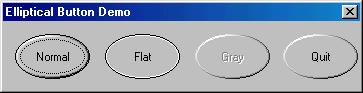
This class is based on Chris Maunder's Round Buttons. However,
instead of forcing all buttons to be round, this class allows buttons to be elliptical, with the
major and minor axes based on the bounds of the rectangle passed to the buttons' creation function
(Either through CEllipticalButton::Create or via the DevStudio resource editor).
This class can be used like any other owner drawn control - simply include
the header file, and declare your button controls as CEllipticalButton instead of CButton
This member has not yet provided a Biography. Assume it's interesting and varied, and probably something to do with programming.
 General
General  News
News  Suggestion
Suggestion  Question
Question  Bug
Bug  Answer
Answer  Joke
Joke  Praise
Praise  Rant
Rant  Admin
Admin 


















![Rose | [Rose]](https://codeproject.freetls.fastly.net/script/Forums/Images/rose.gif)