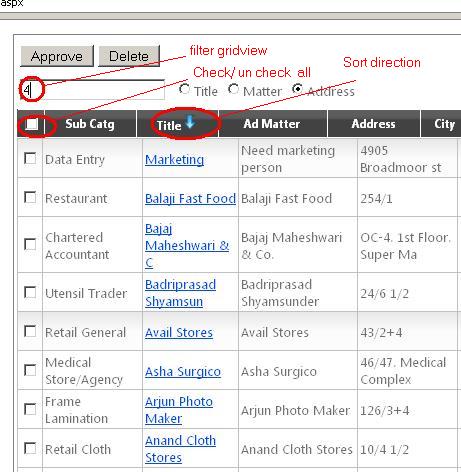

Introduction
I tried to summrize the common feature which we generally
want in asp.net GridView.
- Fixed
hedder and scrollbar – using jQuery
- Check
Uncheck all rows - using jQuery
- Sorting
direction imgae indicator - just by
code behind no CSS no Script
- Filter
GridView row at client side - javascript
Using the code
This
is just a code snips so it will not run at you end you need to include this
codes to your project and probably need to make necessarily changes.<o:p>
You
need to include the jquery-1.4.4.min.js and ScrollableGridPlugin.js" in you prject. (I am uploding that with this
article)
1. Fixed hedder and scrollbar – using jQuery
<o:p>

Script:
<script src="../Scripts/jquery-1.4.4.min.js" type="text/javascript"></script>
<script src="../Scripts/ScrollableGridPlugin.js" type="text/javascript"></script>
<script language="javascript" type="text/javascript">
$(window).bind('load', function () {
var headerChk = $(".chkHeader input");
var itemChk = $(".chkItem input");
headerChk.bind("click", function () {
itemChk.each(function () { this.checked = headerChk[0].checked; })
}
);
itemChk.bind("click", function () { if ($(this).checked == false) headerChk[0].checked = false; });
});
$(document).ready(function () {
$('#<%=SearchResult.ClientID %>').Scrollable({
ScrollHeight: 600,
});
});
function filter (term, GvId,SearchOn)
{
var SearchOn ='#'+SearchOn;
var cellNr = $(SearchOn).find('input:checked').val();
var suche = term.value.toLowerCase();
var table = document.getElementById(GvId);
var ele;
for (var r = 0; r < table.rows.length; r++)
{
ele = table.rows[r].cells[cellNr].innerHTML.replace(/<[^>]+>/g,"");
if (ele.toLowerCase().indexOf(suche)>=0 )
table.rows[r].style.display = '';
else table.rows[r].style.display = 'none';
}
}
</script>
Code Behind:
protected void Page_Load(object sender, EventArgs e)
{
try
{
if (!IsPostBack)
{
ViewState[FixInfo.SortColum] = " ";
ViewState[FixInfo.SortDirection] = " ";
GetPendingAds();
SearchTxt.Attributes.Add("onkeyup", "filter(this,'" + SearchResult.ClientID + "','"
+ SearchOn.ClientID + "')");
}
}
catch (Exception ex)
{
LocalHelper.ShowError(ex.Message);
}
}
protected void SearchResult_RowDataBound(object sender, GridViewRowEventArgs e)
{
if (e.Row.RowType == DataControlRowType.Header)
{
foreach (TableCell tc in e.Row.Cells)
{
if (ViewState[FixInfo.SortDirection].ToString().Length > 2)
{
try
{
LinkButton lnkBtn = (LinkButton)tc.Controls[0];
if (lnkBtn != null)
if (ViewState[FixInfo.SortColum].ToString().Equals(lnkBtn.CommandArgument, StringComparison.InvariantCultureIgnoreCase))
{
System.Web.UI.WebControls.Image img = new System.Web.UI.WebControls.Image();
img.ImageUrl = "~/Images/" + ViewState[FixInfo.SortDirection].ToString() + ".gif";
tc.Controls.Add(img);
}
}
catch
{
}
}
}
}
}
Himanshu Thawait is Associate Arch at Sapient Global Markets.
He is expert in developing EAI, BizTalk with EDI(HIPPA)., Web applications, Micro web services, Angular, ASP.NET MVC, C#, VB.NE T, VB 6, SQL Server, Oracle, No SQL, Classic ASP, XML and JavaScript, IBM MQSC, IBM DB2.
 General
General  News
News  Suggestion
Suggestion  Question
Question  Bug
Bug  Answer
Answer  Joke
Joke  Praise
Praise  Rant
Rant  Admin
Admin 






