Download demo project - 16 KbDownload source files - 2 Kb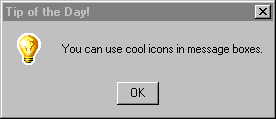
Introduction
Sometimes you might wish you could use other icons in a message box apart from the ones
Windows gives you, or you might want to have more control over how your message box,
specify which language to use, etc. Well, there is a way to do all this using the
little-known API call
MessageBoxIndirect.
Here is a class which encapsulates MessageBoxIndirect (actually, it inherits
from the MESSAGEBOXPARAMS structure which you pass to MessageBoxIndirect).
You can use it like an MFC CDialog, although there are no dependencies on MFC.
Usage
1. Declare a CMessageBox object.
#include "MessageBox.h"
....
CMessageBox box;
or
CMessageBox box(hWnd, "My Text", "My Caption", MB_OK);
2. Initialize it (If you are just displaying a standard Message Box you can skip this step
box.SetIcon(IDI_SOMEICON);
box.SetLangID(MAKELANGID(LANG_CHINESE, SUBLANG_CHINESE_TRADITIONAL));
3. Call DoModal.
if(box.DoModal() == MB_OK)
{
}
else
{
}
That's it!
This member has not yet provided a Biography. Assume it's interesting and varied, and probably something to do with programming.
 General
General  News
News  Suggestion
Suggestion  Question
Question  Bug
Bug  Answer
Answer  Joke
Joke  Praise
Praise  Rant
Rant  Admin
Admin 





