Please note that these screenshots were taken later to show the mentioned scenario.
Last week, the hard drive in my iMac broke – so AppleCare had to replace it. It’s all taken care of but this kind of situation always leaves a lot of installing (no – I don’t use Time Capsule!).
The two last (at least that was what I thought) programs that I installed were the Diablo 3 Beta and Starcraft 2 – both from Blizzard Entertainment. The nice thing about these two 10+ GB games is that I don’t have to find some disc in a closet somewhere – I just go download their installer which downloads and install the required data – while I am hoping for a faster connection.
The download of Diablo 3 was running very slowly and making the while browsing experience very crappy on every device in the house. I didn’t even bother to turn on the TV at the time (we have TV over IP) but I can imagine it would’ve had some trouble. The funny thing is that – all TCP throttling aside – there should be absolutely no problem browsing while downloading the game.
When D3 was done and the download time of SC2 sad ~50 hours, I decided to go do something else only to realize that this wasn’t right – my head turned the numbers a bit and found that my promised connection speed should give me way faster downloads – either Blizzards server was having trouble or my ISP was screwing with me!
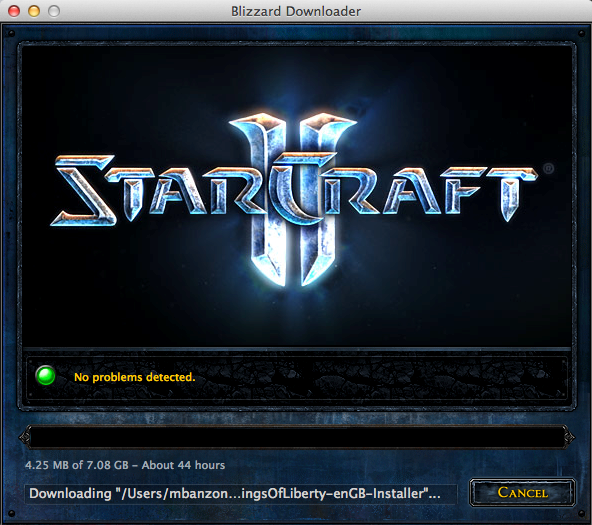
Fortunately, the SC2 downloader has a connection status which revealed that it was downloading the huge game at approximately 100-150 kb/sec – no wonder this was going to take the best of two days! This didn’t quite add up with the fact that my browsing experience on every other device was very poor – until I noticed the upload speed – which was about 80-100 kb/sec.

See – my connection is about 20/1 Mbit where 20 is the download speed and 1 is the upload speed. When the Blizzard downloader was using all the upload speed available on the connection, no other traffic was really coming through. I suspect that the throttling is done based on open connections and the Blizzard downloader had a lot.
The solution was to simply disable the peer-to-peer download option – which allowed the installer to download at full speed from the direct HTTP – at that time, it was around 1.2 – 1.4 MB/sec while I was using another computer for light browsing and watching TV.

This member has not yet provided a Biography. Assume it's interesting and varied, and probably something to do with programming.




