Introduction
In this article I describe how to use a custom HttpHandler as a domain-forwarder.
Background
With the Hostheader feature in IIS you can map many hostnames to one IP-Address. For example your IIS Server has the IP-Address 195.243.118.165. You or your ISP has some A-Records for this IP-Address.
Now, you have configured a website in IIS which responds to all these domains. The following image show a sample IIS configuration.
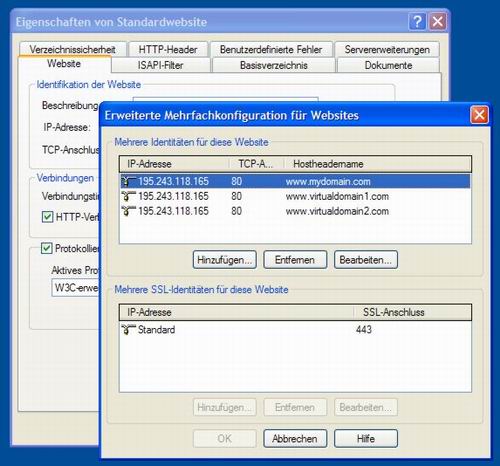
All requests to www.mydomain.com, www.virtualdomain1.com and www.virtualdomain2.com target the same website. Often you have to do such configurations because the amount of public IP-addresses is limited.
At this point you want to provide the user a different webpage depending on the used domain name. This sample application will provide a simple solution for this problem.
Using the code
Create a class in your ASP.NET application which implements the IHttpHandler. You have to implement one method and one property:
public void ProcessRequest (HttpContext)
public void IsReusable
Here is the sample code:
public class DomainHandler : IHttpHandler
{
public void ProcessRequest(HttpContext context)
{
String redir = ConfigurationSettings.AppSettings
[context.Request.Url.Host];
if (redir != null)
{
if (RedirectIsValid(redir, context.Request.Url))
{
context.Response.Redirect(redir, true);
}
else
{
context.Response.Write("<h1><font
color=red>Error invalid DomainHandler
configuration</font></h1><br>
<b>Please check your Web.config
file.</b>");
}
}
}
private bool RedirectIsValid(String redir, Uri currentUri)
{
String val1 = redir.ToLower();
String url = currentUri.AbsoluteUri.ToLower();
String host = currentUri.Host.ToLower();
if (val1 == url) { return false; }
if (val1 == ( "http://" + host)) { return false; }
if (val1 == ("http://" + host + "/")) { return false; }
if (val1 == host) { return false; }
if (val1 == (host + "/")) { return false; }
return true;
}
public bool IsReusable
{
get
{
return true;
}
}
}
Points of interest
I decided to store my URL mappings in the web.config file as key-value pairs in the appSettings Section. Additionally you must register the new HttpHandler in your web.config file.
Sample web.config file is provided here:
="1.0"="utf-8"
<configuration>
<appSettings>
<add key="localhost" value="http://localhost/DomainForward/target1.htm" />
<add key="www.virualdomain1.com" value="http://www.myDomain.com/domain1" />
<add key="www.virualdomain2.com" value="http://www.myDomain.com/domain2" />
</appSettings>
<system.web>
<compilation
defaultLanguage="c#"
debug="true"
/>
<httpHandlers>
<add verb="*" path="Default.aspx"
type="DomainFilter.DomainHandler, DomainFilter" />
</httpHandlers>
</system.web>
</configuration>
In the path attribute in the httpHandlers section you specify a really existing filename which matches your "IIS-Defaultpage-Configuration".
In my sample application for simplicity I used a subweb, the default in Visual Studio. In a real world example, you would install the application in the root-web.
This member has not yet provided a Biography. Assume it's interesting and varied, and probably something to do with programming.
 General
General  News
News  Suggestion
Suggestion  Question
Question  Bug
Bug  Answer
Answer  Joke
Joke  Praise
Praise  Rant
Rant  Admin
Admin 






