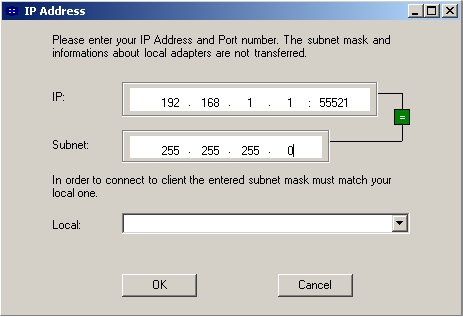
Introduction
This class library is providing an easy and flexible way to submit ip address, port number and subnet mask. I believe such a submission dialog is needed in many applications - and I hope it can also help you because it provides different dialogs for different needs.
Different dialogs for different needs
- IP Submission Dialog
- IP Submission + Port Number Dialog
- IP Submission + Port Number + Subnet Mask Dialog
- IP Submission + Port Number + Subnet Mask + Local network adapters Dialog
|
|
|
|
Constructor Call 1: IP Address |
Constructor Call 2: IP Address + Port |
|
|
|
|
Constructor Call 3: IP Address, Port, Subnet Mask |
Constructor Call 4: IP Address, Port, Subnet Mask, Local network adapters |
Setting up the form
As you can see in the constructor calls below all important text components in the dialog can be named individually.
These Form Components are:
- Title
- Information message for user
- OK Button
- Cancel Button
- (and when calling dialog 4. another textfield free for use).
Sample constructor calls:
FrmCommon.FrmIPSubnet i = new FrmCommon.FrmIPSubnet(" IP Address",
"Please enter ip address.", "OK", "Cancel", "192.168.0.1");
FrmCommon.FrmIPSubnet i = new FrmCommon.FrmIPSubnet(" IP Address",
"Please enter ip address and port number.", "OK", "Cancel",
"192.168.0.1", "55521");
FrmCommon.FrmIPSubnet i = new FrmCommon.FrmIPSubnet(" IP Address",
"Please enter ip address, port number and subnet mask.", "OK",
"Cancel", "192.168.0.1", "55521", "255.255.255.0");
FrmCommon.FrmIPSubnet i = new FrmCommon.FrmIPSubnet(" IP Address",<BR> "Please enter your IP Address and Port number. The subnet mask and " + <BR> "informations about local adapters are not transferred.",<BR> "OK", "Cancel", "192.168.0.1", "55521", "255.255.255.0",<BR> "In order to connect to client the entered subnet mask must match " + <BR> "your local one.");<BR>
The arguments used when calling the constructor affect the type and look of the form. For example: if you're calling the form with constructor number one you just expect the ip address to be entered and so - only the GUI components regarding this are shown.
Getting the values
Getting the entered values back is as simple as setting them. Every IP submission dialog has the properties:
- IPAddress
- Port
- SubnetMask
Every property can be used for setting and getting the properties. Because these values are initialized when calling the constructor, setting them shouldn't be important for you (only if you want to change the value afterwards).
The values are set and returned in the form (without quotes):
IPAddress : "192.168.0.1"
Port : "55521"
SubnetMask : "255.255.255.0"
If you are using unallowed values (e.g. letters, numbers of of range) the standard value will be used. Those standard values are:
IPAddress: "192.168.0.1"
Port: "1"
SubnetMask: "255.255.255.0"
Sample form call:
string ipAddress;
string port;
string subnetMask;
FrmCommon.FrmIPSubnet i = new FrmCommon.FrmIPSubnet(" IP Address",
"Please enter ip address, port number and subnet mask.", "OK",
"Cancel", "192.168.0.1", "55521", "255.255.255.0");
i.ShowDialog();
ipAddress = i.IPAddress;
port = i.Port;
subnetMask = i.SubnetMask;<BR>
Internal logic
Of course the form should decide whether or not the entered values are valid. Because its a bit tricky (and you might want to customize the library I provided) - here is the internal logic:
General
The ip address and the subnet mask contain of 4 blocks:
Examples:
| Examples: | | |
| | IP: | 192.168.0.1 |
| | Subnet Mask: | 255.255.255.0 |
Conditions for IP Address
1. Value range for block one must be between 1 and 223
2. Value range for blocks two-four must be between 0 and 255
| Network class | Binary | Decimal | Subnet mask |
| A | 0xxx xxxx | 0 ... 127 | 255.0.0.0 |
| B | 10xx xxxx | 128 ... 191 | 255.255.0.0 |
| C | 110x xxxx | 192 ... 223 | 255.255.255.0 |
| D | 1110 xxxx | 224 ... 239 | - (Multicast addresses) |
| E | 1111 xxxx | 240 ... 255 | - (Experimental addresses) |
Private IP Address range:
10.x.x.x
172.x.x.x
192.168.x.x
Conditions for Subnet Mask
| 1. | Only values 0, 128, 192, 224, 240, 248, 252, 254, 255 are allowed in all blocks |
| | Example: 255.128.0.0 allowed, 255.17.0.0 not allowed |
| | |
| 2. | Is a block containing a value unequal to 0, all blocks on the left side thereof must have the value 255. |
| | Example: 255.255.248.0 allowed, 192.255.248.0 not allowed |
| | |
| 3. | Is a block containing a value unequal to 255, all blocks on the right side thereof must have the value 0. |
| | Example: 224.0.0.0 allowed, 224.0.0.128 not allowed |
| | |
| 4. | In the first block the value 0 is not allowed |
| | In the fourth block the values 254 and 255 are not allowed |
| | Example: 0.0.0.0 / 255.255.255.254 / 255.255.255.255 not allowed |
The subnet mask will be compared to the ip address. Depending on the first block 'AA' of the ip
address (AA.xx.xx.xx) the subnet mask is subject to restrictions.
| 0 < AA < 127 | Subnet mask must contain at least 8 leading one's |
| | Example: 255.0.0.0 / 255.128.0.0 allowed, 254.0.0.0 / 192.0.0.0 not allowed |
| | |
| 128 < AA < 191 | Subnet mask must contain at least 16 leading one's |
| | Example: 255.255.0.0 / 255.255.224.0 allowed, 255.240.0.0 / 255.0.0.0 not allowed |
| | |
| 129 < AA < 255 | Subnet mask must contain at least 24 leading one's |
| | Example: 255.255.255.0 / 255.255.255.248 allowed, 255.252.0.0 / 255.255.254.0 not allowed |
History
19. March 2003: Initial Release
 General
General  News
News  Suggestion
Suggestion  Question
Question  Bug
Bug  Answer
Answer  Joke
Joke  Praise
Praise  Rant
Rant  Admin
Admin 






![Rose | [Rose]](https://codeproject.freetls.fastly.net/script/Forums/Images/rose.gif)

