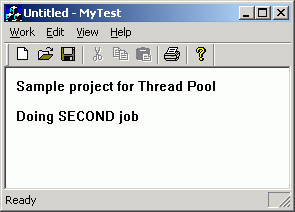
Introduction
This article is about a re-usable class for thread pooling. It controls the
number of threads used to a prescribed level and schedules the requests to jobs
to any of the thread in the pool.
Background
While I was writing an application which has many number of threads, I found
it difficult to manage a lot of threads. I thought I should limit the number of
threads to a certain level and queue the jobs to the threads. So I decided to
implement this re-usable thread pooling class.
Using the code
- Insert ThreadPool.cpp & ThreadPool.h in project.
- Project Settings
- On the Project menu, Click Settings.
- In the Project Settings dialog box, click the C/C++ tab.
- Select Code Generation from the Category drop-down list
box.
- From the Use Run-Time Library drop-down box, select
MULTITHREADED.
- Click OK.
- Call
Initialize() with required thread count; Default value is 1. Maximum
number of threads and tasks can be recommended. The tasks list
size will grow if required. Default values are 24 threads and 1024 task
information. - Whenever a job is to be assigned, call
AssignTask() with a
_cdecl function
pointer of the client. - Function will be executed from any of the free thread in thread pool.
- If DATA members need to be sync, in the submitted function in client,
that has to be done by the client.
- When thread count need to be increased/decreased, just call
Initialize again.
NO Resource/Memory LEAK. The current threads finishes execution; then it will be aborted. - To destroy the thread pool, without deleting threadpool object,
call
UnInitialize(). This will delete all resources. If
threads are still
working, after WM_QUIT posting and a small waiting, it
terminates all threads. UnInitialize() is also called from destructor.
In the demo application, use the "work" menu to assign sample jobs
to thread pool.
CMyTestView::CMyTestView()
{
m_Pool.Initialize(10,
20,
2000 );
}
void CMyTestView::OnFirstJob()
{
THREAD_POOL_TASK taskInfo = {TEST_DO_TASK1, DoFirstJob, LPVOID(this)};
m_Pool.AssignTask(&taskInfo );
}
void CMyTestView::OnSecondJob()
{
THREAD_POOL_TASK taskInfo = {TEST_DO_TASK2, DoSecondJob, LPVOID(this)};
m_Pool.AssignTask(&taskInfo );
}
bool DoFirstJob(UINT taskId, LPVOID pData)
{
CMyTestView *pView = (CMyTestView*)pData;
return pView->DoJob(taskId);
}
bool DoSecondJob(UINT taskId, LPVOID pData)
{
CMyTestView *pView = (CMyTestView*)pData;
return pView->DoJob(taskId);
}
bool CMyTestView::DoJob(UINT taskId)
{
switch(taskId)
{
case TEST_DO_TASK1:
{
m_Message = _T("Doing FIRST job");
Invalidate(0);
int nCount = 1;
while (nCount--)
{
Sleep(1000);
Beep(100, 1000);
}
}
break;
case TEST_DO_TASK2:
{
m_Message = _T("Doing SECOND job");
Invalidate(0);
int nCount = 2;
while (nCount--)
{
Sleep(2000);
Beep(200, 2000);
}
}
}
return true;
}
void CMyTestView::OnResetWorkLoad()
{
m_Message = _T("On Reset Work Load");
Invalidate(0);
m_Pool.Initialize(5,
20,
2000 );
}
Points of Interest
I learned the usefulness of thread pooling. The annoying thing is that
global functions are needed for callback functions. I managed it with the help of
static functions within the classes.
This member has not yet provided a Biography. Assume it's interesting and varied, and probably something to do with programming.
 General
General  News
News  Suggestion
Suggestion  Question
Question  Bug
Bug  Answer
Answer  Joke
Joke  Praise
Praise  Rant
Rant  Admin
Admin 








 At least this is how I did it in my workpool (pre ATL7..
At least this is how I did it in my workpool (pre ATL7.. 