Introduction
In this article, I will explain how to manipulate text in the Clipboard. Here is how the main form in the sample application looks like:
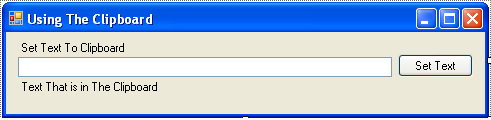
Adding Controls
First of all, create a new project (Windows Forms Application) and add two Labels, then add a TextBox (textClip), and then another Label (labelClip) that will show what is in the Clipboard. Now, add a Timer (timerRefresh) that will refresh what is in the Clipboard to you automatically, and finally, add a Button (buttonSet).
The Code
First of all, define the interval of the Timer. In this article, I will use 5000ms (5 sec.) as interval. Now, let's get into the code!
public partial class Form1 : Form
{
public Form1()
{
InitializeComponent();
PasteData();
}
private void SetToClipboard(object text)
{
System.Windows.Forms.Clipboard.SetDataObject(text);
}
private void PasteData()
{
IDataObject ClipData = System.Windows.Forms.Clipboard.GetDataObject();
timerRefresh.Start();
if (ClipData.GetDataPresent(DataFormats.Text))
{
string s = System.Windows.Forms.Clipboard.GetData(DataFormats.Text).ToString();
labelClip.Text = s;
}
}
private void buttonSet_Click(object sender, EventArgs e)
{
SetToClipboard(textClip.Text);
}
private void timerRefresh_Tick(object sender, EventArgs e)
{
PasteData();
}
}
Explanation
PasteData(): In the PasteData, we have a IDataObject called ClipData that will store the Clipboard data object, then the Timer starts. The if clause will see if the Clipboard has something; if it has, it will store the data in a string(s), for use later to change the text of labelClip.timerRefresh_Tick(object sender, EventArgs e): In this function, every time the Timer reaches the interval time (5 sec.), it will execute PasteData.private void SetToClipboard(object text): Here, we will add a text that is in the object test to the Clipboard, using SetDataObject.private void buttonSet_Click(object sender, EventArgs e): When the user clicks in the buttonSet button, it will use SetToClipboard, using the text that is in testClip as the variable.
I develop for mobiles since 2005, using J2ME for those old color mobile phones(like the good Nokia ones), after this at 2006 I've started on WIndows Mobile development using VB and some C#, at 2007 I was totally focused on Windows Mobile development, developing things like Calendars, simple games and a fully-featured text editor. Aug 2008 I moved to Symbian S60 3rd development using Python and C++. After that I've started on the platform that I like most: Android. One week ago I bought my first Mac, so I was going to start on iOS development, but I saw that it's so much difficult(Objective-C is the problem)
 General
General  News
News  Suggestion
Suggestion  Question
Question  Bug
Bug  Answer
Answer  Joke
Joke  Praise
Praise  Rant
Rant  Admin
Admin 













