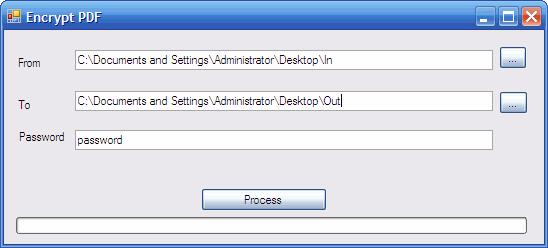
Introduction
This complete Windows application lets you password protect your PDF files in a given folder and its subfolders. It uses free iTextSharp library.
Using the code
To use this program, simply select the source and the destination folders. It the program experiences any problems, it will create a log file (Log.txt) in the source folder.
Here is the code:
Private Sub btnFrom_Click(ByVal sender As System.Object, _
ByVal e As System.EventArgs) Handles btnFrom.Click
fldFrom.ShowDialog()
txtFrom.Text = fldFrom.SelectedPath
End Sub
Private Sub btnTo_Click(ByVal sender As System.Object, _
ByVal e As System.EventArgs) Handles btnTo.Click
fldTo.ShowDialog()
txtTo.Text = fldTo.SelectedPath
End Sub
Private Sub btnProcess_Click(ByVal sender As System.Object, _
ByVal e As System.EventArgs) Handles btnProcess.Click
If Trim(txtPassword.Text) = "" Then
MsgBox("Password is missing.")
Exit Sub
End If
Dim sFromPath As String = txtFrom.Text
Dim sToPath As String = txtTo.Text
If Not Directory.Exists(sFromPath) Then
MsgBox("From folder does not exist")
Exit Sub
End If
ProccessFolder(sFromPath, sToPath)
MsgBox("Done!")
End Sub
Sub ProccessFolder(ByVal sFromPath As String, ByVal sToPath As String)
If Not Directory.Exists(sToPath) Then
Try
Directory.CreateDirectory(sToPath)
Catch ex As Exception
MsgBox("To folder does not exist and could not be created.")
Exit Sub
End Try
End If
Dim oFiles As String() = Directory.GetFiles(sFromPath)
ProgressBar1.Maximum = oFiles.Length
btnProcess.Enabled = False
For i As Integer = 0 To oFiles.Length - 1
Dim sFromFilePath As String = oFiles(i)
Dim oFileInfo As New FileInfo(sFromFilePath)
Dim sToFileName As String = sToPath & "\" & oFileInfo.Name
If UCase(oFileInfo.Extension) = ".PDF" Then
Try
EncryptPdf(sFromFilePath, sToFileName, txtPassword.Text)
Catch ex As Exception
Dim oStreamWriter As New StreamWriter(txtFrom.Text & "\Log.txt", True)
oStreamWriter.WriteLine(sFromFilePath & " " & ex.Message)
oStreamWriter.Close()
End Try
End If
ProgressBar1.Value = i
Next
btnProcess.Enabled = True
ProgressBar1.Value = 0
Dim oFolders As String() = Directory.GetDirectories(sFromPath)
For i As Integer = 0 To oFolders.Length - 1
Dim sChildFolder As String = oFolders(i)
Dim iPos As Integer = sChildFolder.LastIndexOf("\")
Dim sFolderName As String = sChildFolder.Substring(iPos + 1)
ProccessFolder(sChildFolder, sToPath & "\" & sFolderName)
Next
End Sub
Sub EncryptPdf(ByVal sInFilePath As String, _
ByVal sOutFilePath As String, ByVal sPassword As String)
Dim oPdfReader As iTextSharp.text.pdf.PdfReader = _
New iTextSharp.text.pdf.PdfReader(sInFilePath)
Dim oPdfDoc As New iTextSharp.text.Document()
Dim oPdfWriter As PdfWriter = PdfWriter.GetInstance(oPdfDoc, _
New FileStream(sOutFilePath, FileMode.Create))
oPdfWriter.SetEncryption(PdfWriter.STRENGTH40BITS, sPassword, _
sPassword, PdfWriter.AllowCopy)
oPdfDoc.Open()
oPdfDoc.SetPageSize(iTextSharp.text.PageSize.LEDGER.Rotate())
Dim oDirectContent As iTextSharp.text.pdf.PdfContentByte = oPdfWriter.DirectContent
Dim iNumberOfPages As Integer = oPdfReader.NumberOfPages
Dim iPage As Integer = 0
Do While (iPage < iNumberOfPages)
iPage += 1
oPdfDoc.SetPageSize(oPdfReader.GetPageSizeWithRotation(iPage))
oPdfDoc.NewPage()
Dim oPdfImportedPage As iTextSharp.text.pdf.PdfImportedPage = _
oPdfWriter.GetImportedPage(oPdfReader, iPage)
Dim iRotation As Integer = oPdfReader.GetPageRotation(iPage)
If (iRotation = 90) Or (iRotation = 270) Then
oDirectContent.AddTemplate(oPdfImportedPage, 0, -1.0F, 1.0F, _
0, 0, oPdfReader.GetPageSizeWithRotation(iPage).Height)
Else
oDirectContent.AddTemplate(oPdfImportedPage, 1.0F, 0, 0, 1.0F, 0, 0)
End If
Loop
oPdfDoc.Close()
End Sub
Igor is a business intelligence consultant working in Tampa, Florida. He has a BS in Finance from University of South Carolina and Masters in Information Management System from University of South Florida. He also has following professional certifications: MCSD, MCDBA, MCAD.
 General
General  News
News  Suggestion
Suggestion  Question
Question  Bug
Bug  Answer
Answer  Joke
Joke  Praise
Praise  Rant
Rant  Admin
Admin 





