Introduction
The following is the description for using the MS Chart control in VC++. The diagram below will give you an idea of the chart we are going to make.
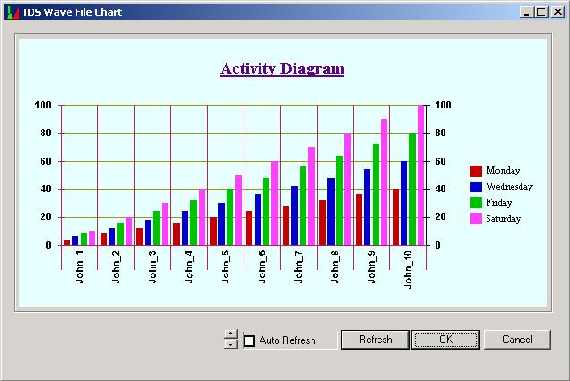
First insert the chart control in your project using Project->Add Reference->Microsoft Chart Control. Next is populating the chart control. When I was working with Visual Basic I had used a data source to pass data to the chart. But in VC++ ,I did not get the datasource method in the initial tries. So I passed the chart data through a COleSafeArray. Thanks to J L Colson for illuminating the details in his article on code project.
Here is the code snippet for that.
COleSafeArray saRet;
SAFEARRAYBOUND sab[2];
sab[0].cElements =noOfRows; display in your chart
sab[1].cElements = 5;
sab[0].lLbound = sab[1].lLbound = 1;
m_ChartControl.SetShowLegend(TRUE);
saRet.Create(VT_BSTR, 2, sab);
long index[2] = { 0, 0 }; BSTR bstr;
index[0] = 1;
FILEDETAILS filedetailsstruct; CString cstemp;
for (i = m_filedetails.begin(); i != m_filedetails.end(); i++)
{
filedetailsstruct = (FILEDETAILS *) i;
index[1] = 1;
bstr = filedetailsstruct.login.AllocSysString(); saRet.PutElement(index, bstr);
index[1] = 2;
bstr = filedetailsstruct.n9000.AllocSysString(); ::SysFreeString(bstr);
saRet.PutElement(index, bstr);
index[1] = 3;
bstr = filedetailsstruct.n9002.AllocSysString(); ::SysFreeString(bstr);
saRet.PutElement(index, bstr);
index[1] = 4;
bstr = filedetailsstruct.n9004.AllocSysString(); ::SysFreeString(bstr);
saRet.PutElement(index, bstr);
index[1] = 5;
bstr = filedetailsstruct.nCancel.AllocSysString(); ::SysFreeString(bstr);
saRet.PutElement(index, bstr);
index[0]++;
}
m_ChartControl.SetChartData(saRet.Detach());
Our chart data will look like this:
2,1 2,2 2,3 2,4 2,5
1,1 1,2 1,3 1,4 1,5
where 1,1 - Row label 1 2,1 - Row Label 2
Okay now to label the columns:
m_ChartControl.SetColumnLabelCount(4);
m_ChartControl.SetColumn(1);
m_ChartControl.SetColumnLabel("Monday");
m_ChartControl.SetColumn(2);
m_ChartControl.SetColumnLabel("Wednesday");
m_ChartControl.SetColumn(3);
m_ChartControl.SetColumnLabel("Friday");
m_ChartControl.SetColumn(4);
m_ChartControl.SetColumnLabel("Saturday");
Thats it folks.
Dependencies
MFC42.DLL,
MSVCRT.DLL,
KERNEL32.DLL,
USER32.DLL,
ADVAPI32.DLL,
OLEAUT32.DLL
Developed On Windows 2000 Server using VC++ ver 6
Hi everyone!! Sometimes I get real stumped with some concepts and that gets me excited.So I say - hey let me explore - and there I go!! .Currently I am working as software engineer for Nokia Siemens Networks, Bangalore -India.My dream subject - Physics!!
 General
General  News
News  Suggestion
Suggestion  Question
Question  Bug
Bug  Answer
Answer  Joke
Joke  Praise
Praise  Rant
Rant  Admin
Admin 





