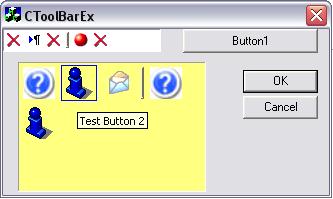
Introduction
This is a replacement for a standard ToolBar. This control is derived from CStatic to allow you an easy drop in, also the usage is very simple. It also features tooltips for every button and any size icons for buttons.
Usage
Creating
In your dialog template, place a CStatic control and make sure to check the Notify check box. Add a member to you dialog for this CStatic and specify CtoolBarEx as it's type.
Adding buttons
In your dialog InitDialog function, add buttons to the toolbar like this:
m_toolBar.AddButton((HICON)LoadImage(AfxGetInstanceHandle( ),
MAKEINTRESOURCE(IDI_ICON2),IMAGE_ICON,16,16,0),300,"Test Button 1");
m_toolBar.AddButton((HICON)LoadImage(AfxGetInstanceHandle( ),
MAKEINTRESOURCE(IDI_ICON3),IMAGE_ICON,16,16,0),301,"Test Button 2");
m_toolBar.AddButton((HICON)LoadImage(AfxGetInstanceHandle( ),
MAKEINTRESOURCE(IDI_ICON2),IMAGE_ICON,16,16,0),302,"Test Button 3");
m_toolBar.AddSeparator();
m_toolBar.AddButton((HICON)LoadImage(AfxGetInstanceHandle( ),
MAKEINTRESOURCE(IDI_ICON5),IMAGE_ICON,16,16,0),303,"Test Button 4");
m_toolBar.AddButton((HICON)LoadImage(AfxGetInstanceHandle( ),
MAKEINTRESOURCE(IDI_ICON2),IMAGE_ICON,16,16,0),304,"Test Button 5");
The AddButton function receives these parameters:
CToolBarEx::AddButon(
HICON hIcon ,
int commandId,
LPCTSTR buttonText
)
Optionally you can:
Set the button size:
CToolBarEx::SetButtonSize(CSize size);
Set button spacing:
CToolBarExCtrl::SetButtonSpacing(CSize spacing);
Add a separator:
CToolBarExCtrl::AddSeparator();
Remove buttons:
CToolBarExCtrl::RemoveButton(int nIndex, int commandId);
Use either the button index or commandId, set the one that is not in use to -1.
Set the background color:
CToolBarExCtrl::SetBackGroundColor(COLORREF color);
Enable or disable buttons:
CToolBarExCtrl::EnableButton(int nButtonId, bool bEnable);
TRUE to enable, FALSE to disable.
Reacting to button clicks
In your dialog add a handler to WM_COMMAND message. The button commandId is passed in wParam. Example:
BOOL CCToolBarExDlg::OnCommand(WPARAM wParam, LPARAM lParam)
{
switch(wParam)
{
case 300:
AfxMessageBox("Button1");
break;
case 301:
AfxMessageBox("Button2");
break;
case 302:
AfxMessageBox("Button3");
break;
case 303:
AfxMessageBox("Button4");
break;
case 304:
AfxMessageBox("Button5");
break;
case 305:
AfxMessageBox("Button6");
break;
}
return CDialog::OnCommand(wParam, lParam);
}
This member has not yet provided a Biography. Assume it's interesting and varied, and probably something to do with programming.
 General
General  News
News  Suggestion
Suggestion  Question
Question  Bug
Bug  Answer
Answer  Joke
Joke  Praise
Praise  Rant
Rant  Admin
Admin 







 button.tooltip = strdup(text); // leak
button.tooltip = strdup(text); // leak