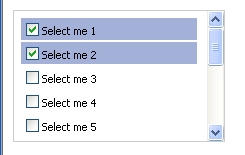
Introduction
In this article, I will show you a different way of doing a multi-select in an ASP.nET page. I will keep this article short and sweet so you can just use the code in your applications.
Using the code
We are going to put our CheckBoxList ASP.NET control inside an HTML div object. I have also added code to support changing the background color of the selected row.
<%@ Page Language="C#" AutoEventWireup="true"
CodeFile="Default.aspx.cs" Inherits="_Default" %>
<!DOCTYPE html PUBLIC "-//W3C//DTD XHTML 1.0 Transitional//EN"
"http://www.w3.org/TR/xhtml1/DTD/xhtml1-transitional.dtd">
<html xmlns="http://www.w3.org/1999/xhtml">
<style type="text/css">
.scroll_checkboxes
{
height: 120px;
width: 200px;
padding: 5px;
overflow: auto;
border: 1px solid #ccc;
}
.FormText
{
FONT-SIZE: 11px;
FONT-FAMILY: tahoma,sans-serif
}
</style>
<script language="javascript">
var color = 'White';
function changeColor(obj)
{
var rowObject = getParentRow(obj);
var parentTable =
document.getElementById("<%=chkList.ClientID%>");
if(color == '')
{
color = getRowColor();
}
if(obj.checked)
{
rowObject.style.backgroundColor = '#A3B1D8';
}
else
{
rowObject.style.backgroundColor = color;
color = 'White';
}
function getRowColor()
{
if(rowObject.style.backgroundColor == 'White')
return parentTable.style.backgroundColor;
else return rowObject.style.backgroundColor;
}
}
function getParentRow(obj)
{
do
{
obj = obj.parentElement;
}
while(obj.tagName != "TR")
return obj;
}
function TurnCheckBoixGridView(id)
{
var frm = document.forms[0];
for (i=0;i<frm.elements.length;i++)
{
if (frm.elements[i].type == "checkbox" &&
frm.elements[i].id.indexOf("<%= chkList.ClientID %>") == 0)
{
frm.elements[i].checked =
document.getElementById(id).checked;
}
}
}
function SelectAll(id)
{
var parentTable = document.getElementById("<%=chkList.ClientID%>");
var color
if (document.getElementById(id).checked)
{
color = '#A3B1D8'
}
else
{
color = 'White'
}
for (i=0;i<parentTable.rows.length;i++)
{
parentTable.rows[i].style.backgroundColor = color;
}
TurnCheckBoixGridView(id);
}
</script>
<head runat="server">
<title></title>
</head>
<body>
<form id="form1" runat="server">
<div>
<div class="scroll_checkboxes">
<asp:CheckBoxList Width="180px" ID="chkList"
runat="server" CssClass="FormText"
RepeatDirection="Vertical" RepeatColumns="1"
BorderWidth="0" Datafield="description"
DataValueField="value">
<asp:ListItem id="text1" Value="Select me 1"
onclick="changeColor(this);"></asp:ListItem>
<asp:ListItem id="text2" Value="Select me 2"
onclick="changeColor(this);"></asp:ListItem>
<asp:ListItem id="text3" Value="Select me 3"
onclick="changeColor(this);"></asp:ListItem>
<asp:ListItem id="text4" Value="Select me 4"
onclick="changeColor(this);"></asp:ListItem>
<asp:ListItem id="text5" Value="Select me 5"
onclick="changeColor(this);"></asp:ListItem>
<asp:ListItem id="text6" Value="Select me 6"
onclick="changeColor(this);"></asp:ListItem>
<asp:ListItem id="text7" Value="Select me 7"
onclick="changeColor(this);"></asp:ListItem>
<asp:ListItem id="text8" Value="Select me 8"
onclick="changeColor(this);"></asp:ListItem>
<asp:ListItem id="text9" Value="Select me 9"
onclick="changeColor(this);"></asp:ListItem>
<asp:ListItem id="text10" Value="Select me 10"
onclick="changeColor(this);"></asp:ListItem>
<asp:ListItem id="text11" Value="Select me 11"
onclick="changeColor(this);"></asp:ListItem>
<asp:ListItem id="text12" Value="Select me 12"
onclick="changeColor(this);"></asp:ListItem>
<asp:ListItem id="text13" Value="Select me 13"
onclick="changeColor(this);"></asp:ListItem>
</asp:CheckBoxList>
</div>
</div>
</form>
</body>
</html>
If you would need to load this list from a database, then you can easily bind the CheckBoxList to a DataSource object.
To add the JavaScript call to change the color, just use text1.Attributes.Add("onclick", "changeColor(this)"); in the code-behind for each ListItem control (you would need to use a loop).
Highlight the row in a GridView using the same Javascript code
You can use the same JavaScript for highlighting a row in a GridView; for example, let's say, you have a GridView with an ItemTemplate that has a CheckBox.
Adding onclick="changeColor(this)" to the checkbox will do the trick.
<ItemTemplate >
<asp:CheckBox ID="chkSelect" runat="server"
Width = "24px" Visible = "true"
onclick="changeColor(this)" EnableViewState="True" />
<asp:Label ID="HiddenShipmentID" runat="server"
visible = "false"
Text = '<%# Eval("shipment_id") %>'></asp:Label>
</ItemTemplate>.....
All you have to do is change the JavaScript to use the name of the GridView:
var parentTable = document.getElementById("<%=chkList.ClientID%>");
Change that to:
var parentTable = document.getElementById("<%=GridViewName.ClientID%>");
And that's all.
I hope you enjoyed this little trick. If you liked this idea, feel free to vote.
Have technical skills that can be demonstrated and an ability to resolve complex problems quickly while working in a demanding, high pressure environment
Designs, plans, and coordinates software development work teams
Provides technical mentorship to project team members
Handles complex application features and technical designs for the development of new applications.
Write articles about ASP.net:
http://www.codeproject.com/KB/aspnet/SQLHelper20.aspx http://www.codeproject.com/KB/aspnet/DateAndTimePicker.aspx http://www.codeproject.com/KB/aspnet/SQLHelper20.aspx http://www.codeproject.com/KB/aspnet/WaitImageBoxWhilePagePost.aspx
Designs and implements the components, frameworks and layers required for complex application features
Understands and participate in all aspects of the Software Development Life Cycle
Relies on experience and judgment to plan and accomplish goals.
Ability to perform various programming activities (coding, testing, debugging, documenting, maintaining and supporting).
Ability to work independently with minimal supervision.
10 years’ experience in web software design and development.
SpecialtiesASP.net
SQL 2005
AJAX 1.0
Linq
C# 3.5
Microsoft Application Blocks
Java Script
Reporting Services
SQL SSIS
XML
Classic ASP
 General
General  News
News  Suggestion
Suggestion  Question
Question  Bug
Bug  Answer
Answer  Joke
Joke  Praise
Praise  Rant
Rant  Admin
Admin 






 Please help me out.
Please help me out.
