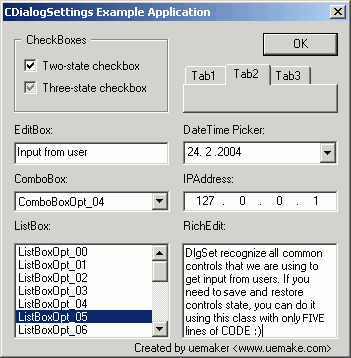
Introduction
In some (or most?) cases, when we are using dialog windows to communicate with the user,
we need to save/restore state of checkboxes, edit controls, radio buttons, etc.
There are several possibilities of how to do it. You can program functions newly
for every dialog window or use "universal" solution. I created for myself
one simple class that I am using in most cases with no changes.
All that you will need to implement this function into your application
is to add five lines of code to your dialog source file.
Using the code
First of all, if you want to use CDialogSettings class in your
application, you must include these header files:
#include "stdafx.h"
#include "resource.h"
#include "dlgset.h" <= CDialogSettings class
To restore dialog controls' states (text of edit controls, checked/unchecked state
of checkboxes, etc.) we will need to add the following two lines of code to the dialog
initialization routine. If you are creating a non-MFC application,
insert CDialogSettings class here:
INT_PTR CALLBACK dialogProc(HWND hwndDlg, UINT uMsg, WPARAM wParam, LPARAM lParam)
{
switch (uMsg) {
case WM_INITDIALOG:
{
CDialogSettings ds(hwndDlg);
ds.Load("Software\\CodeProject\\DialogAppExample");
}
break;
...
If you are creating an MFC application, insert CDialogSettings class here:
BOOL CDlgSetExampleDlg::OnInitDialog()
{
CDialog::OnInitDialog();
CDialogSettings ds(m_hWnd);
ds.Load("Software\\CodeProject\\DialogAppExample");
ASSERT((IDM_ABOUTBOX & 0xFFF0) == IDM_ABOUTBOX);
Code that will store dialog controls' state (CDialogSettings
class uses registry) you can add into the IDOK handler (you need to save settings only if
the user
confirms dialog), or into the WM_DESTROY / OnDestroy routine.
In the non-MFC application, it will look like this:
case WM_DESTROY:
{
CDialogSettings ds(hwndDlg);
ds.Save("Software\\CodeProject\\DialogAppExample");
}
break;
and in the MFC application:
void CDlgSetExampleDlg::OnDestroy()
{
CDialogSettings ds(m_hWnd);
ds.Save("Software\\CodeProject\\DialogAppExample");
CDialog::OnDestroy();
}
That's all. I hope, you find this class useful.
This demo project (and also article) was created using
umdev - multi-compiler IDE.
History
- 24. February 2004 - First release.
- 1. March 2004 - Updated project.
This member has not yet provided a Biography. Assume it's interesting and varied, and probably something to do with programming.
 General
General  News
News  Suggestion
Suggestion  Question
Question  Bug
Bug  Answer
Answer  Joke
Joke  Praise
Praise  Rant
Rant  Admin
Admin 







