Introduction
Detecting actual changes made to rows or columns in a database table, is a
requirement that may be of much important to applications that require the
tracking of updates made to database tables on a periodic basis or for auditing
purposes. This article sorts to illustrate one of the ways by which this can be
achieved i.e. through the use of available aggregate functions like
BINARY_CHECKSUM and CHECKSUM_AGG.
Requirements
- Microsoft SQL Server 2000 with the Northwind sample database.
- SQL Query Analyzer provided with SQL Server 2000.
I. Using BINARY_CHECKSUM to detect any changes to the Rows of a
Database table.
BINARY_CHECKSUM:
This aggregate function returns the
binary checksum value computed over a row of a table or over a list of
expressions. Its syntax is as follows:
Syntax:
BINARY_CHECKSUM ( * | expression [ ,...n ] )
<BR>
Arguments:
* Specifies that the
computation is over all the columns of the table.
Note:
BINARY_CHECKSUM ignores columns of non-comparable data types in its
computation. These data types are text, ntext, image, and cursor, as well as
sql_variant with any of the above types as its base type.
expression Is an expression of any type.
Note: BINARY_CHECKSUM ignores expressions of
non-comparable data types in its computation. These data types are text, ntext,
image, and cursor, as well as sql_variant with any of the above types as its
base type.
Example 1: The example given below uses the
SHIPPERS table of the Northwind database to illustrate the use of the
BINARY_CHECKSUM function to detect changes to Rows in a table. If
you do not have access to the Northwind database table SHIPPERS, try using the
SQL script provided in Appendix A to create the SHIPPERS table and insert 2 rows
into it.
USE NORTHWIND
GO
IF EXISTS (SELECT * FROM DBO.SYSOBJECTS WHERE ID =
OBJECT_ID(N'TBLBINCHECK')AND OBJECTPROPERTY(ID, N'ISUSERTABLE') = 1)
DROP TABLE TBLBINCHECK
GO
CREATE TABLE TBLBINCHECK (SHIPPERID INT, BCHECKSUM INT)
INSERT INTO TBLBINCHECK
SELECT SHIPPERID, BINARY_CHECKSUM(*)
FROM SHIPPERS
UPDATE SHIPPERS SET COMPANYNAME = 'United Couriers' WHERE SHIPPERID = 1
UPDATE SHIPPERS SET COMPANYNAME = 'DHL', PHONE = '2345673' WHERE
SHIPPERID = 2
SELECT
SHIPPERID FROM
TBLBINCHECK WHERE EXISTS
(SELECT SHIPPERID
FROM SHIPPERS
WHERE SHIPPERS.SHIPPERID =
BLBINCHECK.SHIPPERID AND BINARY_CHECKSUM(*) <> BLBINCHECK.BCHECKSUM)
Give it a Quick Try: Copy the all SQL statements provided in steps 1
through 5 (given above) and execute it twice in SQL Query Analyzer. Verify the
results returned, each time. It should return 2 rows with SHIPPERID values 1 and
2 after the first execution and no rows after the second. (See Appendix B).
Results:
a. After the first execution of the SQL Statements provided in steps 1
through 5.
Result:
SHIPPERID
1
2
b. After the second execution of the SQL Statements provided in steps 1
through 5.
Result:
SHIPPERID
II. Using CHECKSUM_AGG with BINARY_CHECKSUM to
detect any changes to a Column of a Database table.
The syntax of the BINARY_CHECKSUM function has been already
being provided in the previous example. Hence, only the
CHECKSUM_AGG
function’s syntax is given below:
CHECKSUM_AGG:
This aggregate function returns the
checksum of the values in a group as int. Null values are ignored. Its syntax is
as follows:
Syntax:
CHECKSUM_AGG ( [ ALL | DISTINCT ]
expression ) <BR>
Arguments:
ALL Applies
the aggregate function to all values. ALL is the default.
DISTINCT
Specifies that
CHECKSUM_AGG return the checksum of
unique values.
expression Is a constant, column, or
function, and any combination of arithmetic, bitwise, and string operators.
expression is an expression of the int data type. Aggregate functions and
subqueries are not allowed.
Example 2:
The example given
below uses the SHIPPERS table of the Northwind database to illustrate the use of
the
BINARY_CHECKSUM and
CHECKSUM_AGG functions to
detect changes to Columns in a table.
USE Northwind
GO
SELECT CHECKSUM_AGG(BINARY_CHECKSUM(COMPANYNAME)) AS CHKSUMVALUE FROM
SHIPPERS
UPDATE SHIPPERS SET COMPANYNAME = 'SAFE EXPRESS' WHERE SHIPPERID = 2
SELECT CHECKSUM_AGG(BINARY_CHECKSUM(COMPANYNAME)) AS CHKSUMVALUE FROM
SHIPPERS
Give it a Quick Try: Copy the all SQL statements provided in steps 1
through 4 (given above) and execute it twice in SQL Query Analyzer. Verify the
results returned each time. It should return 2 different integer (checksum)
values after the first execution and the same integer (checksum) values after
the second execution. (See Appendix C).
Results:
a. After the first execution of the SQL Statements provided in steps 1
through 4.
Result: 2 different integer values, say,
CHKSUMVALUE
643608494
CHKSUMVALUE
1804463772
b. After the second execution of the SQL Statements provided in steps 1
through 4.
Result: 2 identical integer values, say,
CHKSUMVALUE
1804463772
CHKSUMVALUE
1804463772
Next Step:
The examples provided in this article, just serve
the purpose of demonstrating the use of the CHECKSUM_AGG and
BINARY_CHECKSUM aggregate functions in determining changes to rows
and columns of a database table. They are very simple and straightforward.
Please do go ahead and experiment further on the uses of these functions and
extend the second example for modifications to more than one column. These
functions can be used for auditing purposes (for example, updating the last
updated date and time for a row that is actually modified), or solving data
concurrency problems (for example, determining whether a row has been modified
between selecting the row and updating it and raise a concurrency exception if
it has).
Appendix A: CREATE SHIPPERS TABLE
If you plan to create your own table instead of using the Northwind Database
table SHIPPERS, use the SQL script provided below. Also, in the examples
provided above, specify the corresponding database used in the USE {Database}
statements.
IF EXISTS (SELECT * FROM DBO.SYSOBJECTS WHERE ID =
OBJECT_ID(N'[DBO].[SHIPPERS]') AND OBJECTPROPERTY(ID, N'ISUSERTABLE') = 1)
DROP TABLE [DBO].[SHIPPERS]
GO
CREATE TABLE [DBO].[SHIPPERS] (
[SHIPPERID] [INT] IDENTITY (1, 1) NOT NULL PRIMARY KEY,
[COMPANYNAME] [NVARCHAR] (40) NOT
NULL, [PHONE] [NVARCHAR] (24)
NULL
)
GO
INSERT INTO SHIPPERS (COMPANYNAME, PHONE)
VALUES ('PROFESSIONAL COURIERS', '3434344')
INSERT INTO SHIPPERS (COMPANYNAME, PHONE)
VALUES ('SEVEN SEAS', '4534535')
Appendix B: SNAPSHOT FOR EXAMPLE 1
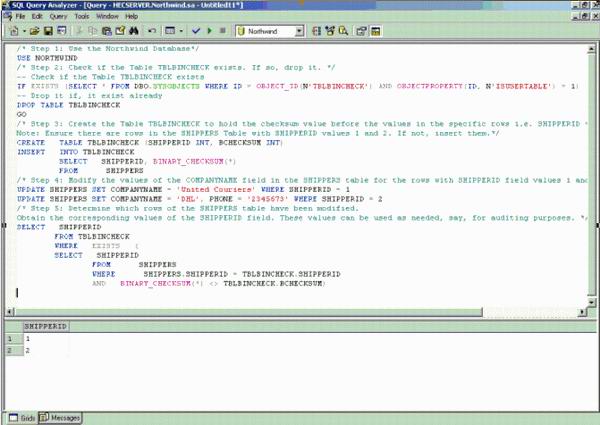
Appendix C: SNAPSHOT FOR EXAMPLE 2

History
- Last Updated On 26th February, 2004.
 General
General  News
News  Suggestion
Suggestion  Question
Question  Bug
Bug  Answer
Answer  Joke
Joke  Praise
Praise  Rant
Rant  Admin
Admin 








