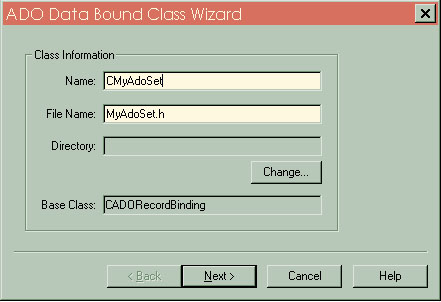
Introduction
If you need a descendent class of CADORecordBinding to bind the member variables to columns in the database table, ADO Data Bound Class Wizard is a good program for you.
The ADO Data Bound Class Wizard is a Visual C++ program that guide you through the process of creating a CADORecordBinding derived class.
How to Use ADO Data Bound Class Wizard
- Enter your class name and an include (.h) file name
- If you wish, click on change button to specify where you want your file to be generated. The default directory is the same as the program (.exe) file.
- Click on Next button to setup connection information. On the Provider tab of the Data Link Properties dialog box, select an OLE DB provider, then specify connection properties on the Connection tab for the selected provider. Depending on your provider, other properties may need to be specified to establish a connection.
NOTE: For more information about the Data Link Properties dialog box, press F1 from within the dialog box.
- Click on Next button and select the table you want to bind.
- Click on Finish button to generate your class.
How to Use CADORecordBinding Derived Class
Click here for MSDN Examples
The program has been tested with Microsoft Access and SQL Server 6.5 databases.
History
- 21st September, 2000 - Updated download files
This member has not yet provided a Biography. Assume it's interesting and varied, and probably something to do with programming.
 General
General  News
News  Suggestion
Suggestion  Question
Question  Bug
Bug  Answer
Answer  Joke
Joke  Praise
Praise  Rant
Rant  Admin
Admin 









