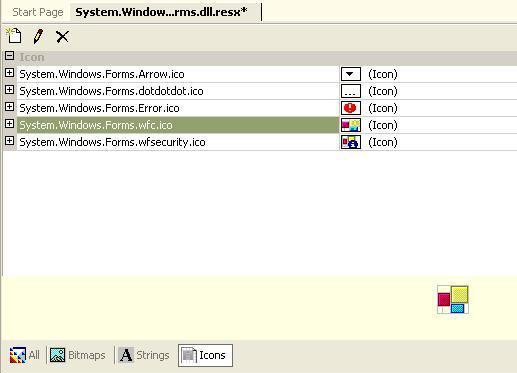
Introduction
As we all know, working with image resources in .NET is hard. When I have a .resx file in my project, I find it difficult to update images, add new icons and so on, because the editor associated to .resx files is XML-based. So, for example, when I download a project from the Web and the project has a .resx file, I can't edit images easily.
Another problem for me is that there isn't an editor integrated on Visual Studio .NET. Then I have to switch application in order to edit a resx file. Even more difficult is to edit a .resources files.
A few days ago, Microsoft released VSIPExtras. Now everybody can develop a managed package integrated on Visual Studio. So I developed a package called ResourceEditor.
Features
- Integrated on Visual Studio .NET 2003
- Edit .resx and .resources files
- Explore resources in .dll and .exe files, then for example, you can open and see the icons and bitmaps of any assembly. When a DLL or EXE file is opened, the editor automatically appends the .resx extension to the file.
- Edit of bitmaps and icons using the default editors in VS.NET. (The default bitmap editor doesn't support more than 256 colors so that in these cases MS Paint is opened in order to edit the bitmap)
- Additionally, edit imagelists, strings, etc.
- You can add and delete bitmaps, icons and strings. (Bitmaps files are not locked in the file system after an add operation, try another resource editor and see if they have this feature :))
- Separate tabs for images, icons, strings.
How to use it?
Well, you have to install the MSI file and try it. If you want to know what exactly the setup does, you can take a look to this post in my weblog.
There were the times when the installation was manual :). There isn't help integration, then don't worry about your VS help collection. After installing the MSI file, you have to use "Open with" if you want to open a file with this editor (I expect that you select it as your default editor for resx files in the future. :))
The Code
It was developed using VSIPExtras (more info about VSIP and VSIPExtras on the new site).
The skeleton of the editor is generated by the Package Wizard of VSIPExtras. After all, that is just C# programming. Obviously, the source code is installed. You can see some aspects that you are interested in.
You can find:
- Working with VSIPExtras, calling VS Services, editor interfaces.
- Working with resources.
- Working with the property grid.
- Working with bitmaps and icons.
I don't want to explain any particular point in this article (may be in the future).
Requirements
If you want to compile the code, you need:
- Framework 1.1
- Visual Studio .NET 2003
- VSIP SDK first and VSIPExtras
This member has not yet provided a Biography. Assume it's interesting and varied, and probably something to do with programming.
 General
General  News
News  Suggestion
Suggestion  Question
Question  Bug
Bug  Answer
Answer  Joke
Joke  Praise
Praise  Rant
Rant  Admin
Admin 






 .
.
