In my technical journey, my next goal is to master BIG DATA and NoSQL. With the support of my manager and a colleague, we received 5 Linux Virtual Machines from the IT Team (3 of them running CENTOS 6.5 and 2 running UBUNTU).
Our personal/official Laptops run on Windows 8/8.1. So our pre-requisite is to set up RDP to these linux machines.
On some research, we found that xrdp is the best option to remotely connect to these LINUX machines from Windows.
Step 1: Putty on Windows
- PuTTY is an SSH and telnet client. You can download putty here (opt for putty.exe)
- Once you run Putty.exe, this is what you see.
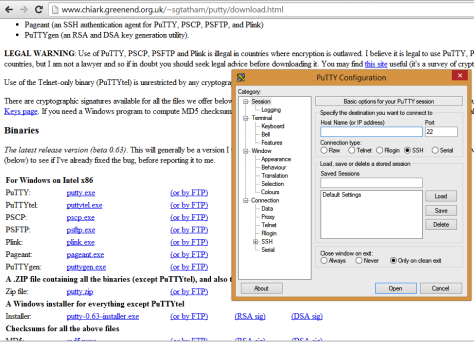
- Enter the Host Name/IP address provided to you. If not available, contact your IT Team.
Step 2: Installing xRDP
- Once you provide a valid host name/IP address, putty console will open asking for username and password (will not be visible while typing).
- Once you successfully login, this is what you see.

If you see “username is not in the sudoers file“.
- Try with
root username and password. - If
root username and password is not available, add your username to administrator group.
Run the commands below, one after another.
Note
- Run next command only if the previous command succeeds.
- Enter y/Y whenever asked for [y/N]
sudo apt-get install xrdpsudo apt-get install gnome-session-fallbacksudo /etc/init.d/xrdp restartcd ~ls -lecho “gnome-session –session=gnome-fallback” > .xsessionls -lacat .xsession
Step 3: RDP To Ubuntu from Windows

Stay tuned for my next post on “xRDP to CENTOS 6.5″
Courtesy
CodeProject
Filed under: Operating System Tagged: Windows :xRDP to Ubuntu, xrdp to ubuntu from windows 











