Introduction
For a quick and easy method to maintain the Visual Studio .NET most recently used (MRU) project list, as it is shown via the "Start Page", simply do the following:
- Important: For this to work, there can be no instances of Visual Studio .NET running.
- Important: Modifying the registry can be dangerous. Always have a backup of your system registry before performing any major modifications. In this case, however, the modifications are extremely minor and thus have minimal risk.
- Launch REGEDIT.EXE.
- Navigate to the following:
HKEY_CURRENT_USER\Software\Microsoft\VisualStudio\<your version>\ProjectMRUList
For example, if you have Visual Studio .NET 2003 installed, the path would be:
HKEY_CURRENT_USER\Software\Microsoft\VisualStudio\7.1\ProjectMRUList
- The string keys
File1, File2, etc., have their intrinsic REG_SZ values set to the full pathname of your most recently opened solutions (the MRU list). By modifying those string values, you can change what appears in the "Start Page" project listing. The project names are derived from the contents of the referenced solution files (*.sln). If you wish to clear all listings, simply delete all the string keys named:
File(nnn)
where the (nnn) represents an increasing integer. The listing is created in an orderly manner, so modifying these keys will modify the listings. Always modify the keys in a manner that leaves no gaps; if you delete a "middle" entry, decrement the remaining entries by 1 by renaming each key entry. Again, note that no instance of .NET studio can be running, as it updates this part of the registry upon closing, using a cached copy of this registry area created during its startup, so you would lose any direct registry changes you made.
Here is a snapshot of my registry to further clarify:
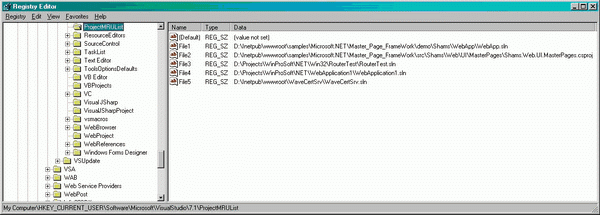
These pathnames point to various .NET projects (either a solution or stand-alone project). The names shown in the "Start Page" are derived from the XML content in these files, and so you will not find them in the registry. Referring to the above image, if I wanted to remove an entry named "RouterTest" in my Start Page, I would simply delete the key File3 and rename File4 to File3 and File5 to File4.
This member has not yet provided a Biography. Assume it's interesting and varied, and probably something to do with programming.
 General
General  News
News  Suggestion
Suggestion  Question
Question  Bug
Bug  Answer
Answer  Joke
Joke  Praise
Praise  Rant
Rant  Admin
Admin 








 ), so that's where I look now when I'm not sure which project entry is which.
), so that's where I look now when I'm not sure which project entry is which.