Please maximize the console window to rectify any overdraw when running the EXE.
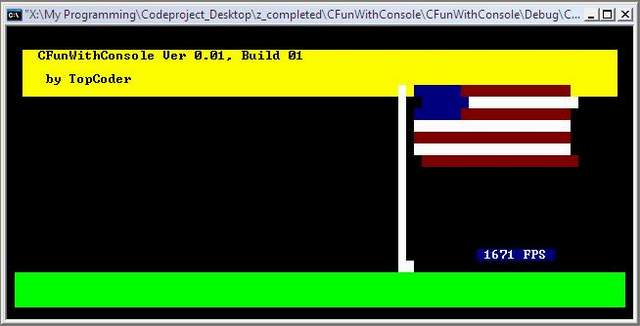
Introduction
This is one of those projects you did just because you thought it would be fun to do and you had some spare time left. Well, let's animate some flags, shall we...
First we create a new project and class, let's name our class CFunWithConsole and put some variables and functions in it.
The project files are:
| CManCFunWithConsole_main.cpp | The main file |
| CFunWithConsole.cpp | The class definition and method body file |
| CFunWithConsole.h | The class declaration file |
| CTextMode.h | The Console textmode graphics class |
The CFunWithConsole Class
Ok, our class CFunWithConsole will inherit some graphics function methods like draw lines, boxes and circles from the class CTextMode so we need to include this syntax:
CMandelzoom::CMandelzoom( int i) : CTextMode()
Now after the inheritance the function methods in CTextMode.h have become "one" with the function methods in our class CMandelzoom. We can now treat those methods as if they were native to CFunWithConsole. Now we can draw lines, boxes and circles.
We have also placed variables we want to be initialized at start up in the constructor so that when our class is being instantiated, those variables get initialized.
The Class Header File CFunWithConsole.h
And now the application itself. We choose not to define and embody our member functions in the header file, we will just put the prototypes in CFunWithConsole.h.
#ifndef CFunWithConsole_H
#define CFunWithConsole_H
#include "CTextMode.h"
class CFunWithConsole: public CTextMode
{
public:
int shiftX[9];
int shiftY[8];
int addX[9];
int addY[8];
CFunWithConsole();
CFunWithConsole( int i);
~CFunWithConsole();
void animateFlag(void);
void VersionInfo(void);
};
#endif CFunWithConsole_H
The Class Definition File CFunWithConsole.cpp
In CFunWithConsole.cpp, we will define and embody our member functions with function calls, syntaxes and statements. Our class CFunWithConsole inherits function methods from the class CTextMode so we need to include this syntax:
CFunWithConsole::CFunWithConsole( int i) : CTextMode()
The Constructor
We have placed function calls we want to be initialized at start up in the constructor so that when our class is being instantiated, those function methods get called and executed. We have also placed a while(true) loop that never exits, so that our flag will animate indefinitely.
CFunWithConsole::CFunWithConsole( int i) : CTextMode()
{ shiftX[0]=50;shiftX[1]=51;shiftX[2]=52;shiftX[3]=52; shiftX[4]=52;shiftX[5]=52;shiftX[6]=51;shiftX[7]=50;
shiftX[8]=53;
shiftY[0]=15;shiftY[1]=16;shiftY[2]=17;shiftY[3]=18;
shiftY[4]=19;shiftY[5]=20;shiftY[6]=21;shiftY[7]=21;
addX[0]=1;addX[1]=1;addX[2]=1;addX[3]=1;
addX[4]=1;addX[5]=1;addX[6]=1;addX[7]=1;
addX[8]=1;
addY[0]=1;addY[1]=1;addY[2]=1;addY[3]=1;
addY[4]=1;addY[5]=1;addY[6]=1;addY[7]=1;
while(true) {
animateFlag();
}
}
The animateFlag() Method
The method animateFlag() animates the flag by simply shifting a block of bytes back and forth. The bytes that are being moved have been aligned in a curved fashion in the constructor prior to this function call. The blocks have also received a color scheme which is the same color scheme as the flag.
void CFunWithConsole::animateFlag(void)
{
for (int ii=0;ii<9;ii++)
{
shiftX[ii]=shiftX[ii]+addX[ii];
if (shiftX[ii]<50 || shiftX[ii]>52) addX[ii]=-addX[ii];
}
txtLine(50,5,50 ,22,15);
txtLine(1,22,78,22,10); txtLine(1,23,78,23,10);
clrbox(shiftX[0],shiftY[0],shiftX[0]+20,shiftY[0]+1,79);
clrbox(shiftX[1],shiftY[1],shiftX[1]+20,shiftY[1]+1,254);
clrbox(shiftX[2],shiftY[2],shiftX[2]+20,shiftY[2]+1,79);
clrbox(shiftX[3],shiftY[3],shiftX[3]+20,shiftY[3]+1,254);
clrbox(shiftX[4],shiftY[4],shiftX[4]+20,shiftY[4]+1,79);
clrbox(shiftX[5],shiftY[5],shiftX[5]+20,shiftY[5]+1,254);
clrbox(shiftX[6],shiftY[6],shiftX[6]+20,shiftY[6]+1,79);
clrbox(shiftX[0]+0,shiftY[0],shiftX[0]+6,shiftY[0]+1,31);
clrbox(shiftX[1]+0,shiftY[1],shiftX[1]+6,shiftY[1]+1,31);
clrbox(shiftX[2]+0,shiftY[2],shiftX[2]+6,shiftY[2]+1,31);
clrbox(shiftX[3]+0,shiftY[3],shiftX[3]+6,shiftY[3]+1,254);
clrbox(shiftX[4]+0,shiftY[4],shiftX[4]+6,shiftY[4]+1,79);
clrbox(shiftX[5]+0,shiftY[5],shiftX[5]+6,shiftY[5]+1,254);
clrbox(shiftX[6]+0,shiftY[6],shiftX[6]+6,shiftY[6]+1,79);
clrbox(shiftX[0]+3,shiftY[0],shiftX[0]+4,shiftY[0]+1,31);
clrbox(shiftX[1]+3,shiftY[1],shiftX[1]+4,shiftY[1]+1,31);
clrbox(shiftX[2]+3,shiftY[2],shiftX[2]+4,shiftY[2]+1,31);
clrbox(shiftX[3]+3,shiftY[3],shiftX[3]+4,shiftY[3]+1,254);
clrbox(shiftX[4]+3,shiftY[4],shiftX[4]+4,shiftY[4]+1,79);
clrbox(shiftX[5]+3,shiftY[5],shiftX[5]+4,shiftY[5]+1,254);
clrbox(shiftX[6]+3,shiftY[6],shiftX[6]+4,shiftY[6]+1,79);
delay(50);
setcolor(15);
clrscr();
}
The Main File
Finally the file CFunWithConsole_main.cpp is where we create an instance for our class and run our application.
#include "CFunWithConsole.h"
int main()
{
CFunWithConsole *animateFlag = new CFunWithConsole(1);
return 0;
}
The Console's color codes are as follows:
| Black | 0 |
| Blue | 1 |
| Green | 2 |
| Cyan | 3 |
| Red | 4 |
| Magenta | 5 |
| Yellow | 6 |
| White | 7 |
| Gray | 8 |
| LightBlue | 9 |
| LightGreen | 10 |
| LightCyan | 11 |
| LightRed | 12 |
| LightMagenta | 13 |
| LightYellow | 14 |
| BrightWhite | 15 |
Thanks for reading.
 General
General  News
News  Suggestion
Suggestion  Question
Question  Bug
Bug  Answer
Answer  Joke
Joke  Praise
Praise  Rant
Rant  Admin
Admin 





