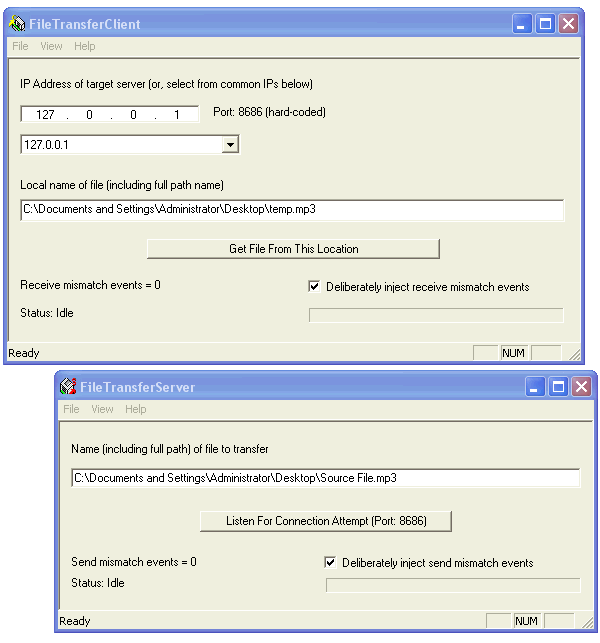
Contents
- Introduction
- Server-Side Code
- Client-Side Code
- Demo Software
Introduction
This brief article shows how to use MFC's CSocket class to transfer files (large files or small files -- it doesn't matter) from one computer to another over a network or the Internet. There is no attempt made to describe the Winsock API or how sockets work, nor is there even an attempt to describe the CSocket class. But if you read this article, and understand why things were done and when they were done, you should come away with a better appreciation of sockets.
Transferring files with CSocket is not too difficult, but it's also easy to make mistakes. One of the most common mistakes is a failure to check the return values from the various CSocket function calls. This might stem from a basic misunderstanding of how sockets work. Most beginners view sockets like a pipe, where if you shove information into one end, it pops out the other. This view is not totally inaccurate, since a streaming socket (see footnote 1) will guarantee that, once accepted, information from a source will be delivered to a recipient and will be delivered in the correct order. But sockets are particular about the information that you try to "shove into the pipe", and there might be occasions where the socket will not accept the information. Likewise, although all information accepted by the socket will be delivered, there is no one-for-one correspondence between the number of bytes sent by one call to CSocket::Send() (on the sending side) and one call to CSocket::Receive() (on the receiving side). For example, if one call to CSocket::Send() sends 10 bytes, then one call to CSocket::Receive() might retrieve 10 bytes, or it might retrieve only one byte, or any number in between. As a result, the recipient might need to call CSocket::Receive() multiple times before all 10 bytes are received.
On top of that, virtually anything can go wrong during socket communications. The client might disconnect, the server might timeout, the network cable might become disconnected. This adds the element of error-checking on top of an already complicated situation.
All the CSocket functions tell you what they did, and whether they did it successfully, in their return values. The key to successfully transferring files, therefore, is a careful monitoring of the return value from each call.
Server-Side Code
Let's dive into the code and then explain what each part does. Here's code for sending a file from the computer that hosts the file (we'll call this the "server", based on convention) to another computer that asks for it (the "client").
#define PRE_AGREED_PORT 8686
#define SEND_BUFFER_SIZE 4096
BOOL CYourServerClass::SendFileToRemoteRecipient(CString fName)
{
CSocket sockSrvr;
sockSrvr.Create(PRE_AGREED_PORT);
sockSrvr.Listen();
CSocket sockConnection;
sockSrvr.Accept(sockConnection);
BOOL bRet = TRUE;
int fileLength, cbLeftToSend;
BYTE* sendData = NULL;
CFile sourceFile;
CFileException fe;
BOOL bFileIsOpen = FALSE;
if( !( bFileIsOpen = sourceFile.Open( fName,
CFile::modeRead | CFile::typeBinary, &fe ) ) )
{
TCHAR strCause[256];
fe.GetErrorMessage( strCause, 255 );
TRACE( "SendFileToRemoteRecipient encountered
an error while opening the local file\n"
"\tFile name = %s\n\tCause = %s\n\tm_cause = %d\n\tm_IOsError = %d\n",
fe.m_strFileName, strCause, fe.m_cause, fe.m_lOsError );
bRet = FALSE;
goto PreReturnCleanup;
}
fileLength = sourceFile.GetLength();
fileLength = htonl( fileLength );
cbLeftToSend = sizeof( fileLength );
do
{
int cbBytesSent;
BYTE* bp = (BYTE*)(&fileLength) + sizeof(fileLength) - cbLeftToSend;
cbBytesSent = sockConnection.Send( bp, cbLeftToSend );
if ( cbBytesSent == SOCKET_ERROR )
{
int iErr = ::GetLastError();
TRACE( "SendFileToRemoteRecipient returned a socket
error while sending file length\n"
"\tNumber of Bytes sent = %d\n"
"\tGetLastError = %d\n", cbBytesSent, iErr );
bRet = FALSE;
goto PreReturnCleanup;
}
cbLeftToSend -= cbBytesSent;
}
while ( cbLeftToSend>0 );
sendData = new BYTE[SEND_BUFFER_SIZE];
cbLeftToSend = sourceFile.GetLength();
do
{
int sendThisTime, doneSoFar, buffOffset;
sendThisTime = sourceFile.Read( sendData, SEND_BUFFER_SIZE );
buffOffset = 0;
do
{
doneSoFar = sockConnection.Send( sendData + buffOffset,
sendThisTime );
if ( doneSoFar == SOCKET_ERROR )
{
int iErr = ::GetLastError();
TRACE( "SendFileToRemoteRecipient returned a socket error
while sending chunked file data\n"
"\tNumber of Bytes sent = %d\n"
"\tGetLastError = %d\n", doneSoFar, iErr );
bRet = FALSE;
goto PreReturnCleanup;
}
buffOffset += doneSoFar;
sendThisTime -= doneSoFar;
cbLeftToSend -= doneSoFar;
}
while ( sendThisTime > 0 );
}
while ( cbLeftToSend > 0 );
PreReturnCleanup:
delete[] sendData;
if ( bFileIsOpen )
sourceFile.Close();
sockConnection.Close();
return bRet;
}
There are three major functions performed by this code: first listen for and establish a connection with the client, next send the client the length of the file, and then finally send the file to the client in chunks. In the first part, the code creates a CSocket object named sockSrvr and configures it to listen on a pre-designated port (which is #define'd as 8686 and must be known to the server). When a connection request is received on the port, a second CSocket object named sockConnection is created to handle the connection. The connection is accepted by the sockConnection object in the call to CSocket::Accept(), which actually hands the connection off to a new port address, leaving sockSrvr free to listen for further connection requests on the originally-designated port. All very standard.
After the connection is accepted, the server imposes a very simple protocol on the file transfer. Before actual transfer of file data, the server sends the total length of the file (in bytes). Let's look at that code in detail:
fileLength = sourceFile.GetLength();
fileLength = htonl( fileLength );
cbLeftToSend = sizeof( fileLength );
do
{
int cbBytesSent;
BYTE* bp = (BYTE*)(&fileLength) + sizeof(fileLength) - cbLeftToSend;
cbBytesSent = sockConnection.Send( bp, cbLeftToSend );
if ( cbBytesSent == SOCKET_ERROR )
{
int iErr = ::GetLastError();
TRACE( "SendFileToRemoteRecipient returned
a socket error while sending file length\n"
"\tNumber of Bytes sent = %d\n"
"\tGetLastError = %d\n", cbBytesSent, iErr );
bRet = FALSE;
goto PreReturnCleanup;
}
cbLeftToSend -= cbBytesSent;
}
while ( cbLeftToSend>0 );
CFile::GetLength() retrieves the file's length in bytes, and the next function, htonl(), compensates for differences in machines that store integers in big-endian versus little-endian format (see footnote 2). The interesting part happens next: a loop is entered to send the length of the file to the client. In the loop, CSocket::Send() is called repeatedly until all bytes of the file's length are sent to the client.
Why is a loop needed? Well, as indicated above, sockets are particular about whether or not they will accept information for transmission. There might be reasons why the socket is not prepared to accept your data, or is not prepared to accept all of it right now. The documentation for CSocket::Send() clearly warns of this (actually, it's the documentation for CAsyncSocket::Send(), which is the base class for CSocket; see MSDN):
Quote from MSDN:
"If no error occurs, Send returns the total number of characters sent. (Note that this can be less than the number indicated by nBufLen.) Otherwise, a value of SOCKET_ERROR is returned, and a specific error code can be retrieved by calling GetLastError....
On CAsyncSocket objects of type SOCK_STREAM, the number of bytes written can be between 1 and the requested length, depending on buffer availability on both the local and foreign hosts."
It's therefore possible that a single call to CSocket::Send() will not result in a transmission of all four bytes of the integer that stores the file's length. So, we check the return value of Send(), and until all four bytes are sent, we keep on calling it.
We also check rigorously for errors. CSocket::Send() will report on errors in the return code, and if a value of SOCKET_ERROR is returned, then some error has occurred. We determine the precise nature of the error through the following call to GetLastError(). You should handle the error appropriately. The sample code does nothing except a TRACE output to the debug window, followed by an immediate return with a return code of FALSE.
After the length of the file is sent, we send the actual bytes of the file itself. The file is sent in chunks of SEND_BUFFER_SIZE bytes (which we have #define'd as 4096), and we allocate memory from the heap for this buffer. Then, we call CFile::Read() to read chunks of the file one after the other, and send the chunks out over the socket. Let's look at the code:
sendData = new BYTE[SEND_BUFFER_SIZE];
cbLeftToSend = sourceFile.GetLength();
do
{
int sendThisTime, doneSoFar, buffOffset;
sendThisTime = sourceFile.Read( sendData, SEND_BUFFER_SIZE );
buffOffset = 0;
do
{
doneSoFar = sockConnection.Send( sendData + buffOffset,
sendThisTime );
if ( doneSoFar == SOCKET_ERROR )
{
int iErr = ::GetLastError();
TRACE( "SendFileToRemoteRecipient returned a socket error
while sending chunked file data\n"
"\tNumber of Bytes sent = %d\n"
"\tGetLastError = %d\n", doneSoFar, iErr );
bRet = FALSE;
goto PreReturnCleanup;
}
buffOffset += doneSoFar;
sendThisTime -= doneSoFar;
cbLeftToSend -= doneSoFar;
}
while ( sendThisTime > 0 );
}
while ( cbLeftToSend > 0 );
The integer sendThisTime stores the number of bytes returned by CFile::Read(), and is a convenient way to monitor the last read operation (before EOF) which naturally will contain less than SEND_BUFFER_SIZE bytes. Again, we call CSocket::Send() in a loop, until all of the sendThisTime bytes are actually accepted by the socket and sent out over the network to the client, checking for errors all along the way.
Client-Side Code
Now, let's look at the client-side code:
#define PRE_AGREED_PORT 8686
#define RECV_BUFFER_SIZE 4096
BOOL CYourClientClass::GetFileFromRemoteSender(CString strIP,
CString fName)
{
CSocket sockClient;
sockClient.Create();
sockClient.Connect( strIP, PRE_AGREED_PORT );
BOOL bRet = TRUE;
int dataLength, cbBytesRet, cbLeftToReceive;
BYTE* recdData = NULL;
CFile destFile;
CFileException fe;
BOOL bFileIsOpen = FALSE;
if( !( bFileIsOpen = destFile.Open( fName, CFile::modeCreate |
CFile::modeWrite | CFile::typeBinary, &fe ) ) )
{
TCHAR strCause[256];
fe.GetErrorMessage( strCause, 255 );
TRACE( "GetFileFromRemoteSender encountered
an error while opening the local file\n"
"\tFile name = %s\n\tCause = %s\n\tm_cause = %d\n\tm_IOsError = %d\n",
fe.m_strFileName, strCause, fe.m_cause, fe.m_lOsError );
bRet = FALSE;
goto PreReturnCleanup;
}
cbLeftToReceive = sizeof( dataLength );
do
{
BYTE* bp = (BYTE*)(&dataLength) + sizeof(dataLength) - cbLeftToReceive;
cbBytesRet = sockClient.Receive( bp, cbLeftToReceive );
if ( cbBytesRet == SOCKET_ERROR || cbBytesRet == 0 )
{
int iErr = ::GetLastError();
TRACE( "GetFileFromRemoteSite returned
a socket error while getting file length\n"
"\tNumber of Bytes received (zero means connection was closed) = %d\n"
"\tGetLastError = %d\n", cbBytesRet, iErr );
bRet = FALSE;
goto PreReturnCleanup;
}
cbLeftToReceive -= cbBytesRet;
}
while ( cbLeftToReceive > 0 );
dataLength = ntohl( dataLength );
recdData = new byte[RECV_BUFFER_SIZE];
cbLeftToReceive = dataLength;
do
{
int iiGet, iiRecd;
iiGet = (cbLeftToReceive<RECV_BUFFER_SIZE) ?
cbLeftToReceive : RECV_BUFFER_SIZE ;
iiRecd = sockClient.Receive( recdData, iiGet );
if ( iiRecd == SOCKET_ERROR || iiRecd == 0 )
{
int iErr = ::GetLastError();
TRACE( "GetFileFromRemoteSite returned a socket error
while getting chunked file data\n"
"\tNumber of Bytes received (zero means connection was closed) = %d\n"
"\tGetLastError = %d\n", iiRecd, iErr );
bRet = FALSE;
goto PreReturnCleanup;
}
destFile.Write( recdData, iiRecd);
cbLeftToReceive -= iiRecd;
}
while ( cbLeftToReceive > 0 );
PreReturnCleanup:
delete[] recdData;
if ( bFileIsOpen )
destFile.Close();
sockClient.Close();
return bRet;
}
There are many parallels between the client-side code and that of the server, and we'll try to avoid redundancy in the explanations. As before, there are three main parts: making a connection, getting the file's length, and then getting the file's data in chunks. In the first part, a CSocket object named sockClient is created and attempts a connection to the server on the pre-designated port. The address of the server is specified by the CString object named strIP which can store either a dotted IP address or a machine name. Once the connection is made, the second part calls CSocket::Receive() in a loop to get the length of the file, which is converted by the ntohl() function into big-endian or little-endian format as appropriate. In the third part, a BYTE buffer of size RECV_BUFFER_SIZE is allocated from the heap, and CSocket::Receive() is called in a loop until all bytes of the file are received. Note that RECV_BUFFER_SIZE can be different from SEND_BUFFER_SIZE, although in this code, they are the same (both are #define'd to 4096). Here's the code for the third part:
recdData = new byte[RECV_BUFFER_SIZE];
cbLeftToReceive = dataLength;
do
{
int iiGet, iiRecd;
iiGet = (cbLeftToReceive<RECV_BUFFER_SIZE) ?
cbLeftToReceive : RECV_BUFFER_SIZE ;
iiRecd = sockClient.Receive( recdData, iiGet );
if ( iiRecd == SOCKET_ERROR || iiRecd == 0 )
{
int iErr = ::GetLastError();
TRACE( "GetFileFromRemoteSite returned a socket error
while getting chunked file data\n"
"\tNumber of Bytes received (zero means
connection was closed) = %d\n"
"\tGetLastError = %d\n", iiRecd, iErr );
bRet = FALSE;
goto PreReturnCleanup;
}
destFile.Write( recdData, iiRecd);
cbLeftToReceive -= iiRecd;
}
while ( cbLeftToReceive > 0 );
The only tricky part of this code is the determination of the number of bytes to ask for in CSocket::Receive(). We want to get as many bytes as possible, up to the size of the buffer, except in the last call to CSocket::Receive(), in which we want only the remaining bytes in the file. The C++ ternary operation (i.e., (condition)?(cond=TRUE):(cond=FALSE)) is used for this purpose.
Note that the code works even if CSocket::Receive() does not retrieve the number of bytes requested. For example, suppose we asked for 4096 bytes (i.e., iiGet == 4096) but CSocket::Receive() only returns 2143 bytes. That's OK; we only write the number of bytes actually received, and we update the remainder in the number of bytes left to receive based only on the number actually received, not the number we asked for.
Demo Software
The "Source" download is a single C++ file containing the above source code. You'll need to adapt the code into your client and server applications, and (for example) must change the CYourServerClass and CYourClientClass namespaces to match your own classes.
The "Demo" download includes a VC++ 6.0 workspace that contains two projects (the client and the server), each implementing the above functions in threads (see footnote 3). This download also contains release-build versions of both executables, so you can test the programs without the need to build them first. Additionally, there are some minor modifications to the code for the above functions, so as to allow them to communicate status results back to the main GUI.
To use, start up the server on a first computer, give it a local file name, and then press the "Listen For Connection Attempt" button. This starts up the thread and puts the server's sockSrvr object into a wait state listening for connection attempts.
Start up the client and type in the name you want used for local storage of the copied file. The client and server can run on the same computer or on different computers -- your choice -- and if they run on different computers, the computers can connect over a local network (wired or wireless) or over the Internet (all combinations have been tested). Give the client the IP address of the server; there's a drop-down box for commonly-used IP addresses for home networks, and use the localhost address of 127.0.0.1 if the client and server are both running on the same computer. Click the "Get File From This Location" button, and the client will connect to the server and be sent a copy of the file. Please remember to put the server into its listening mode before the client tries to connect to it, or nothing will work.
The programs both have counters which display the number of times a send or receive "mismatch event" occurs. A "mismatch event" is a term I coined to refer to a situation where a call to CSocket::Send() did not result in the transmission of all bytes requested (on the server side), or a situation where a call to CSocket::Receive() did not result in receipt of all bytes requested (on the client side). There's a check box in each program that deliberately injects mismatch events artificially, so that you can check on the robustness of the file transfer even in the presence of many mismatch events.
Footnotes
- This article will only address streaming protocols (i.e.,
SOCK_STREAM) which is what most people think of when discussing the Internet's TCP/IP protocol. It will not discuss datagram protocols (i.e., SOCK_DGRAM) which is an unreliable (but sometimes very useful) connectionless protocol that uses UDP.
- This is really needless overkill, but it's included here for emphasis.
htonl() is used to ensure platform independence of raw socket code, and to ease porting issues form one machine to another. Since we're using CSocket, there's no chance that the code will be used on anything but a Windows/Intel platform.
- The threads have a few "non-optimal" aspects, and you should therefore not model your code on them. For example, there are a few instances of shared access to variables with the protection of a synchronization object (like a
CCriticalSection). Worse, once the thread has started, there's no way for the user to abort it, short of closing the entire program. Rather, the thread must come to a normal end, either through successful completion of the file transfer, or by encountering an error in the process.
But since the focus of the article is transfer of files, I feel reasonably justified in these otherwise unjustifiable shortcuts.
Mike O'Neill is a patent attorney in Southern California, where he specializes in computer and software-related patents. He programs as a hobby, and in a vain attempt to keep up with and understand the technology of his clients.
 General
General  News
News  Suggestion
Suggestion  Question
Question  Bug
Bug  Answer
Answer  Joke
Joke  Praise
Praise  Rant
Rant  Admin
Admin 









