Download Add-in - 39 Kb Download source - 80 KbPurpose
Have you ever lost your source code because of power failure or similar problem while your document was open in DevStudio?
RescueAgent works exactly like "AutoRecover" feature in MS Word. It backs up documents
in the background without actual saving them. It's even capable of backing up documents
wich have never been saved before! It is completely transparent to users, and comes up
only when there is something to recover. Another cool feature of RescueAgent allows you
to see changes made to the document since the last time it was saved.
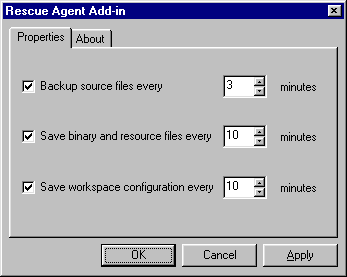
Features
- Periodically backups in the background any textual source file.
- Periodically saves binary and resource files.
- Periodically saves workspace configurations.
- Configurable intervals between backups and saves.
- Allows backups on demand.
- Delta viewer allows RescueAgent to display differences between current and
saved version.
Setup
- Extract RescueAgent.dll to AddIns folder usually located in ~\Program Files\Microsoft Visual Studio \Common \MSDev98 \AddIns.
- Select Tools \Customize... DevStudio menu item and go to Add-ins and Macro Files tab.
- Tick Rescue Agent Developer Studio Add-in checkbox.
- Close the customize dialog.
- RescueAgent Add-in toolbar will be automatically installed. Use the properties button to set desirable RescueAgent Add-in settings.
Known problems
- Not tested and most likely not compatible with non-English IDE.
- Not tested under Win9X.
- When DevStudio's reload last workspace at startup option is enabled, RescueAgent Add-in doesn't reopen recovered files in the editor. The list of recovered files can be found in the Macros tab in DevStudio's output view. Recovered files can be opened maually.
- Doesn't back up (for reasons of performance) files bigger than 120KB.
Disclaimer
RescueAgent is a freeware. It's distributed in the hope that it will be useful, but without any warranty. The author is not responsible for any damage possibly caused by this tool.
