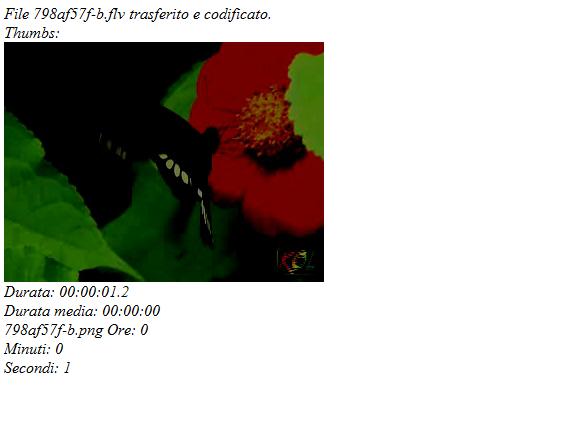
Introduction
A free Media Handler class for ASP.NET applications to encode videos to FLV format and perform other processings including posting wartermark on videos, encode / convert videos to flv format, grab single thumbnails from video.
Thanks to "nothingelz" for the example.
Using the code
First download the latest "SHARED" ffmpeg build from here or from here. You need the shared version for watermark function.
Unzip it under your "test" directory: ex c:\inetpub\wwwroot\test\ffmepg
Download the FLVTOOLS form here and unzip in the same way: ex c:\inetpub\wwwroot\test\flvtool.
Now convert your "test" dir in application.
Set the "test" web.config like this:
<appSettings>
<add key="PathTHUMBS" value="C:\InetPub\wwwroot\test\Images\Thumbs\"></add>
<add key="PathFILE" value="C:\InetPub\wwwroot\test\Images\Default\"></add>
<add key="PathFLV" value="C:\InetPub\wwwroot\test\Images\FLV\"></add>
<add key="PathFFMPEG" value="C:\InetPub\wwwroot\test\ffmpeg\ffmpeg.exe"></add>
<add key="PathFFMPEGdir" value="C:\InetPub\wwwroot\test\ffmpeg\"></add>
<add key="PathFLVTOOL" value="C:\InetPub\wwwroot\test\flvtool\flvtool2.exe"></add>
</appSettings>
Note: create 1 sub dir under test called "Images" and under this 3 sub dirs called "Thumbs" (where the class save the generated thumbails), "Default" (where are saved the uploaded files), "FLV" (where are located the generated flv files).
The usage is very simple:
FLV.Encode(filename, width, height, audio bitrate, audio samling rate)
Encode a file to flv, with specified width and height and audio. The file path is defined by the key "PathFILE". The encoded flv file path is defined by th key PathFLV.
Set_buffering(Encoded_Video_Name)
Call Set_Buffering function to set meta-information to flv video.
Set_watermark(Encoded_Video_Name, imagename)
Is used to post watermark image on video. The imagename must resides in the ffmpeg path.
Get_duration(Encoded_Video_Name)
Get the duration of the flv files.
Grab_image(Encoded_Video_Name, framenumber, imageformat, width, height)
Is used to capture frame in image format from flv video from a given frame number. Recommended image format for grabbing thumbnails are jpg and png. The thumbs are saved in the path "PathTHUMBS"
