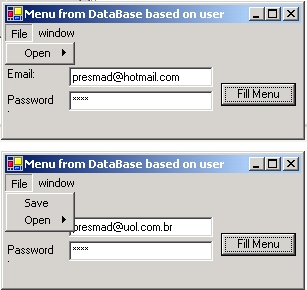
Introduction
I searched around for a menu based on a database, where each user in the database would "see" a different menu in the application depending on his permissions and privileges. Since I couldn't find one, I came up with a simple idea. I built tables for users and privileges in an Access database and loaded them to the menu application when the user logged in.
In my application, I made all the functions as UserControls. So in the database, each function had the name of the DLL and the name of the UserControl to call for each specific menu item. Then with the activator class, I loaded the UserControl to a panel in the main form of the application.
In this simple example, I just made a message box for each menu, that says what to do with each menu item based on the information in the database.
The Database
The database is very simple: it contains three tables:
USERS
- Contains username, user ID and password.
ITEMS
- Contains all menu items -
text is the text displayed in the menu and func is the function to call when the item is clicked (it can also be the name of the UserControl, so the Activator can call it to the main panel in the form).
PERMS
- Contains all permissions for the user.

The Code
When the user logs in, the application gets all the information about the user from the database. The code builds two Hashtables to map the items with the respective functions to call when the menu item is clicked. The first Hashtable is called HashMenu and it contains all the information about the menu items that the user can access. Since it is mandatory for the user to also have the parent items the function LoadMenuItems() gets from the database all the items that must be seen, so the user can access the ones he has permission to.
Function LoadMenuItems()
Dim dsItems As New DataSet
Dim i As Integer
Dim adap As New OleDb.OleDbDataAdapter("", conn)
adap.SelectCommand.CommandText = "SELECT * FROM ITEMS"
adap.Fill(dsItems)
dsItems.Tables(0).PrimaryKey = New DataColumn()
{dsItems.Tables(0).Columns("HIERAR")}
For i = 0 To dsUser.Tables(0).Rows.Count - 1
Dim id_hierar As String
Dim parent As String
id_hierar = dsUser.Tables(0).Rows(i)("HIERAR")
Dim menu_it As New DinamicMenu
menu_it.Text = dsUser.Tables(0).Rows(i)("TEXT")
menu_it.Func = dsUser.Tables(0).Rows(i)("FUNC")
menu_it.MenuItemobj = New MenuItem
menu_it.MenuItemobj.Text = dsUser.Tables(0).Rows(i)("TEXT")
AddHandler menu_it.MenuItemobj.Click, AddressOf CallForMenuItem
If Not HashMenu.ContainsKey(dsUser.Tables(0).Rows(i)("HIERAR")) Then
HashMenu.Add(dsUser.Tables(0).Rows(i)("HIERAR"), menu_it)
End If
While id_hierar.IndexOf(".") > 0
parent = id_hierar.Substring(0, id_hierar.LastIndexOf("."))
id_hierar = parent
Dim dRow As DataRow
dRow = dsItems.Tables(0).Rows.Find(parent)
If Not dRow Is Nothing Then
If Not HashMenu.ContainsKey(parent) Then
Dim it_dinamic As New DinamicMenu
it_dinamic.Text = dRow("TEXT")
it_dinamic.Func = dRow("FUNC")
it_dinamic.MenuItemobj = New MenuItem
it_dinamic.MenuItemobj.Text = dRow("TEXT")
AddHandler it_dinamic.MenuItemobj.Click, _
AddressOf CallForMenuItem
HashMenu.Add(parent, it_dinamic)
End If
End If
End While
Next
Dim d As DictionaryEntry
Dim parentMenu As New MenuItem
Dim sonMenu As New MenuItem
Dim parentItem As New DinamicMenu
Dim sonItem As New DinamicMenu
Dim sel_key, sel_KeyParent As String
For Each d In HashMenu
sonItem = d.Value
sel_key = d.Key
sonMenu = sonItem.MenuItemobj
If sel_key.LastIndexOf(".") >= 0 Then
sel_KeyParent = sel_key.Substring(0, _
sel_key.LastIndexOf("."))
parentItem = HashMenu(sel_KeyParent)
parentMenu = parentItem.MenuItemobj
parentMenu.MenuItems.Add(sonMenu)
Else
Me.MainMenu.MenuItems.Add(sonMenu)
End If
Next
CreateHashFunctions()
For each user, the order is different, because they have different permissions, so we have to build a hashtable, called HashFunctions, to create a relation between the place of the item and the item function. There is another function called CallForMenuItem() that executes the function based on the place the menu item was called (since the relation between the place and the function is stored in the hashFunctions Hashtable).
Example
In this simple example, the user logs in as presmad@hotmail.com or presmad@uol.com.br, the password is 1234 for both. These different emails stand for different users. Note that for each user who logs in, the menu is different. If you change the permissions in the database without changing anything in the code, you will see that the new menu from the database applies for the application when you login. The same is valid for creating new users with new menus, of course. Look at the image at the top of this article; note that each user has a different menu when he logs in.
I hope this idea is useful to you, and if you have better ideas about how to build the menu, I would be happy to hear from you.
License
This article has no explicit license attached to it but may contain usage terms in the article text or the download files themselves. If in doubt, please contact the author via the discussion board below.
A list of licenses authors might use can be found here.
