Introduction
Even if there are many similar controls available,
this article proposes another tree Web Control
implementation to be used in ASP.NET applications. One of the key differences of
my tree implementation (I3HTreeCtrl) is the ability of load the data just
when needed. This makes the I3HTreeCtrl suitable when a very large data tree is present.
The data is requested only when the related tree nodes have to be shown; the
request occurs via an Event fired by the I3HTreeCtrl Web Control. Basically, the ASP.NET application that uses the
I3HTreeCtrl control just needs to handle the OnAddFolders and the
OnAddItems events that request respectively the folders and
the items (leaves) node under a specific parent node. In addition, a caching
mechanism (optional) is foreseen to avoid requesting the same data more than once.
I3HTreeCtrl
Properties
|
|
Defines the loading style of the control:
eLoadWhenExpand (default)
The control requires tree nodes data only when it needs it; that is, the user
opens a node and wants to display its children.
eLoadAll
The control requires all data the first time it is loaded.
|
|
|
Enable/disable the control cache:
|
|
|
Set the tree style:
|
|
|
Set the tree order style:
|
|
|
Set the tree selection style:
eTreeSelectNormal
Clicking on the folder icon causes the sub-tree to
expand or collapse, while clicking on the folder name causes the folder to be
selected (the selected style applies).
eTreeSelectCollaspeExpand
With this style, clicking the folder name causes
the sub-tree to expand or collapse.
|
|
|
Set the image file to be shown when the root node is expanded.
|
|
|
Set the image file to be shown when the root node is collapsed.
|
|
|
Set the image file to be shown when any folder node is expanded.
|
|
|
Set the image file to be shown when any folder node is collapsed.
|
|
|
Set the image file to be shown by default when an item node has to be shown;
it is possible to specify a different image for each item, if no image is
specified, the default is then used.
|
|
|
Only for eTreeCheckBox style. Set the image file to be shown
when an item node is checked.
|
|
|
Only for eTreeCheckBox style. Set the image file to be shown when an item
node is unchecked.
|
|
|
Key of the root node.
|
|
| Caption of the root node. |
Methods
|
|
Select a Node; it causes the tree to expand
in order to make the node visible. The methods work only with nodes that have
been already loaded.
|
|
|
Returns the currently selected node key.
|
|
|
Returns the currently selected node caption.
|
|
|
Returns the node caption of the requested node.
|
|
|
Changes the node caption of the requested node.
|
|
|
Changes the node image of the requested node. It applies only to items.
|
|
|
Returns whether the requested item is checked or not.
|
|
|
Checks the requested item.
|
|
|
Returns an array of all the currently checked items.
|
|
|
Un-checks all the items.
|
|
|
Returns the I3HTree object.
|
Events
|
| Fires when the tree control needs folder information. The parent node key
is provided. The called component has to fill some arrays with children
folder keys and captions. |
|
|
Fires when the tree control needs folder information. The parent node key is
provided. The called component has to fill some arrays with children items'
keys and captions.
|
|
|
Fires when the selected node changes.
|
|
|
Fires when a node is collapsed.
|
|
|
Fires when a node is expanded.
|
|
|
Fires when a node is checked.
|
|
| Fires when a node is unchecked. |
How to use the I3HTreeCtrl
Using the I3HTreeCtrl is very simple. You just
need to add a reference to the I3HTreeCtrl.dll in your project; then a new icon
will be shown in the Web Forms toolbox. Then, you can simply drag & drop the
control in a Web Form.
Once you have done, a code line similar to the
following shall appear in the "Web Form Designer Generated Code" region.
Protected WithEvents i3htree As I3HTreeCtrl.I3HTreeCtrl
In the Page_Load method, you can set
any control property for deciding the tree behavior or for changing default CSS
styles or images. For instance:
i3htree.I3HRootCaption = "my products"
i3htree.I3HRootKey = "MyRootKey"
i3htree.I3HTreeStyle = enumTreeStyle.eTreeCheckBox
The layout of the tree can be changed acting on
the CSS styles and on the images. The page you are working on shall include a
CSS file:
<LINK href="i3htree.css" type="text/css" rel="stylesheet">
The file contains the styles related to the tree
objects that are defined in the control properties.
To create the tree, you need to put your code in the IH3TreeCtrl's two main event handlers:
OnAddFolders and OnAddItems. The folders are tree
nodes that can be expanded and collapsed while the items are the leaves of the tree.
Private Sub i3htree_OnAddFolders( _
ByVal sParentKey As String, _
ByRef aKey As System.Collections.ArrayList, _
ByRef aCaption As System.Collections.ArrayList) _
Handles i3htree.OnAddFolders
This method is called when the user expands a
sub-tree under the node identified by the sParentKey string, the first time the method is called using the root key (by default
it is ROOT, but it can
be changed using the I3HRootKey property).
The called application shall fill the aKey and aCaption arrays.
The aKey values will be used in the subsequent OnAddFolder
and OnAddItems events while aCaption values are
the displayed tree node descriptions.
Private Sub i3htree_OnAddItems( _
ByVal sParentKey As String, _
ByRef aKey As System.Collections.ArrayList, _
ByRef aCaption As System.Collections.ArrayList, _
ByRef aImage As System.Collections.ArrayList, _
ByRef aLink As System.Collections.ArrayList, _
ByRef aTarget As System.Collections.ArrayList) _
Handles i3htree.OnAddItems
As the previous one, this method is called when
the user expands a sub-tree.
For each item, the called applications can
specify the key, the caption, the image (if it differs from the default images
specified in the tree properties), the link address, and the link target.
I3HTreeCtrl Sample application
The sample application is the application I used mostly for testing.
It shows some of the functionalities of the I3HTreeCtrl.
I3HTreeCtrl Demo1 application
The Demo1 application shows how to use the I3HTreeCtrl control for a simple forum application.
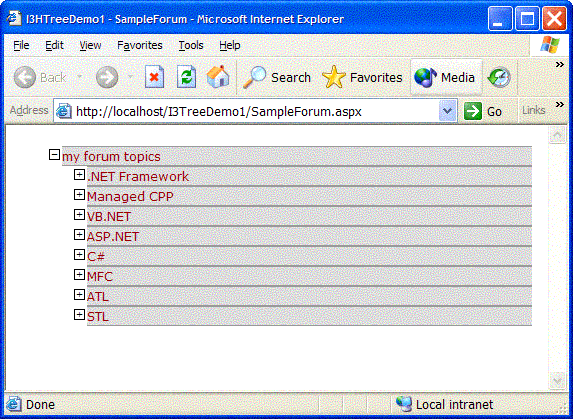
The topics and the message subjects are treated as folders while the message
texts are the items.
The I3HTreeCtrl control is setup as follows:
i3htree.I3HTreeOrderStyle = _
enumTreeOrderStyle.eTreeItemsFolders
i3htree.I3HTreeSelectStyle = _
enumTreeSelectStyle.eTreeSelectCollaspeExpand
Using the eTreeItemFolders style,
the items (that are the message texts) are shown before the folders (that are
the replies to the message).
The eTreeSelectCollapseExpand makes the tree expand and collapse
either when the user clicks on the folder icon or clicks on the folder name.
The application stores the data into a MS
Access database named I3TreeDemo1.mdb.
Private Sub i3htree_OnAddFolders(ByVal sParentKey As String, _
ByRef aKey As System.Collections.ArrayList, _
ByRef aCaption As System.Collections.ArrayList) _
Handles i3htree.OnAddFolders
// Open the database connection
Dim cnt As New OleDb.OleDbConnection
cnt.ConnectionString = "Provider=Microsoft.Jet.OLEDB.4.0; Data Source=" + _
System.Web.HttpRuntime.AppDomainAppPath + _
"I3HTreeDemo1.mdb"
cnt.Open()
Dim ds As Data.DataSet = New Data.DataSet
Dim adp As OleDb.OleDbDataAdapter = New OleDb.OleDbDataAdapter
If sParentKey = "ROOT" Then
ElseIf sParentKey.Chars(0) = "T" Then
ElseIf sParentKey.Chars(0) = "M" Then
End If
Cnt.Close()
End Sub
I3HTreeCtrl Demo2 application
The Demo2 application shows how to use the I3HTreeCtrl control for a simple shopping
cart application with multiple products selection.
The check box style tree is demonstrated here.

The application stores the data into a MS
Access database named I3TreeDemo2.mdb.
The product categories are the
folders while the products are the leaves. The tree uses the eTreeCheckBox
style, so besides each item, the check box is present.
Clicking the Order button causes all the selected products to be moved in the list box.
The list of selected products is obtained using the GetCheckedItemList method;
after copying the selected products, the tree selections are
cleared using the ClearCheckedItemList method.
Dim aOrder As Collections.ArrayList
i3htree.GetCheckedItemList(aOrder)
lstProducts.Items.Clear()
Dim i As Int32
For i = 0 To aOrder.Count - 1
Dim itm As I3HTreeCtrl.CI3Item
itm = i3htree.GetTreeObject().FindNode(aOrder(i))
lstProducts.Items.Add(itm.GetCaption())
Next
i3htree.ClearCheckedItemList()
The above code lines show how to get node information from the key. This has to be done
in 2 steps: first get the CI3Tree object instance using the
GetTreeObject method of the I3HTreeCtrl, then get the CI3Node
instance using the FindNode method.
This member has not yet provided a Biography. Assume it's interesting and varied, and probably something to do with programming.
 General
General  News
News  Suggestion
Suggestion  Question
Question  Bug
Bug  Answer
Answer  Joke
Joke  Praise
Praise  Rant
Rant  Admin
Admin 















